Using the printer online help system – HP 4100TN User Manual
Page 33
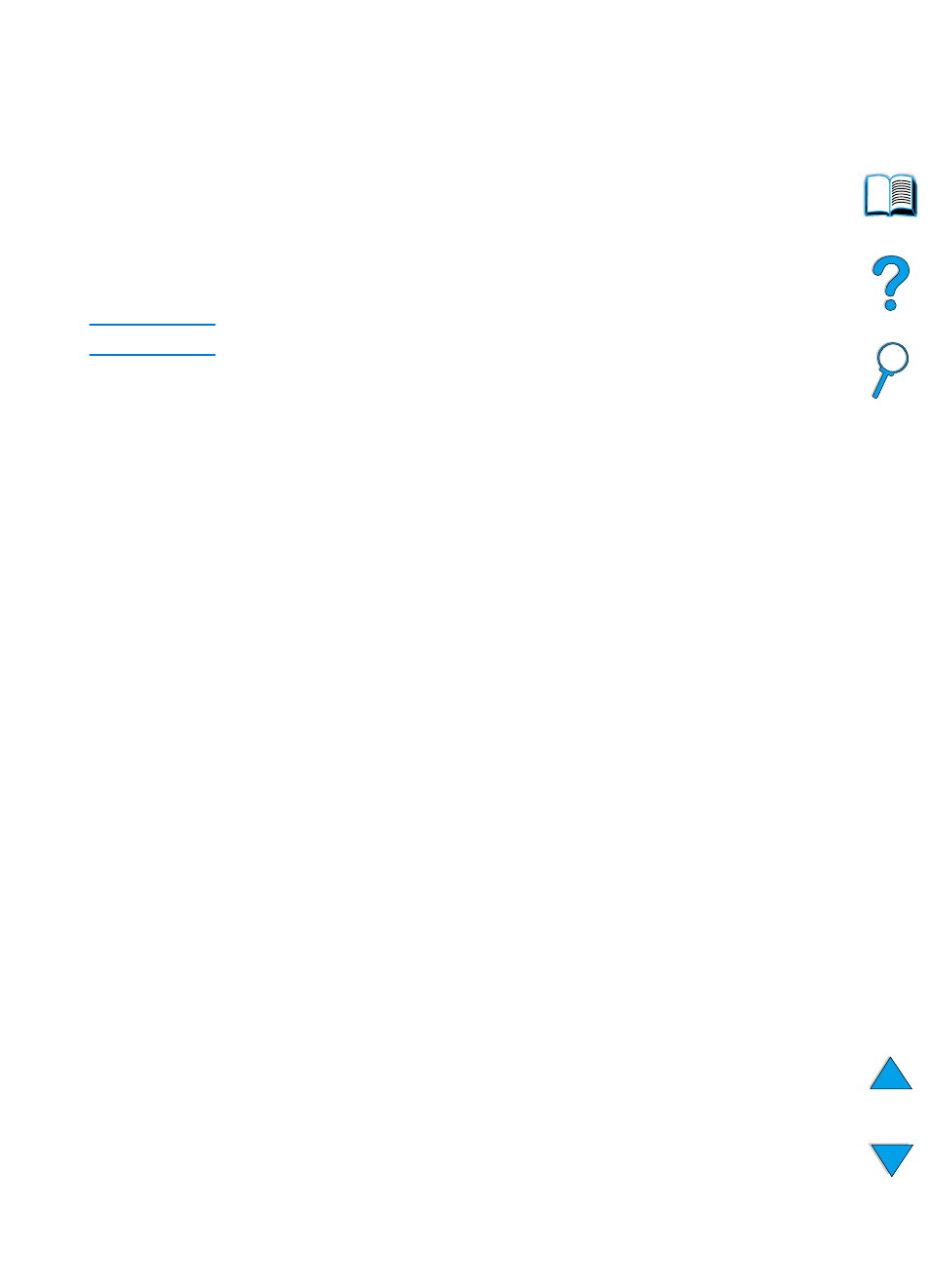
EN
Control panel layout 31
Using the printer online help system
This printer features an online help system on the control panel that
provides instructions for resolving most printer errors. Certain control
panel error messages alternate with instructions on accessing the
online help system.
Whenever a
?
appears in an error message or a message alternates
with
FOR HELP PRESS THE ? KEY
, press the right side of the
I
TEM
key
to navigate through a sequence of instructions.
Note
To exit the online help system, press
G
O
or
S
ELECT
.
This manual is related to the following products:
