Index 271 – HP 4100TN User Manual
Page 273
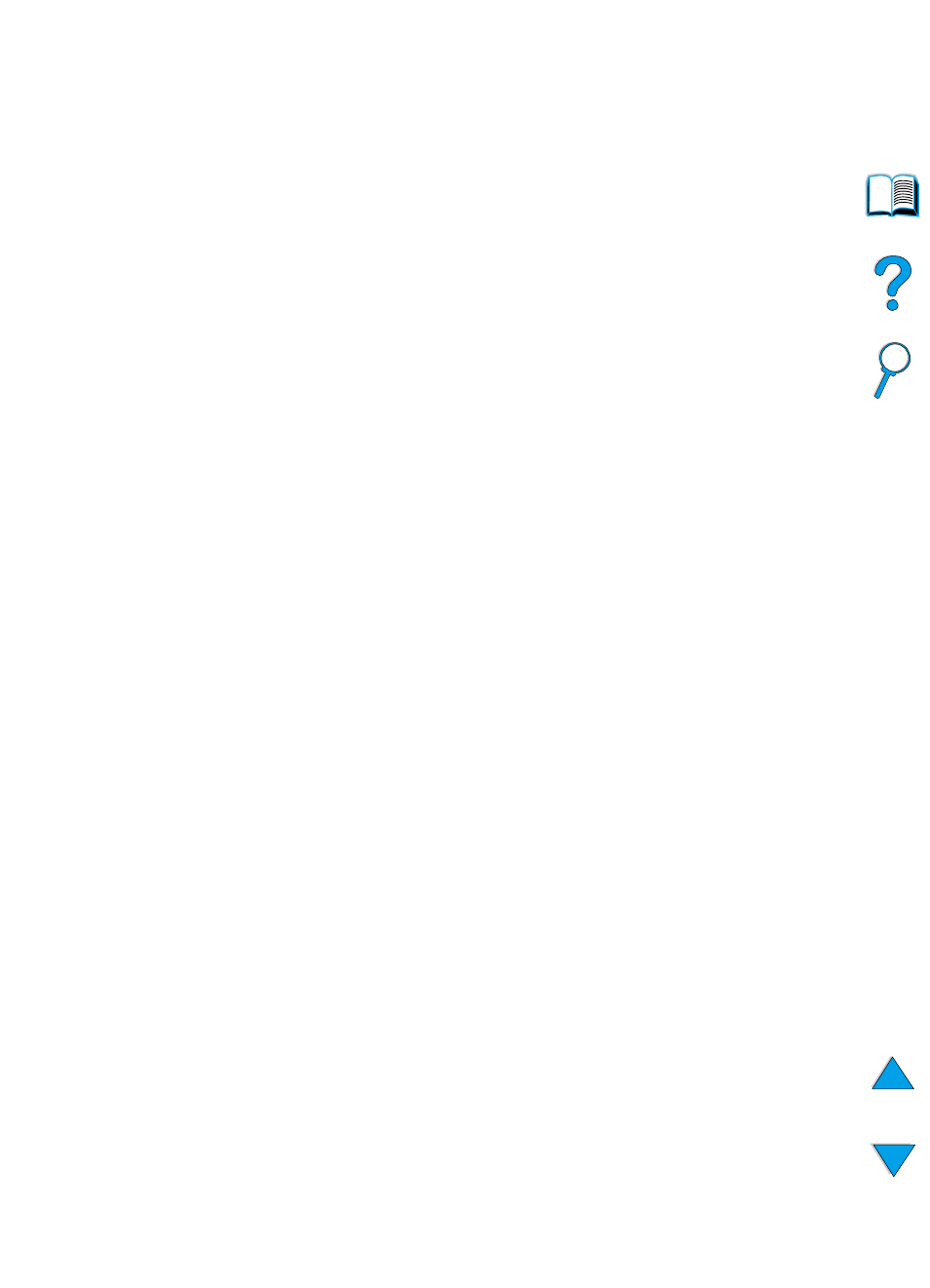
EN
Index 271
recycling outside U.S. 246
usage report 154
website 245
supplies page (embedded web server) 253
supplies status page
description 155
location in control panel menus 209
printing 154
Support Assistant 160
support. See customer support
SupportPacks 161, 246
SuSE Linux 41
switching printer languages 37, 221
symbol set for PCL 215
Symphony, entering escape characters in
symptoms of output quality problems 128
T
TCP/IP protocol, setting 226
TCP/IP setting 225
technical support. See customer support
temperature
maximum printer 193
operating 202
testing the paper path 209
throughput of printer 16
thumbnails, using to browse in online user
timeouts
for held jobs 221
for input/output 222
tire tracks on page problem 136
Token Ring cards, configuring 226
toner
checking level 85
cleaning from clothing 89, 98
density 218
fuser mode for best possible fusing 212
HP UltraPrecise 16
loose problem 133
non-HP detected 116
redistributing in cartridge 86
remaining in printer after paper jam 97
saving 244
smear problem 132
troubleshooting 192
toner cartridges
authenticating 84
checking toner level 85
clearing paper jams 98
configuring toner low and toner out
disadvantages of non-HP 84
features 16
hotline to report fraud 161
installing 14
life expectancy 85
location 20
material safety data sheet (MSDS) 246
ordering 22
printing report on usage 154
recycling 245
shaking 86
shelf life 85
storing 85
supplies information available with
Toner Density setting 218
toner low
configuring alerts 94
configuring response 87
description 87
toner low setting 219
toner out
configuring alerts 94
configuring response 87
description 87
toner out setting 219
top cover
clearing paper jams under 98
location 19
top output bin
clearing paper jams 106
location 19
tracks on page problem 136
transfer rollers, replacing 93
transmitting data, speed 222
transparencies
fuser mode for 212
ordering 22
printing 44, 62
solving repeated jams 110
specifications 196
tray 1
capacity 189
cassette vs. first mode 69
clearing paper jams 102
customizing operation 69
description 46
envelope specifications 197
feeding paper
load message 118
loading 46
location 19
orienting paper for duplexing 51
orienting special paper 54
printing envelopes 55
setting how printer will use (mode) 210
setting size 210
