Index 265 – HP 4100TN User Manual
Page 267
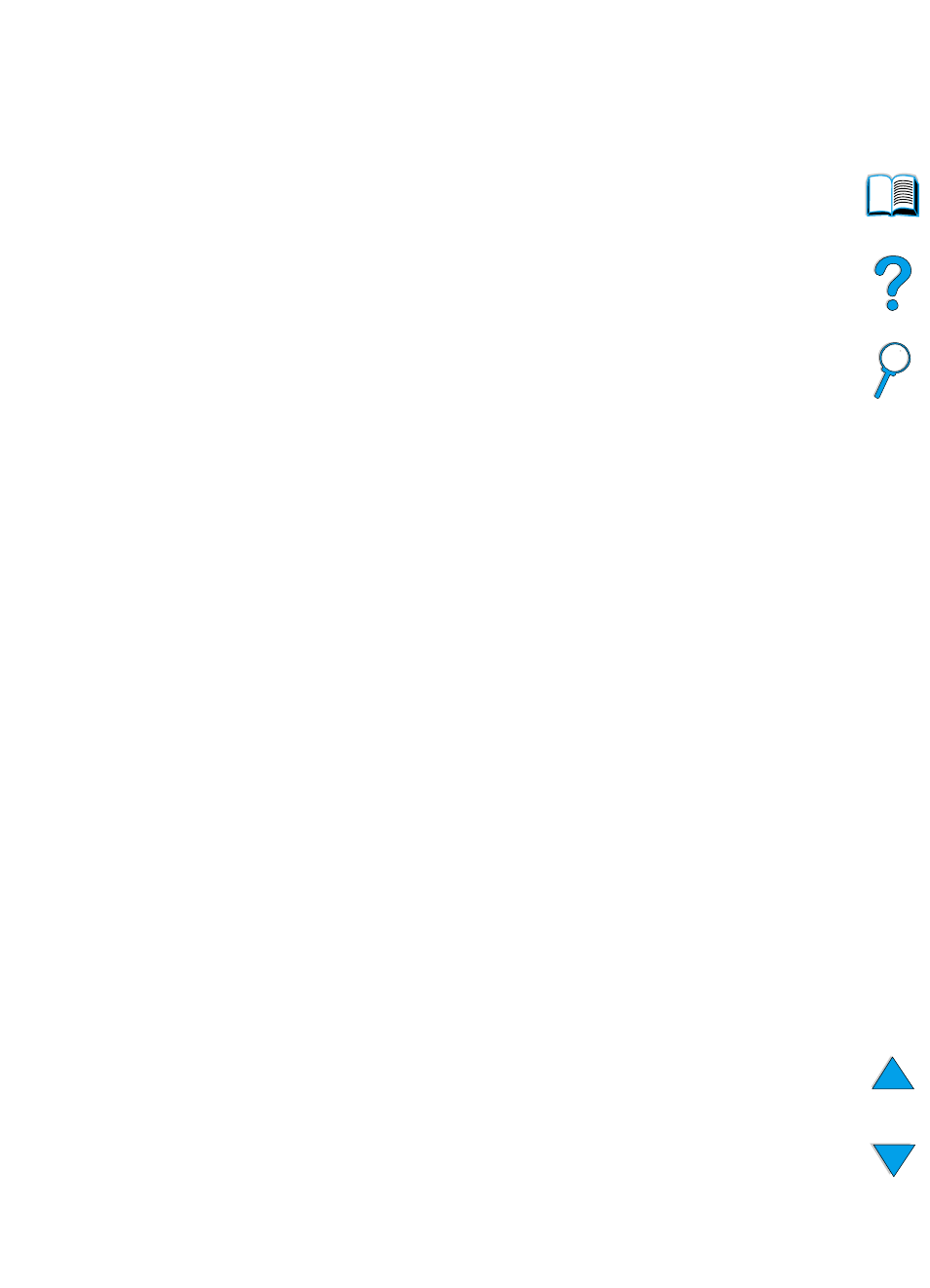
EN
Index 265
orientation setting 214
orienting
label sheets 61
special paper 54
transparencies 62
OS/2 printer drivers 35
other links page (embedded web server)
output bins
clearing paper jams 106
location 20
using 44
transparencies
override A4 with letter setting 216
overriding printer settings 36
ozone production 244
P
packing equipment 165
Page 134
page control commands 239
page count for printer 153
paging through online user guide 9, 11
paper
card stock 198
custom-size 45
guidelines for using 192
heavy 198
manually feeding 71
ordering 22
printing custom-size 63
problem symptoms, causes, and
recycling 246
saving 244
settings for rough or heavy 212
specifications 188
supported weights and sizes 189
types supported 192
types to avoid 193
weight equivalences 194
paper handling
available accessories 17
features 16
ordering accessories 22
Paper Handling Menu 210
paper jams
clearing from duplexer 104
clearing from envelope feeder 100
clearing from fuser area 107
clearing from output areas 106
clearing input tray areas 102
clearing top cover area 98
configuring alerts 94
configuring recovery behavior 220
locating 97
resolving repeated 110
paper level indicator 19
paper path
paper tray extension 46
paper trays
adjustments 47
bad connection message 112
cannot feed paper 112
clearing jams 96, 102
empty condition message 117
loading 47
loading tray 1 46
location 19
locking 70
ordering 22
orienting paper for duplexing 51
parallel communication setting 222
parallel high speed setting 222
parallel interface port 20
partial page prints 130
parts
after production has stopped 246
information on CD 160
location on printer 19
returning 165
shipping and packing 165
website for identification and pricing 160
password
embedded web server 254
printer 40
PC-8 symbol set 215
PC-850 symbol set 215
PCL
commands 235
printing font list 156
selecting fonts 238
setting as printer language 221
setting font number 215
setting font pitch 215
setting font point size 215
setting source of fonts 214
setting symbol set setting 215
PCL 5e printer drivers
included with printer 35
when to use 37
PCL 6 printer drivers
included with printer 35
when to use 37
PCL bitmap fonts 37
PCL command 239
PCL font list
