HP 4100TN User Manual
Page 143
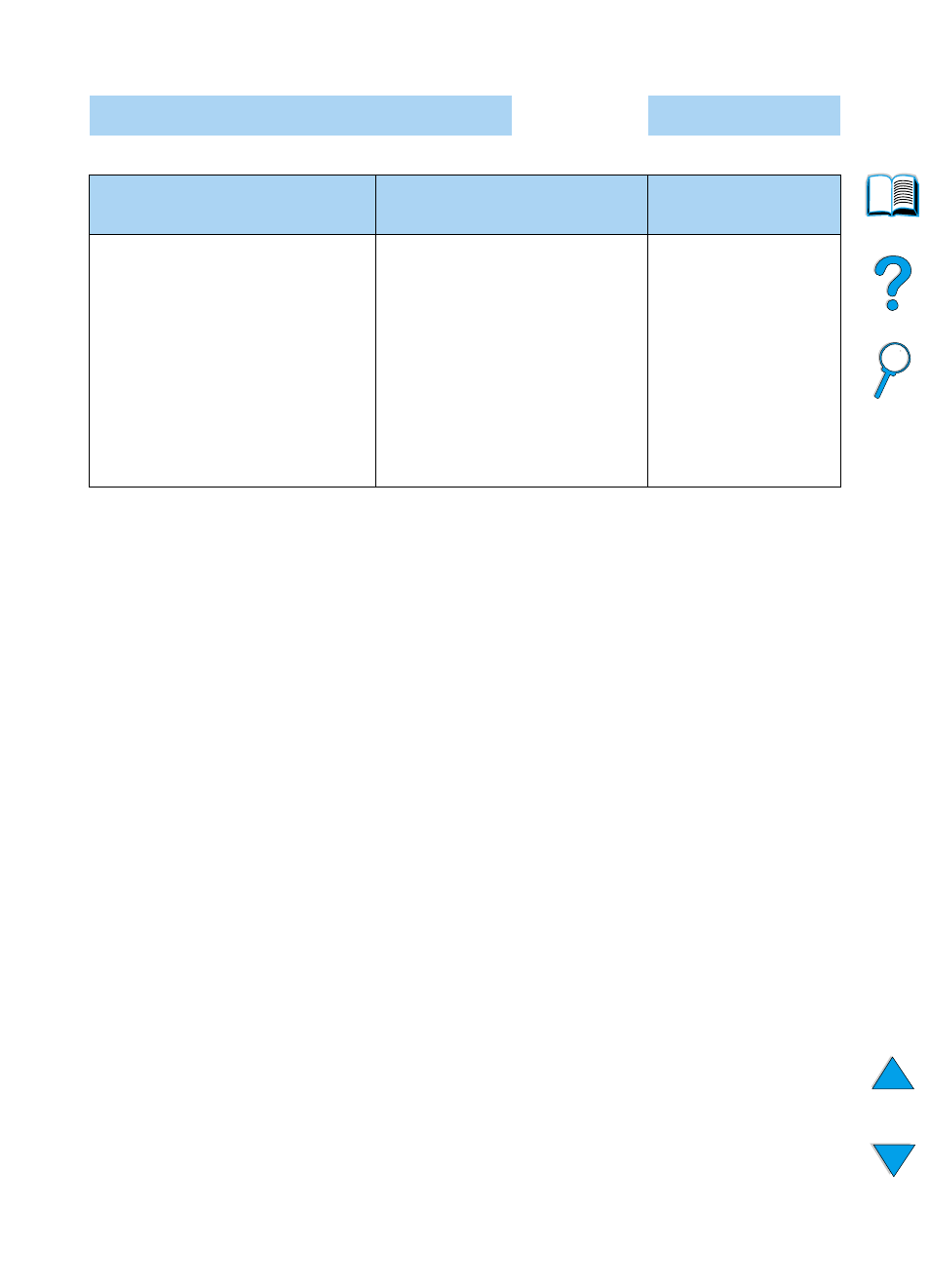
EN
Determining printer problems 141
Does the job print as expected? (continued)
YES
➜
Go to step
5.
NO
The print job is not formatted
correctly.
Pages are not fed correctly
or are damaged.
There are print
quality problems.
• Check that you are using the
proper printer driver (see
“Choose the right printer driver for
your needs” on page 37).
• Check the software settings. (See
the software help.)
• Try a different font.
• Downloaded resources might
have been lost. You might need to
download them again.
• Make sure paper is loaded
correctly and that the guides are
not too tight or too loose against
the paper stack.
• If you are having problems
printing custom-size paper, see
“Guidelines for printing custom-
size paper” on page 63.
• If pages are wrinkled or curled,
or if the image is skewed on the
page, see “Correcting output
quality problems” on page 128.
• Adjust the print
resolution (see
“
• Check that REt is on
• Go to “Correcting
output quality
problems” on
page 128.
➜
