Printing labels – HP 4100TN User Manual
Page 63
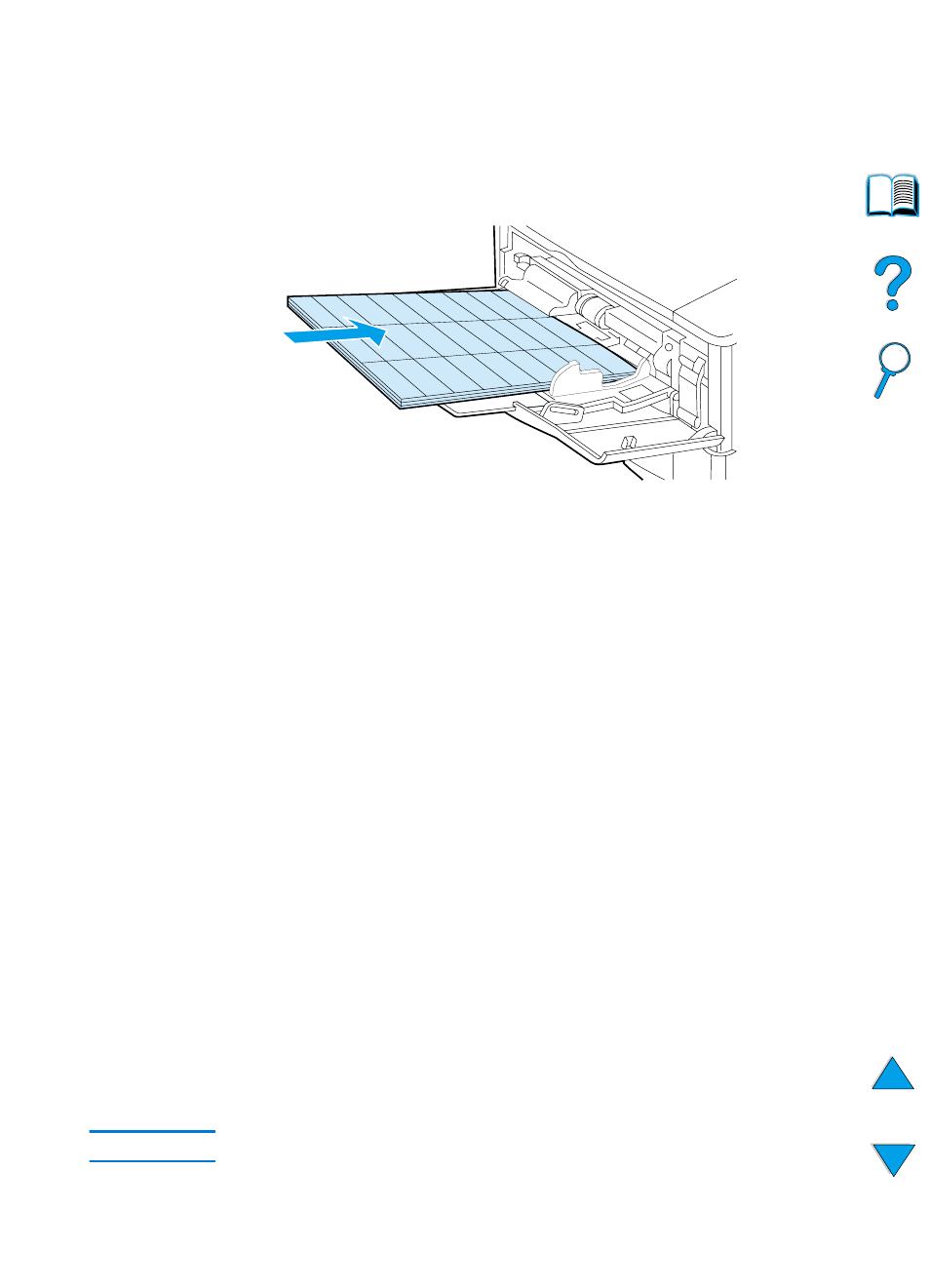
EN
Printing special paper 61
Printing labels
Use only labels recommended for use in laser printers. Make sure
that labels meet the correct specifications (see “Labels” on
page 196).
Do:
●
Print a stack of up to 50 labels from tray 1 or a stack of 50 to 100
labels from other trays.
●
Load labels in tray 1 with the side-to-be-printed facing up, and the
top, short edge toward the printer. For other trays, load paper with
the side-to-be-printed facing down, and the top edge toward you.
●
Try opening the rear output bin to reduce curl and other problems
(see “Printing to the rear output bin” on page 45).
Do not:
●
Do not load the trays to capacity because labels are heavier than
paper.
●
Do not use labels that are separating from the backing sheet,
wrinkled, or damaged in any way.
●
Do not use labels that have the backing sheet exposed. (Labels
must cover the entire backing sheet with no exposed spaces.)
●
Do not feed a sheet of labels through the printer more than once.
The adhesive backing is designed for only one pass through the
printer.
●
Do not print on both sides of labels.
●
Do not print on sheets from which labels have been removed.
CAUTION
Failure to follow these instructions can damage the printer.
