HP 4100TN User Manual
Page 105
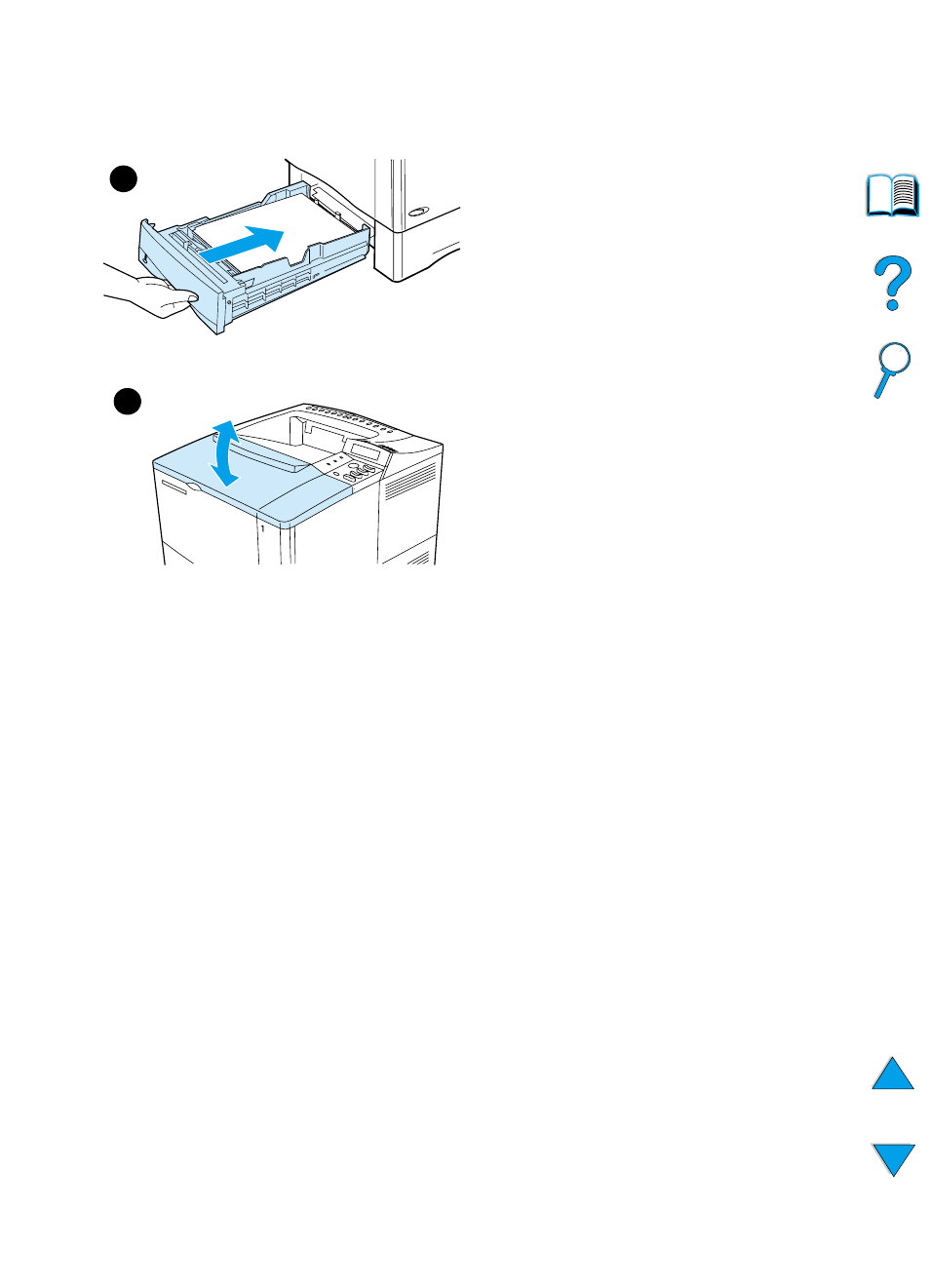
EN
Clearing paper jams 103
4
Make sure that all three paper size
adjustments are correct (see
“Loading trays 2, 3, and 4” on
page 47).
5
Slide the tray back into the printer.
6
Open and close the top cover to
clear the paper jam message.
7
If a paper jam message persists,
there is still paper in the printer. Look
for paper in another location (see
“Paper jam locations” on page 97).
6
5
This manual is related to the following products:
