258 index – HP 4100TN User Manual
Page 260
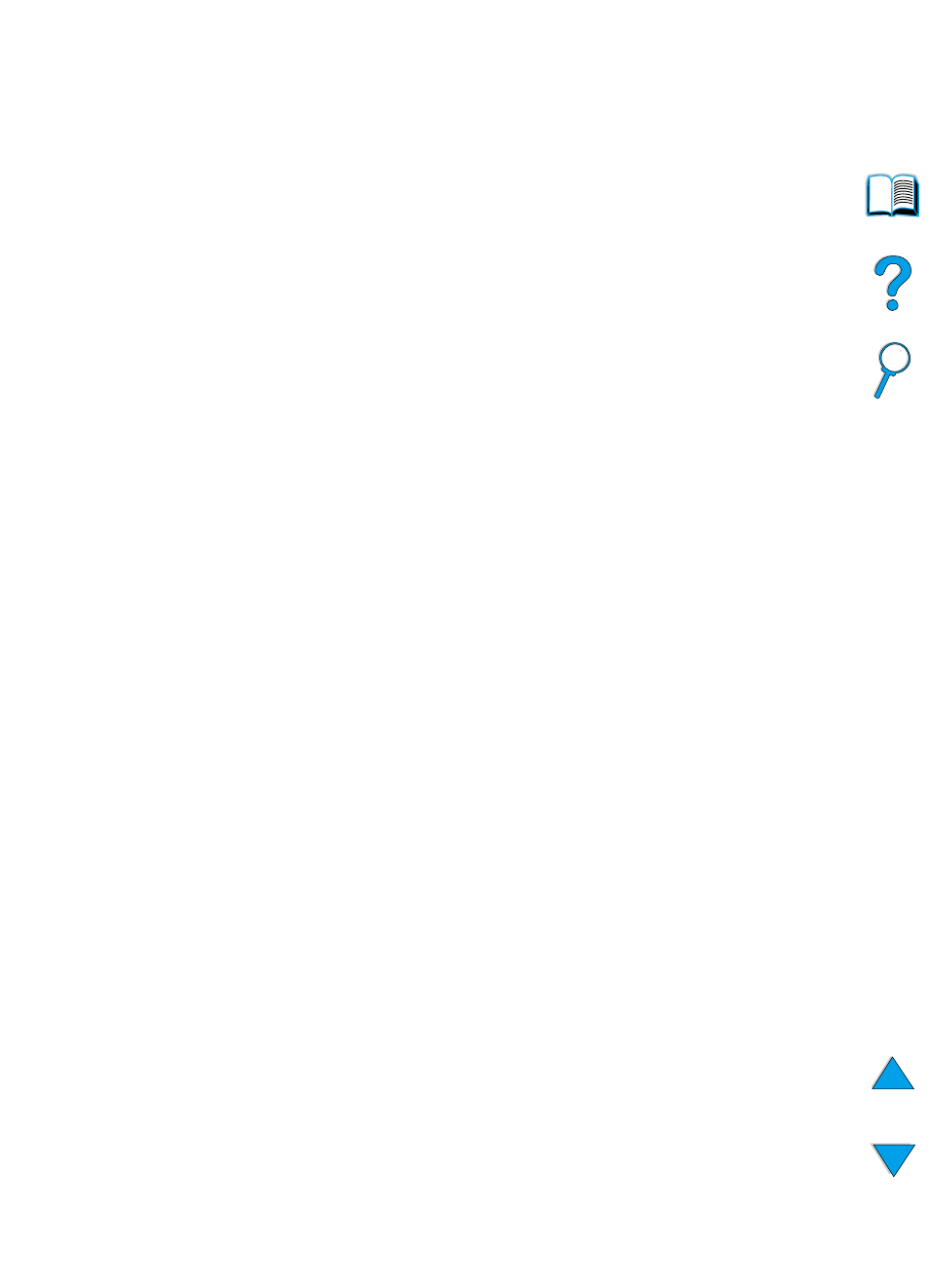
258 Index
EN
parts information 160
service agreements 160
worldwide support options 162
Customization Utility 36
customizing
See also configuring
tray 1 operating 69
trays used for printing 68
custom-size paper
guidelines for printing 63
margins 63
printing 63
printing to rear output bin 45
setting paper size 63
supported sizes and weights in tray 1 189
supported sizes and weights in trays 2, 3,
D
dark printing, setting toner density 218
Data light 29
data, transmitting speed 222
dBase, entering escape characters in 237
Declaration of Conformity (DOC)
decreasing page view 10
defaults
changing printer driver 36
image size for paper 213
number of copies 213
printer personality (language) 221
restoring settings 223
viewing settings 205
defects repeating problem 133
deleting
private jobs 77
private/stored jobs 207
quick copy 73
quick copy jobs 206
stored print jobs 79
Desktop Printer Utility 33
device identification page (embedded web
device pages (embedded web server) 253
dimensions
printer 200
setting for long edge of paper 214
setting for short edge of custom paper
supported for duplexer 191
supported for envelopes in envelope
supported for paper in tray 1 189
supported for paper in trays 2, 3, 4 190
DIMMs
description 229
expanding 229
handling static electricity 230
illustration 21
installing 229
ordering 22
printing font list 156
directory of files, printing 208
disk
failure 112
failure (RAM) 116
file system full 113
file system full (RAM) 117
operation failed 113
operation failed (RAM) 117
write protected 113
display panel. See control panel
distributing printer drivers 36
DLC/LLC setting 225
DOC (Declaration of Conformity)
documentation
accessory guides 14
additional information 13
Getting Started Guide 13
HP Fast Infrared Receiver User Guide 14
HP JetDirect Print Server Administrator’s
Guide 13
online help 14
ordering 22
using online user guide 9
DOS Edit, entering escape characters in
DOS Edlin, entering escape characters in
DOS, entering escape characters 237
double-side-seam envelopes 197
downloading
flash memory across networks 37
fonts 37
macros 37
draft quality printing
setting 217
through EconoMode 218
DRAMM DIMMs, ordering 22
drivers, printer. See printer drivers
dropouts
duplex printing accessory
bad connection message 112
capacity 191
clearing jams 104
illustration 21
installing 49
