HP 4100TN User Manual
Page 5
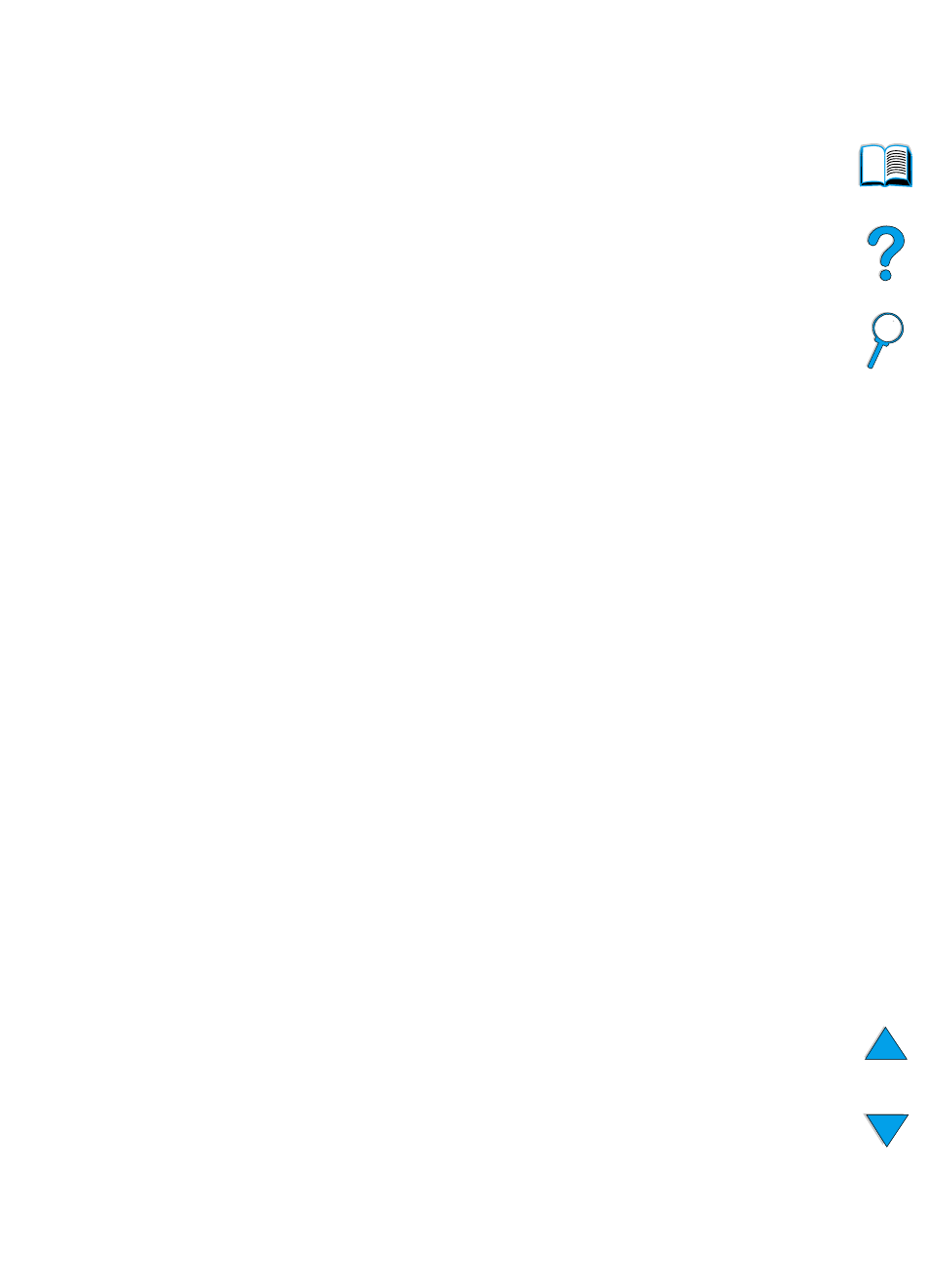
EN
Contents
3
Contents
How to use this online user guide . . . . . . . . . . . . . . . . . . . . . . . . .9
Navigational features in this guide . . . . . . . . . . . . . . . . . . . . . .9
Features of Acrobat Reader . . . . . . . . . . . . . . . . . . . . . . . . . .10
Where to look for more information . . . . . . . . . . . . . . . . . . . . . . . .13
Setting up the printer. . . . . . . . . . . . . . . . . . . . . . . . . . . . . . . .13
Using the printer . . . . . . . . . . . . . . . . . . . . . . . . . . . . . . . . . . .14
Overview . . . . . . . . . . . . . . . . . . . . . . . . . . . . . . . . . . . . . . . . . . . .15
Printer features and benefits . . . . . . . . . . . . . . . . . . . . . . . . . . . . .16
Printer configurations . . . . . . . . . . . . . . . . . . . . . . . . . . . . . . . . . .18
Printer parts and locations. . . . . . . . . . . . . . . . . . . . . . . . . . . . . . .19
Accessories and supplies . . . . . . . . . . . . . . . . . . . . . . . . . . . . . . .21
Ordering information . . . . . . . . . . . . . . . . . . . . . . . . . . . . . . . . . . .22
Items and part numbers . . . . . . . . . . . . . . . . . . . . . . . . . . . . .22
Ordering through service or support providers . . . . . . . . . . . .22
Ordering directly through the embedded web server . . . . . . .22
Ordering directly through the printer software. . . . . . . . . . . . .23
Control panel layout . . . . . . . . . . . . . . . . . . . . . . . . . . . . . . . . . . .29
Control panel. . . . . . . . . . . . . . . . . . . . . . . . . . . . . . . . . . . . . .29
Control panel lights . . . . . . . . . . . . . . . . . . . . . . . . . . . . . . . . .29
Control panel keys . . . . . . . . . . . . . . . . . . . . . . . . . . . . . . . . .30
Using the printer online help system. . . . . . . . . . . . . . . . . . . .31
Control panel menus. . . . . . . . . . . . . . . . . . . . . . . . . . . . . . . .32
Printer software . . . . . . . . . . . . . . . . . . . . . . . . . . . . . . . . . . . . . . .33
Software provided . . . . . . . . . . . . . . . . . . . . . . . . . . . . . . . . . .33
Printer drivers . . . . . . . . . . . . . . . . . . . . . . . . . . . . . . . . . . . . .35
Software for Windows-based computers . . . . . . . . . . . . . . . .36
Software for Macintosh computers . . . . . . . . . . . . . . . . . . . . .40
Software for networks . . . . . . . . . . . . . . . . . . . . . . . . . . . . . . .41
