Clearing jams from the fuser area – HP 4100TN User Manual
Page 109
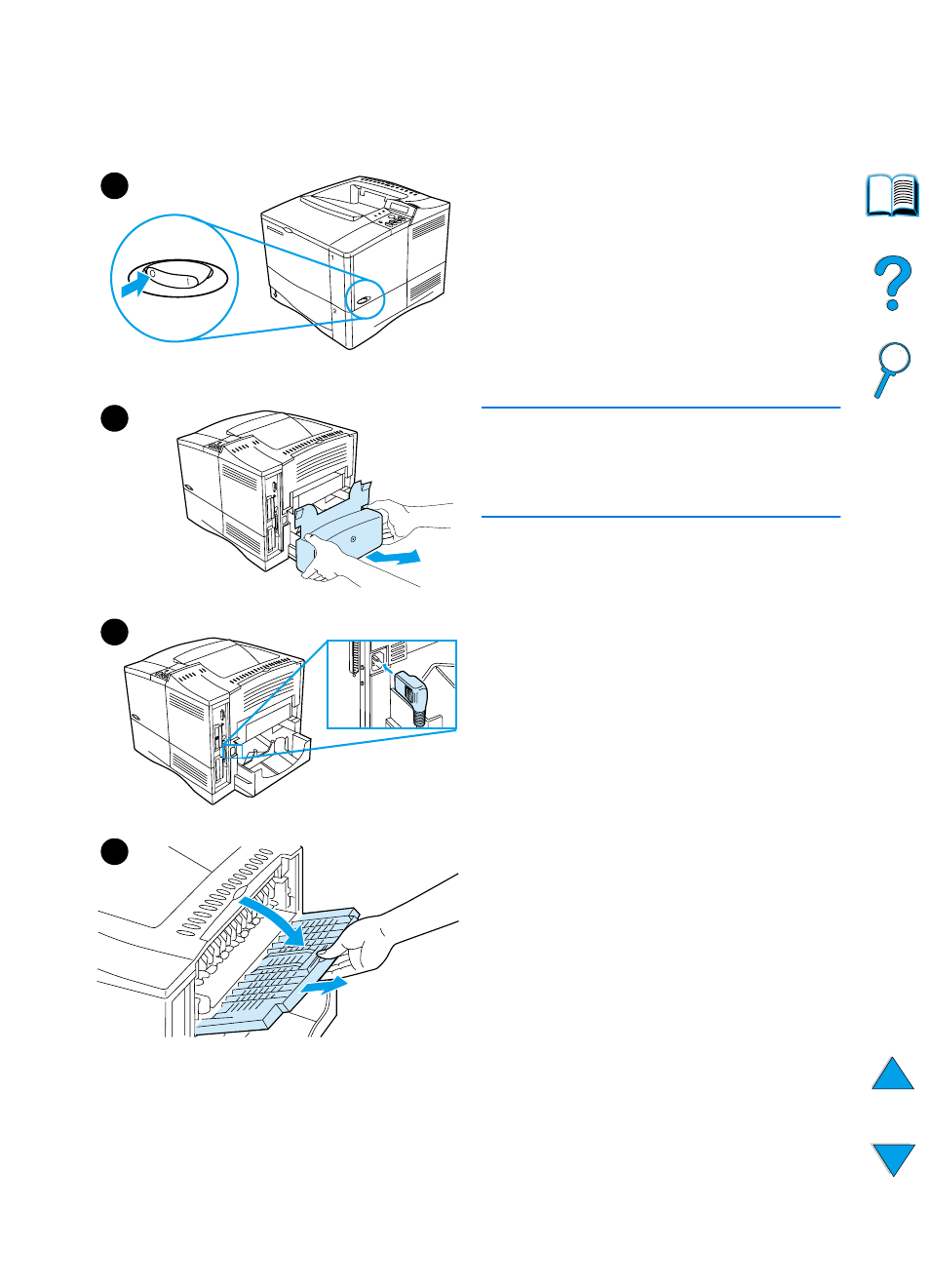
EN
Clearing paper jams 107
Clearing jams from the
fuser area
Use this procedure:
●
when paper has jammed inside the
fuser and cannot otherwise be
removed
●
when a page has torn while you
were trying to clear a jam from the
fuser
1
Turn the printer off.
WARNING!
To avoid minor burns, wait 30 minutes for
the fuser to cool before continuing with
this procedure.
2
Turn the printer so its rear cover
faces you and remove the tray 2 dust
cover or optional duplexer.
3
Unplug the power cord from the
printer.
4
Open the rear output bin and pull the
extension out.
Continued on the next page.
1
2
3
4
This manual is related to the following products:
