Customizing what tray is used for printing – HP 4100TN User Manual
Page 70
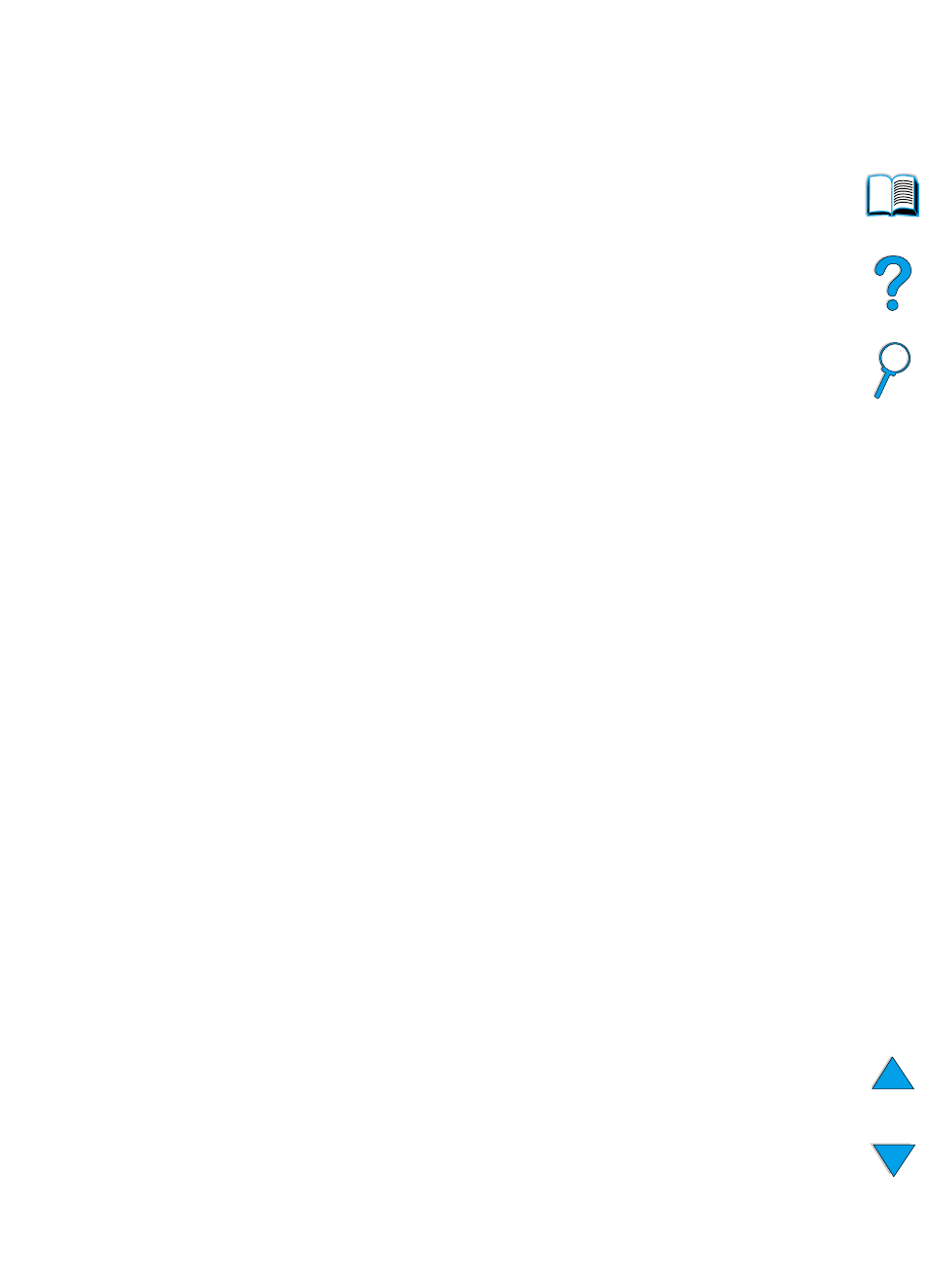
68 Chapter 2 - Printing tasks
EN
Customizing what tray is used for printing
Understanding tray order
When the printer receives a print job, it selects the paper tray by trying
to match the requested paper type and size with what has been
loaded in the trays. Using an “autoselect” process, it searches all
available input paper trays for the paper that satisfies the request,
starting with the bottom tray and ending with the top tray (tray 1). The
printer begins printing the job as soon as it finds the proper type/size.
If any paper is loaded in tray 1 and tray 1 is set to
FIRST
mode in the
Paper Handling Menu, the printer will always pull paper from tray 1
first. (See the explanation of FIRST mode in “Customizing tray 1
operation” on page 69.)
If the search fails, the printer displays a message on the control panel
requesting you to load the correct paper type/size. You can load that
paper type/size, or you can override the request by entering a
different type/size at the control panel.
If a tray runs out of paper during a print job, the printer automatically
switches to any paper tray that contains the same paper type/size.
The autoselect process changes somewhat if you customize tray 1
operation (as explained in “Customizing tray 1 operation” on page 69)
or set tray 1 for manual feed (as explained in “Manually feeding paper
from tray 1” on page 71).
