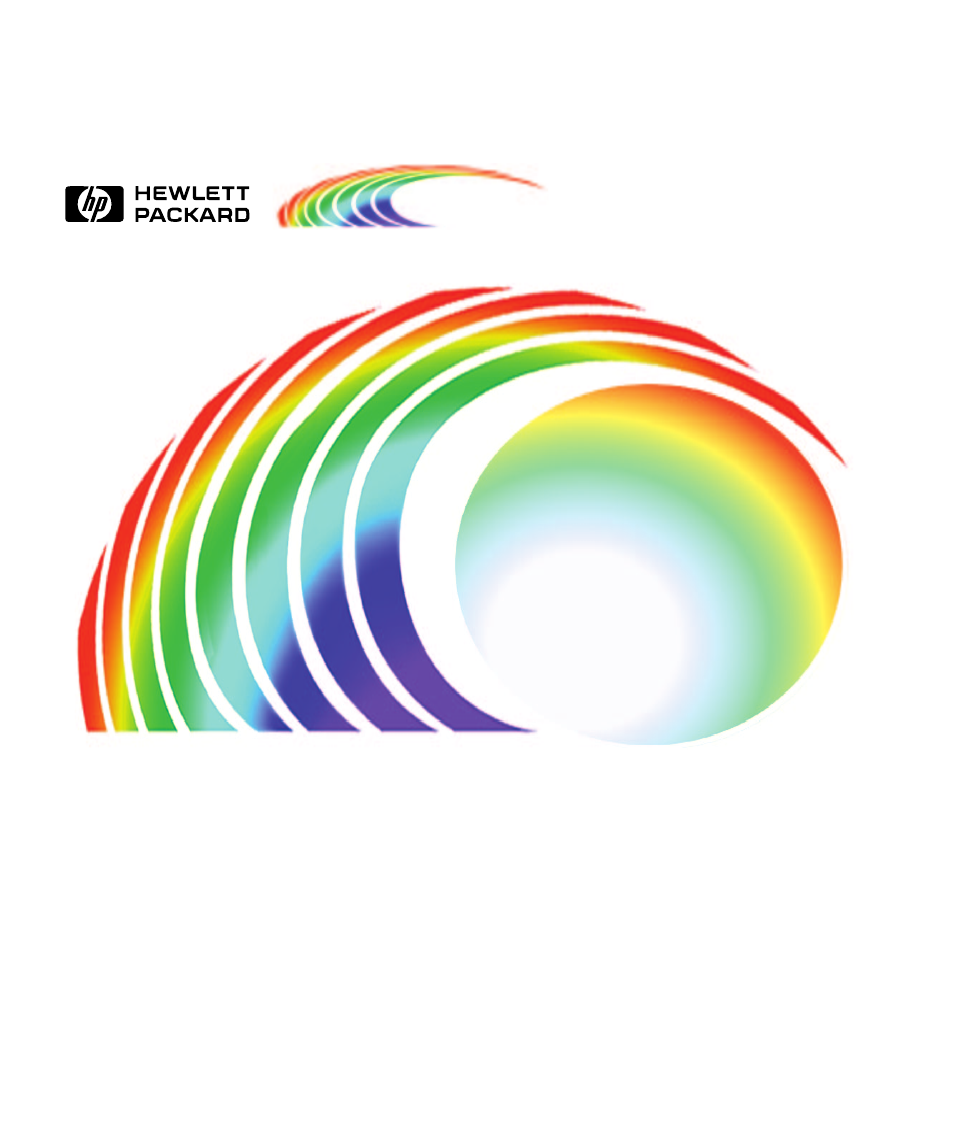HP 210/210LX User Manual
Users guide
This manual is related to the following products:
Table of contents
Document Outline
- Toc.pdf
- Getting Started
- Getting Started
- Features
- Copier Location and Environment
- Ten Easy Steps to Set Up Your HP Color Copier 210 or 210LX
- Check the paper-width selector
- Check the output tray
- Load the paper
- Product Registration
- Chapter 2 Using Print Cartridges and Different Paper Types
- What You Need to Know About Print Cartridges
- Determining ink color (for users with color-vision deficiencies)
- Reading the ink-level indicator
- Out-of-ink sensing
- What You Need to Know About Paper
- Paper Specifications
- Papers to Avoid
- Specifying the paper type
- Copying on HP Premium InkJet Paper
- Copying on HP Glossy Paper
- Copying on HP Premium Transparency Film
- Copying
- Start Copying
- Copier Front Panel
- Setting Copy Quality
- Reduce or Enlarge Copies
- Make Copies Lighter or Darker
- Change Color Intensity
- Clear/Stop
- Menu Items
- Self-Test Page
- Align Cartridges
- Change Copy Paper Size
- TE (Text Enhancement)
- ELC (Enhance Light Colors)
- Setting Defaults
- Factory Defaults
- Copy Controllers
- Automatic Document Feeder
- Using the Automatic Document Feeder
- Clearing a Paper Jam
- Copy Access Controllers
- Installing a Copy Controller
- Using a Copy Controller
- Chapter 6 Troubleshooting and Maintenance
- Using this Section
- Check the basics first
- Front-Panel Messages
- Print-Cartridge Problems
- Clearing the print-cartridge nozzles
- Clearing Jammed Paper in the Copier
- Clearing Jammed Paper in the Automatic Document Feeder
- Maintenance
- Cleaning the exterior case
- Cleaning the copy glass
- Cleaning inside the printer area
- Cleaning under the copy glass
- Reassembling the copier
- Getting Help
- HP Support Services
- HP Audio Tips/HP FIRST
- CompuServe
- Internet
- HP Customer Support
- Calling in the U.S. and Canada during warranty
- Calling in the U.S. and Canada post warranty
- Calling in Europe
- Calling in Australia and New Zealand
- Calling elsewhere in the world
- Returning Your HP Color Copier 210 for Service
- Prepare your HP Color Copier 210 for shipment
- Ordering accessories and supplies
- Chapter 7 Hewlett-Packard Limited Warranty
- Extent of Limited Warranty
- Limitations of Warranty
- Limitations of Liability
- Warranty Service
- Express service
- Warranty Upgrades
- Getting Started