Shooting, 93 en, Point the camera at your subject – Olympus OM-D E-M1 Mark III Mirrorless Camera User Manual
Page 93: Press the shutter button halfway to focus
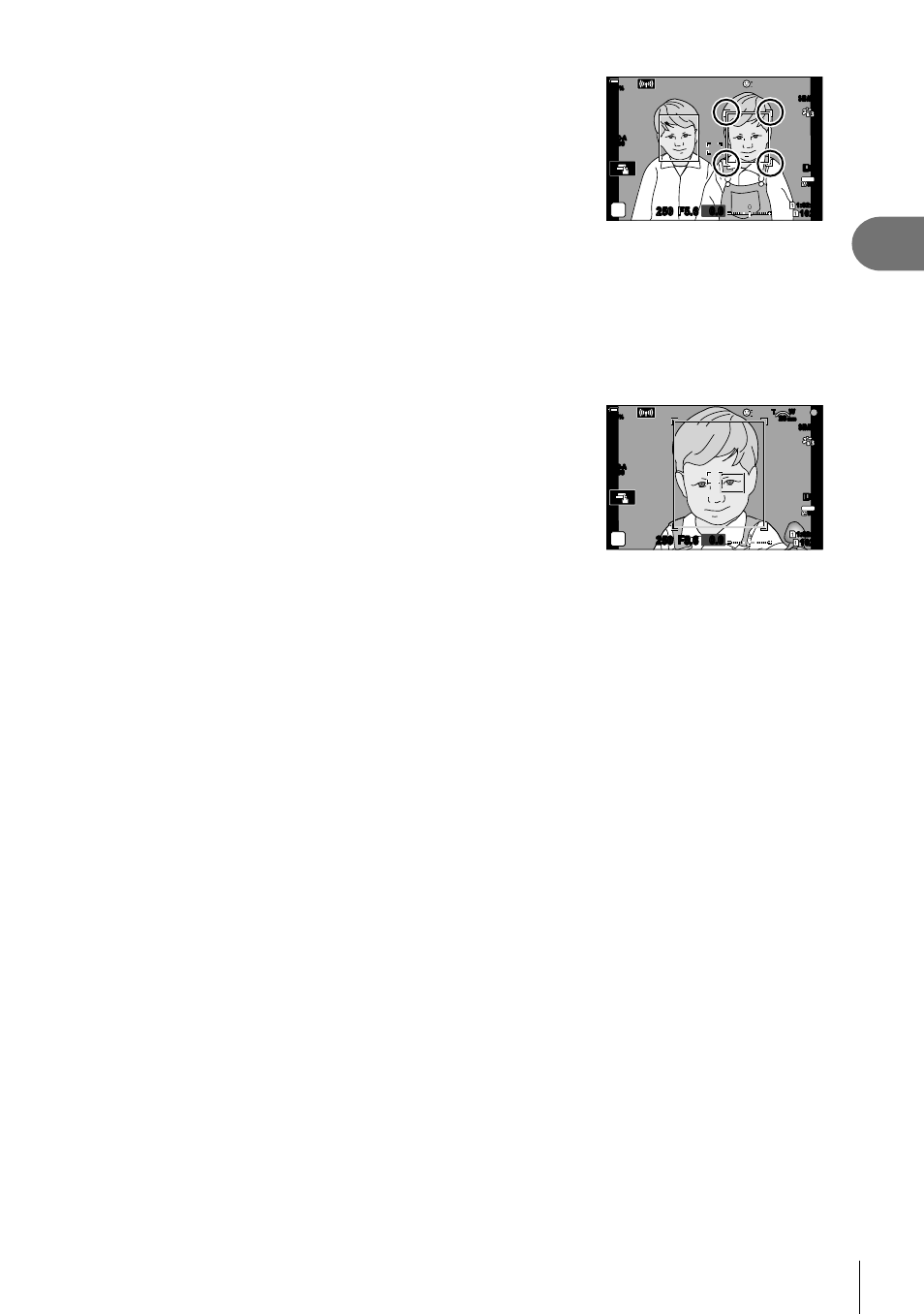
93
EN
Shooting
2
4
Point the camera at your subject.
• Faces detected by the camera are indicated by white
frames. The face chosen for focus is indicated by
brackets at the corners of the frame. If eye-priority AF is
enabled, a white frame will appear over one or the other
of the selected subject’s eyes.
• If multiple faces are detected, the face used for focus
can be selected via the control to which [
I
Face
Selection] (P. 122) has been assigned using [Button
Function] (P. 116). Pressing this control selects the
face nearest the AF target. To choose a different face,
hold the control and rotate the front or rear dial. Release
the control when the desired subject is selected.
ISO-A
200
1023
1:02:03
P
S-IS AUTO
S-IS AUTO
250 F5.6 0.0
30p
30p
4K
Y
F
Y
F
100
%
The face chosen for focus
is indicated by white double
brackets.
• The face used for focus can also be selected via touch controls (P. 43).
5
Press the shutter button halfway to focus.
• The area of the subject used for focus is indicated by a
green border.
• If the camera detects the subject’s eyes, it will focus on
an eye.
• Face and eye priority are also available in [MF]
(P. 64). Faces and eyes detected by the camera
are indicated by white frames. Exposure will be set
according to the value metered for the center of the
face.
ISO-A
200
1023
1:02:03
P
28
mm
T
W
100
%
S-IS AUTO
S-IS AUTO
250 F5.6
ISO-A
200
1023
1:02:03
P
28
mm
T
W
S-IS AUTO
S-IS AUTO
250 F5.6 0.0
30p
30p
4K
Y
F
Y
F
6
Press the shutter button the rest of the way down to shoot.
• Depending on the subject and the art
fi
lter setting, the camera may not be able to correctly
detect the face.
• We recommend selecting [Face Priority Off] when photographing non-portrait subjects
using [C-AF] or [C-AF
b
] in still photography mode.
• When set to [
p
] (Digital ESP metering) (P. 77), metering is performed with priority
given to faces.
• If the zoom frame is displayed, the camera will focus on the subject in the zoom frame.
• Even when faces or eyes are detected, you can opt to focus on a target chosen using AF-
target selection rather than on the face or eye selected by the camera.
g
G
Custom
Menu
J
> [
K
AEL/AFL] > [Face Priority AF] (P. 201)
• [Face & Eye Priority On], [Face & L. Eye Priority On], and [Face & R. Eye Priority On] are
not available in movie mode.
• Face/eye priority is unavailable if [
N
Spot Metering] (P. 193) is selected during
C
(spot) metering (P. 77) in single-target AF-target mode (P. 69).
%
• Using [Button Function] (P. 116), you can assign [
I
Face Priority] (P. 122) to a camera
control that you can then press to disable or enable face detection. You can also change
[
I
Face Priority] settings by holding the button and rotating the front or rear dial.
