Menu functions (setup menu), Wireless lan options (wi-fi/bluetooth settings) – Olympus OM-D E-M1 Mark III Mirrorless Camera User Manual
Page 178
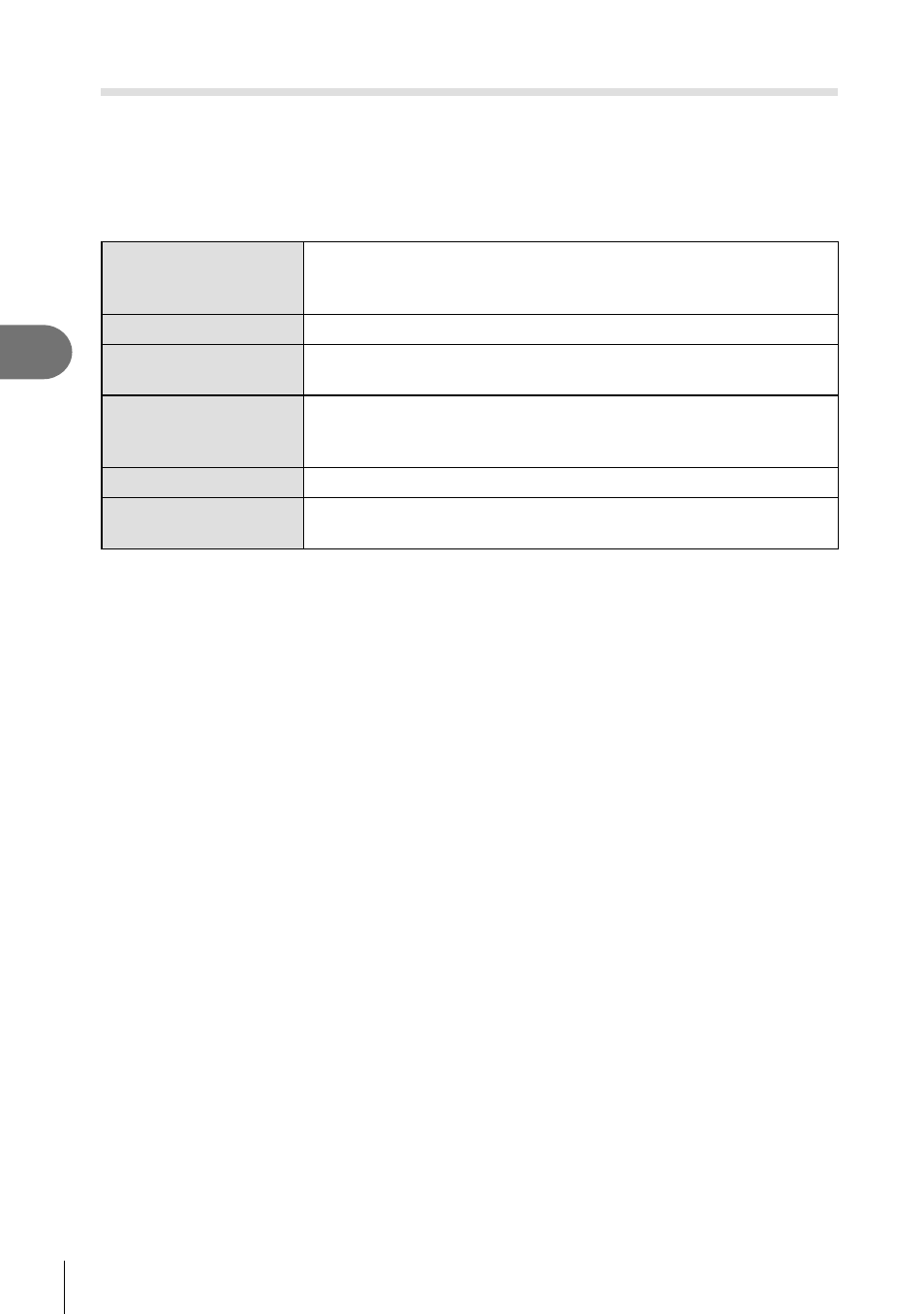
178
EN
Menu functions (Setup menu)
4
Wireless LAN Options
(Wi-Fi/Bluetooth Settings)
Adjust settings for connection to wireless networks. Take pictures and view pictures
using a computer, or leave the camera off and view pictures on your smartphone while
on the road. For information on establishing a connection and using these features,
see “Connecting to Smartphones via Wi-Fi” (P. 245) and “Connecting to Computers
via Wi-Fi” (P. 256).
Availability
Disable Wi-Fi and
Bluetooth
®
. Disable Wi-Fi and
Bluetooth
®
,
for example in settings in which their use is prohibited, without
changing network settings (P. 255).
Connection Password
Change the Wi-Fi/
Bluetooth
®
password.
Power-off Standby
Choose whether the camera will connect to smartphones while
off.
RAW+JPEG
h
In the case of pictures recorded with [RAW+JPEG] for image
quality, you can choose to share only the JPEG copies, only the
RAW copies, or both the JPEG and RAW copies (P. 133).
Reset Settings
Restore defaults for [Wi-Fi/Bluetooth Settings].
Wi-Fi MAC Address
Display the camera MAC address, which is sometimes needed
when adjusting wireless network settings.
