Connecting the camera to external devices, Copying pictures to smartphones – Olympus OM-D E-M1 Mark III Mirrorless Camera User Manual
Page 251
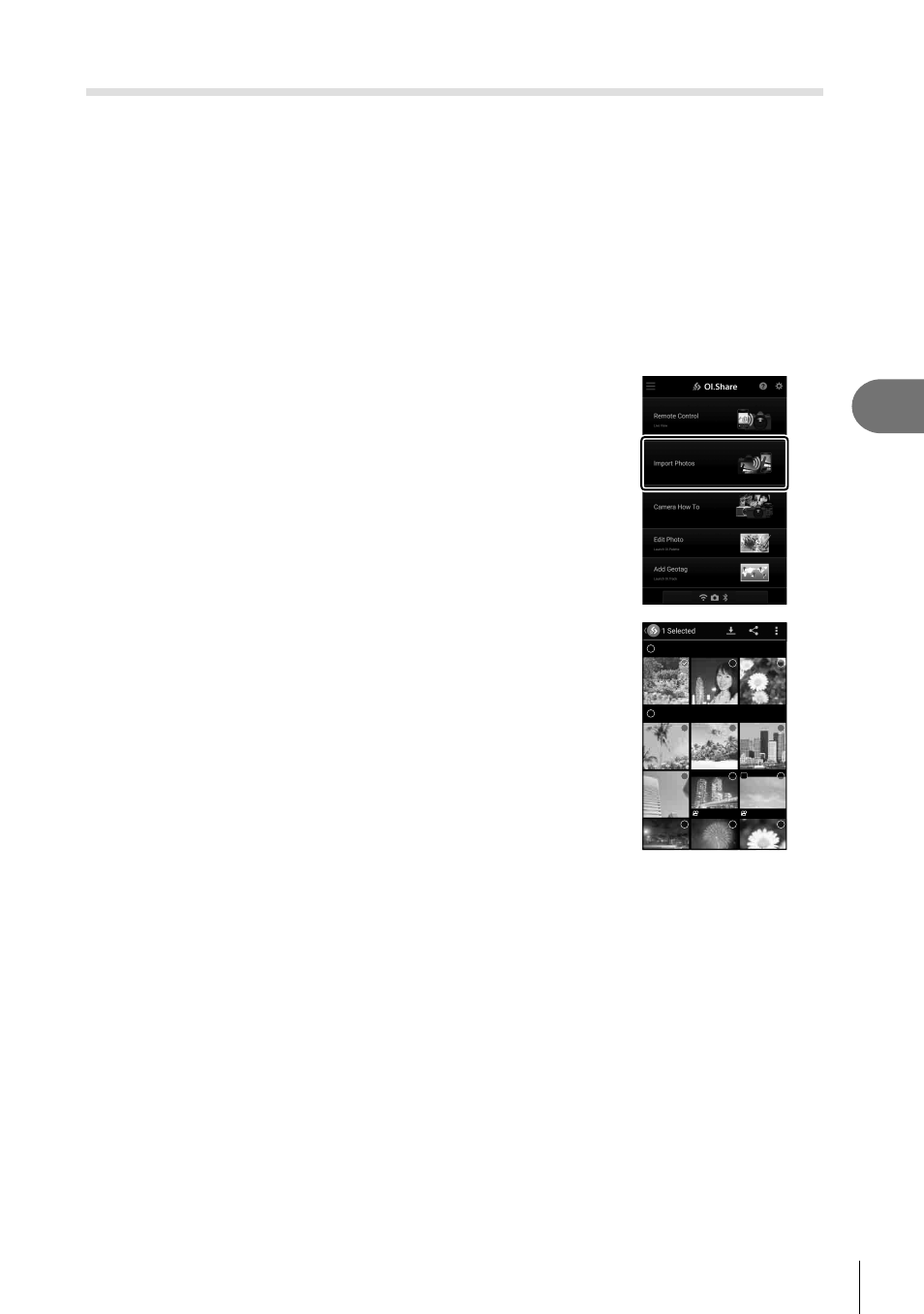
251
EN
Connecting the Camera to External Devices
5
Copying Pictures to Smartphones
Pictures on the camera memory card can be downloaded to a smartphone using either
of the following methods:
• Use the smartphone to select pictures for download.
• Automatically download previously-selected pictures while the camera is off.
g
“Selecting Pictures for Sharing (Share Order)” (P. 132)
These methods are described below.
Downloading Pictures Selected with OI.Share
Use the smartphone to view the pictures on the camera and select pictures for
download.
1
Connect to the camera using OI.Share (P. 247).
2
Tap [Import Photos] in OI.Share.
• OI.Share will list the images on the camera.
• The memory card can be selected using OI.Share.
3
Select pictures and tap the save button.
2020 / 02 / 15 (3)
2020 / 02 / 14 (10)
01:23
01:00
4K
- OM 10 (51 pages)
- C-120 (172 pages)
- D-380 (133 pages)
- Stylus 500 Digital (170 pages)
- Stylus 500 Digital (2 pages)
- Stylus 500 Digital (100 pages)
- D-545 Zoom (138 pages)
- C-480 (100 pages)
- C-480 Zoom (2 pages)
- C-40Zoom (203 pages)
- C-1 Zoom (40 pages)
- TOUGH-3000 EN (83 pages)
- C-50 Zoom (156 pages)
- C-50 (2 pages)
- D-230 (116 pages)
- Stylus Verve (192 pages)
- Stylus Verve (2 pages)
- Stylus Verve (163 pages)
- D-550 Zoom (178 pages)
- C-730 Ultra Zoom (266 pages)
- Stylus Verve S (124 pages)
- C-1 (158 pages)
- Stylus Verve S (2 pages)
- MJU-II Zoom-170 (5 pages)
- Stylus 410 Digital (2 pages)
- Stylus 410 Digital (72 pages)
- Stylus 410 Digital (228 pages)
- E-500 (216 pages)
- E-500 (12 pages)
- C-2500L (31 pages)
- C-2500L (95 pages)
- E-300 (211 pages)
- C-860L (32 pages)
- D-390 (2 pages)
- E-20p (32 pages)
- 3000 (2 pages)
- D-520 Zoom (180 pages)
- C-750 Ultra Zoom (238 pages)
- C-3040 Zoom (40 pages)
- C-5050 Zoom (268 pages)
- C-5050 Zoom (2 pages)
- EVOLT E-300 (1 page)
- E-1 (5 pages)
- E-1 (180 pages)
- E-1 (182 pages)
