Connecting the camera to external devices, 264 en – Olympus OM-D E-M1 Mark III Mirrorless Camera User Manual
Page 264
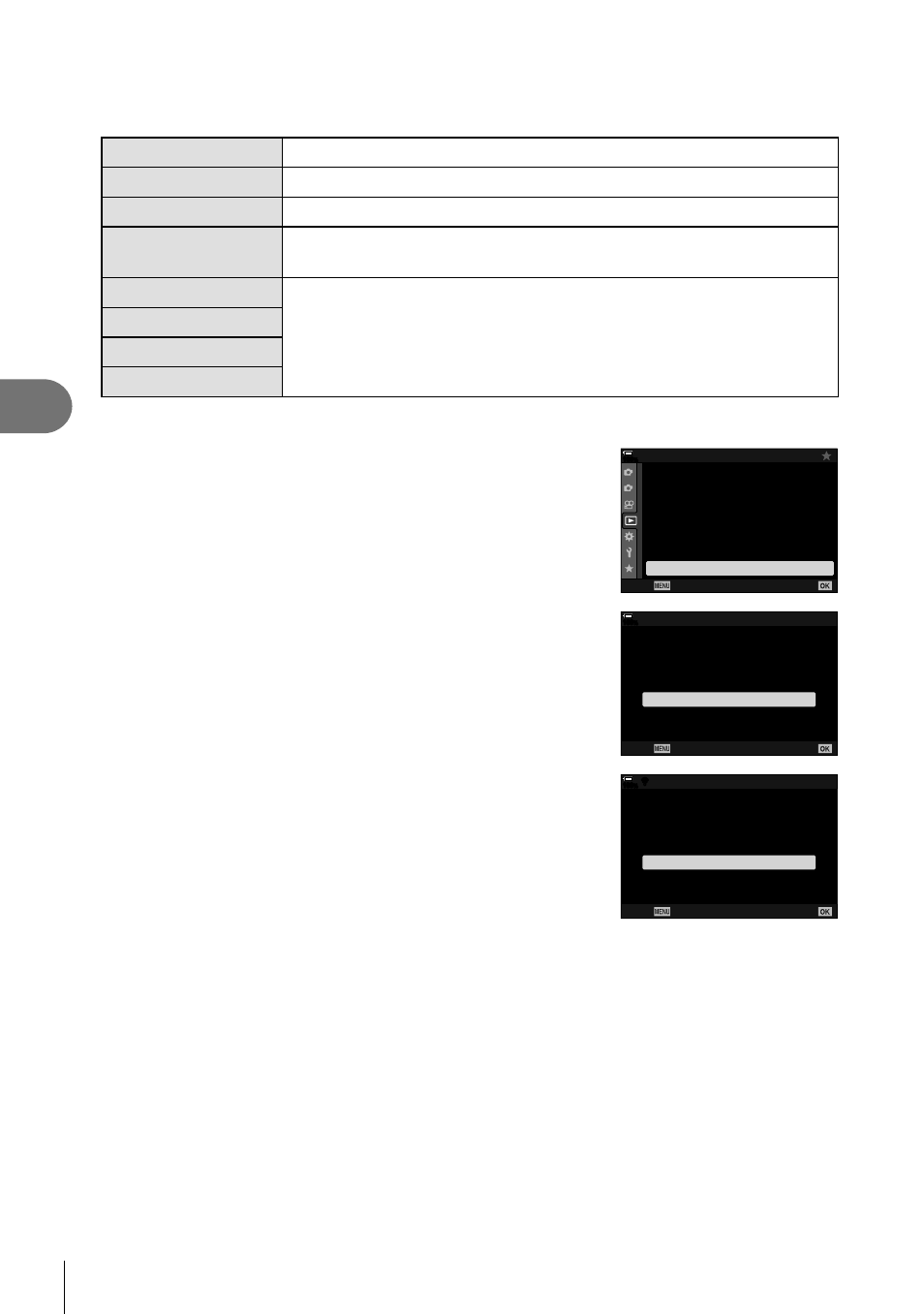
264
EN
Connecting the Camera to External Devices
5
Connecting Manually (Manual Connections)
Adjust network settings manually. You will need to provide:
SSID
The network name (SSID).
Authentication
The type of security used on the network.
Password
The password for connection to a secured network.
IP Address Assign
Choose whether the camera IP address is assigned automatically by
the network DHCP server.
IP Address
These
fi
elds are required when the IP address is assigned manually.
The settings used vary with the network.
Subnet Mask
Default Gateway
DNS
1
Press the
MENU
button on the camera to display the camera menus.
2
Highlight [
T
Wi-Fi Connect] in the
q
playback
menu and press
I
on the arrow pad.
• [
T
Wi-Fi Connect] options will be displayed.
• This item is only available when [On] is selected for
[Wi-Fi/Bluetooth Settings] > [Availability] in the camera
e
setup menu.
1
2
On
100
%
Playback Menu
Reset Protect
Print Order
Edit
R
Reset share Order
Copy All
T
Wi-Fi Connect
Back
Set
3
Highlight [Access Point Connection] using the
FG
buttons and press the
Q
button.
• [Access Point Connection] options will be displayed.
100
%
T
Wi-Fi Connect
Device Connection
Access Point Connection
Back
Set
4
Highlight [Connect manually] using the
FG
buttons and press the
Q
button.
100
%
w
w
Access Point Connection
Connect from Access Point List
Connect by WPS
Connect manually
Back
Set
