Cautions, Wireless remote control fl ash photography, 288 en – Olympus OM-D E-M1 Mark III Mirrorless Camera User Manual
Page 288: Press the q button
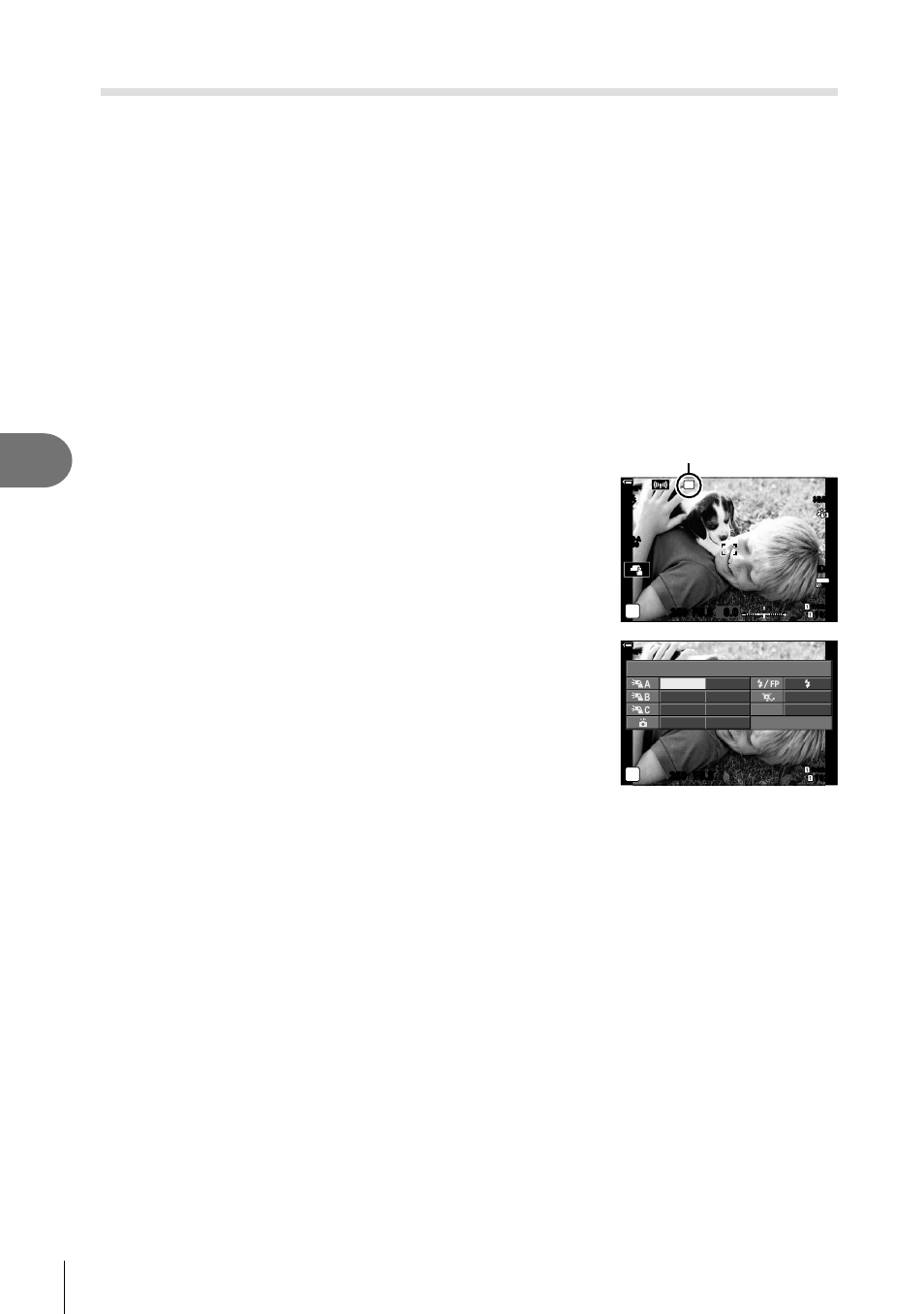
288
EN
Cautions
6
Wireless remote control
fl
ash photography
Wireless
fl
ash photography is available with compatible
fl
ash units that support
wireless remote control (RC). The remote
fl
ash units are controlled via a unit mounted
on the camera hot shoe. Settings can be adjusted separately for the camera-mounted
unit and units in up to three other groups.
RC mode must be enabled on both the master and remote
fl
ash units (P. 287).
Enabling RC Mode
1
Set the remote
fl
ash units to RC mode and place them as desired.
• Turn the external
fl
ash units on, press the
MODE
button, and select RC mode.
• Select a channel and group for each external
fl
ash unit.
2
Select [On] for [
#
RC Mode] (P. 193) in
G
Custom Menu
W
and press the
Q
button.
• The camera will exit to the shooting display.
• An
q
icon will be displayed.
q
icon
ISO-A
200
1023
1:02:03
P
S-IS AUTO
S-IS AUTO
250 F5.6
RC
#
0.0
30p
30p
4K
Y
F
Y
F
100
%
3
Press the
Q
button.
• The RC mode super control panel will be displayed.
• The standard LV super control panel can be displayed
by pressing the
INFO
button. The display will change
each time the
INFO
button is pressed.
A Mode
P
250
1023
1:02:03
F5.6
TTL
Manual
Off
+5.0
TTL
+3.0
1/8
–
Low
1
Ch
100
%
RC mode super control panel
