Menu functions (custom menus) – Olympus OM-D E-M1 Mark III Mirrorless Camera User Manual
Page 220
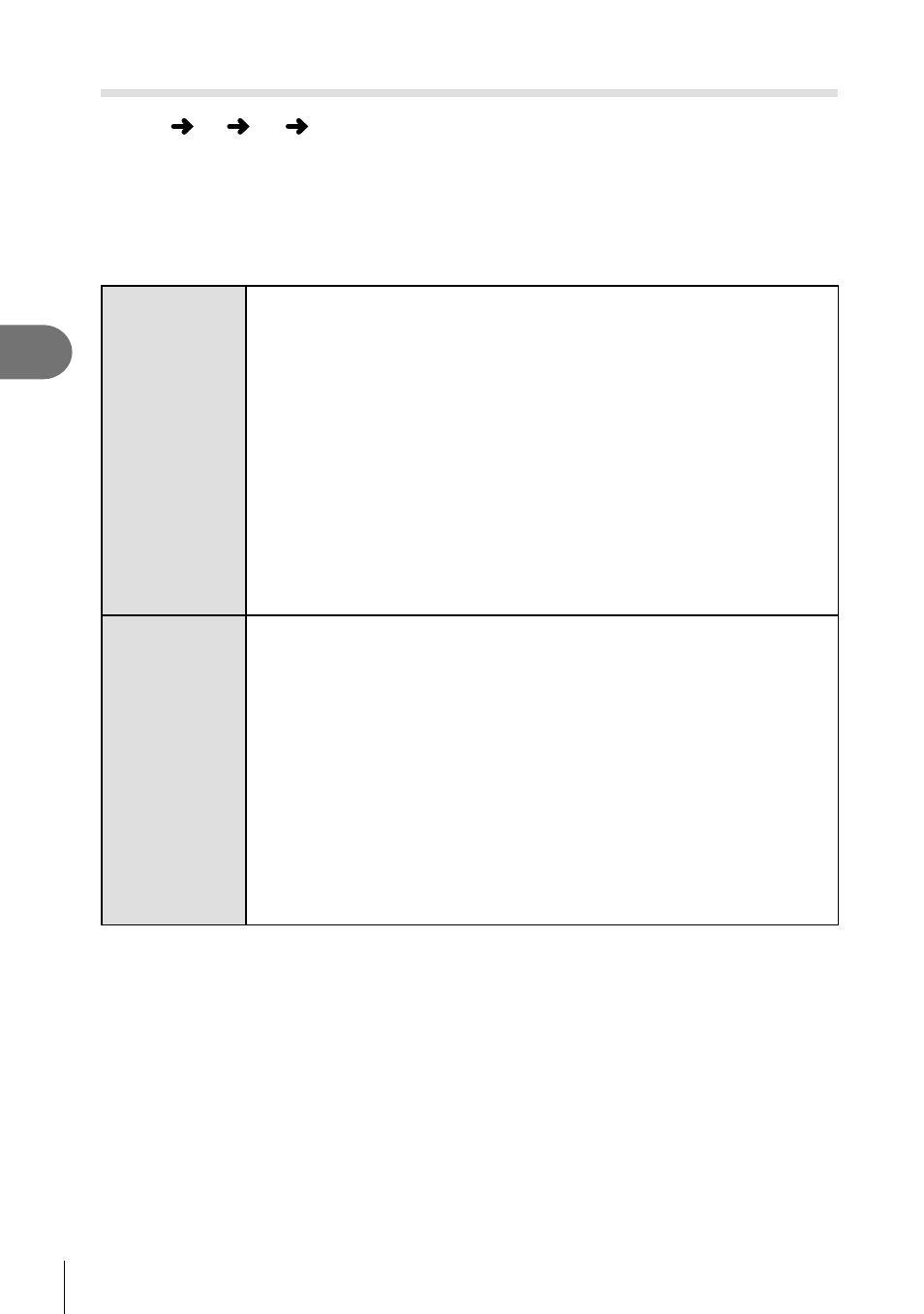
220
EN
Menu functions (Custom menus)
4
Burst Shooting Options
(
j
L Settings/
j
H Settings)
MENU
G
N
[
j
L Settings]/[
j
H Settings]
Adjust settings for sequential shooting modes, including the maximum frame advance
rate and number of shots per burst. Shooting ends if the maximum number of shots is
reached while the shutter button is pressed all the way down.
Choose the advance rate and number of shots per burst for
S
(sequential low) and
T
(sequential high) modes.
j
L Settings
(sequential low
options)
Choose the frame rate and maximum number of shots per burst for
S
(sequential low),
♦
S
(anti-shock sequential low), and
♥
S
(silent
sequential low) modes. You can also adjust settings for
q
(Pro Capture
Low) mode (P. 81).
•
S
and
♦
S
modes:
[Max fps]: 1–10 fps
[Frame Count Limiter]: 2–99, Off (no limit)
•
♥
S
mode:
[Max fps]: 1–10, 15, or 18 fps
[Frame Count Limiter]: 2–99, Off (no limit)
•
q
mode:
[Max fps]: 10, 15, or 18 fps
[Pre-shutter Frames]: 0–35
[Frame Count Limiter]: 2–99, Off (no limit)
Includes shots captured before recording begins.
j
H Settings
(sequential high
options)
Choose the frame rate and maximum number of shots per burst for
T
(sequential high) and
♥
T
(silent sequential high) modes. You can also
adjust settings for
p
(Pro Capture High) mode (P. 82).
•
T
mode:
[Max fps]: 10–15 fps
[Frame Count Limiter]: 2–99, Off (no limit)
•
♥
T
mode:
[Max fps]: 15, 20, 30, or 60 fps
[Frame Count Limiter]: 2–99, Off (no limit)
•
p
mode:
[Max fps]: 15, 20, 30, or 60 fps
[Pre-shutter Frames]: 0–35
[Frame Count Limiter]: 2–99, Off (no limit)
Includes shots captured before recording begins.
