Default settings, Information, Live controls/lv super control panel – Olympus OM-D E-M1 Mark III Mirrorless Camera User Manual
Page 301
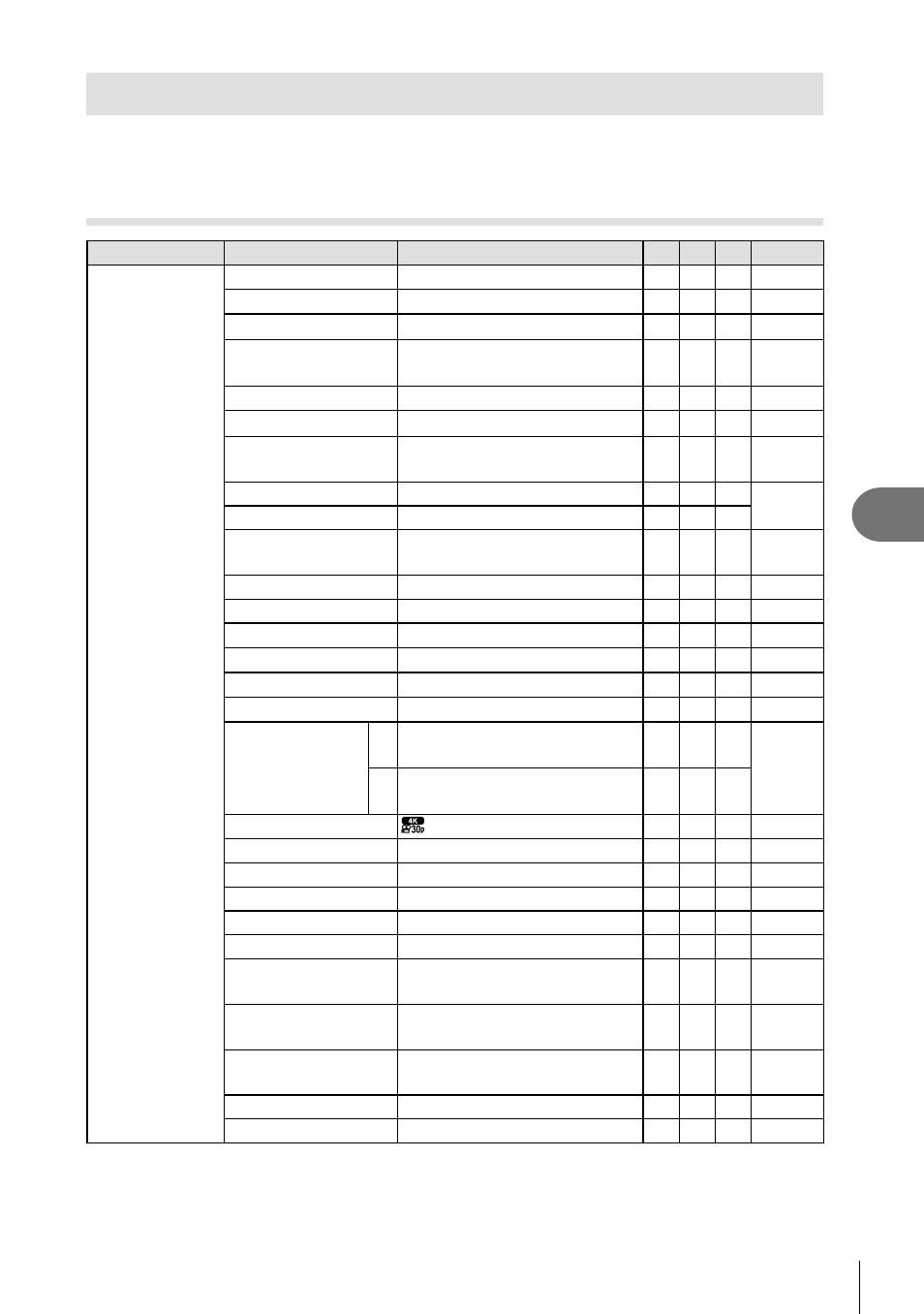
301
EN
Information
7
Default Settings
*1: Can be added to [Assign to Custom Mode].
*2: Default can be restored by selecting [Full] for [Reset].
*3: Default can be restored by selecting [Basic] for [Reset].
Live Controls/LV Super Control Panel
Shooting mode
Item
Default
*1 *2 *3
g
P
/
A
/
S
/
M
/
B
ISO
Auto
75, 91
Flash Mode
#
86, 105
x
±0
105
Manual Value
#
FULL (
fl
ash set to
[
#
MANUAL])
105
K
Image Stabilizer S-IS AUTO
97
n
Image Stabilizer M-IS
1
97
WB
Auto ([On] selected for
[
W
Keep Warm Color])
94
WB compensation A ±0
―
96
WB compensation G ±0
―
Kelvin
5400K ([CWB] selected for
[WB])
―
94
AF Area
Center; Single
69
AF Mode
S-AF
64, 91
I
Face Priority
Face Priority Off
―
92
j
/
Y
o
98
Metering
p
77
K
Save Settings
Standard
―
99
K
K
5 Y
F (High Res Shot:
I
F+RAW)
100
4 Y
F (High Res Shot:
I
F+RAW)
n
K
101
Picture Mode
Natural
106
Sharpness
±0
―
110
Contrast
±0
―
110
Saturation
±0
―
110
Gradation
Gradation Normal
―
111
Effect
―
([i-Enhance] selected for
[Picture Mode]:
3
Standard)
―
113
Color Filter
―
([Monochrome] selected
for [Picture Mode]: N:None)
112
Monochrome Color
―
([Monochrome] selected
for [Picture Mode]: N:Normal)
113
Aspect
4:3
98
Color Space
sRGB
114
