Menu functions (custom menus), Zrecord/erase, A evf – Olympus OM-D E-M1 Mark III Mirrorless Camera User Manual
Page 196
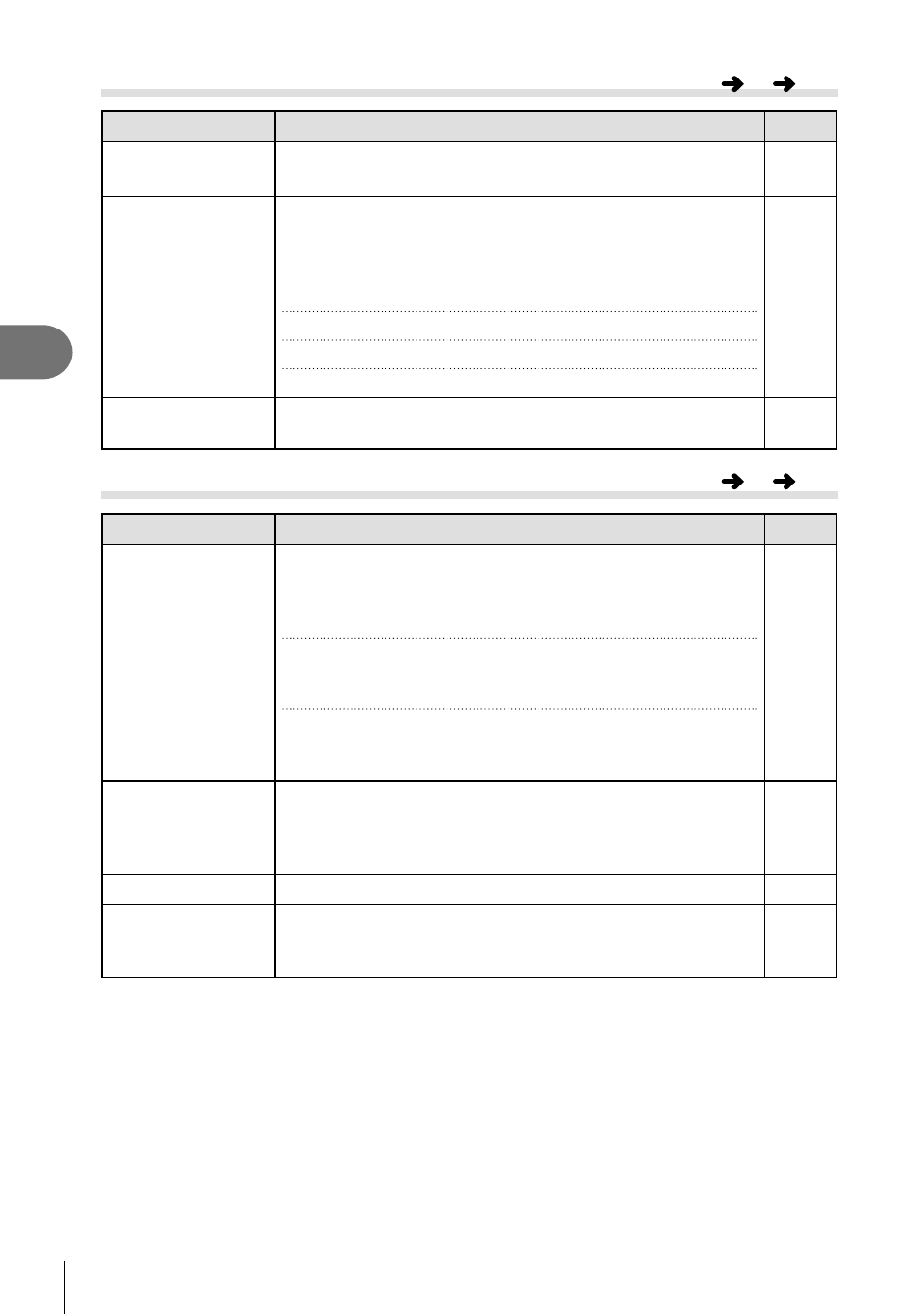
196
EN
Menu functions (Custom menus)
4
Z
Record/Erase
Option
Description
g
Quick Erase
If [On] is selected, pressing the
button in the playback
display will immediately delete the current image.
—
RAW+JPEG Erase
Choose the operation performed when pictures recorded at
settings of RAW+JPEG are deleted using [Erase].
• Both the RAW and JPEG copies are deleted when
selected images are deleted or when [All Erase] (P. 177)
is selected.
[JPEG]: Only the JPEG copy is erased.
[RAW]: Only the RAW copy is erased.
[RAW+JPEG]: Both copies are erased.
100,
132,
142
Priority Set
Choose the default selection ([Yes] or [No]) for con
fi
rmation
dialogs.
—
a
EVF
Option
Description
g
EVF Auto Switch
[Off]: The view
fi
nder display does not light automatically
when you put your eye to the view
fi
nder. Press the
u
button to switch between the view
fi
nder and monitor
displays.
[On1]: The view
fi
nder display lights automatically when
you put your eye to the view
fi
nder. Pressing the
u
button
displays [EVF Auto Switch] options.
[On2]: Putting your eye to the view
fi
nder turns the
view
fi
nder display on only if the monitor is closed. Pressing
the
u
button displays [EVF Auto Switch] options.
38
EVF Adjust
Adjust view
fi
nder brightness and hue.
Brightness is automatically adjusted when [EVF Auto
Luminance] is set to [On]. The contrast of the information
display is also adjusted automatically.
—
EVF Style
Choose the view
fi
nder display style.
240
V
Info Settings
Choose the information that can be viewed by pressing the
INFO
button in the view
fi
nder display. It takes effect when
[Style 1] or [Style 2] is selected for [EVF Style].
241
MENU
G
Z
MENU
G
a
