Menu functions (custom menus), Reducing flicker (flicker reduction), 222 en – Olympus OM-D E-M1 Mark III Mirrorless Camera User Manual
Page 222: Press the menu button repeatedly to exit the menus
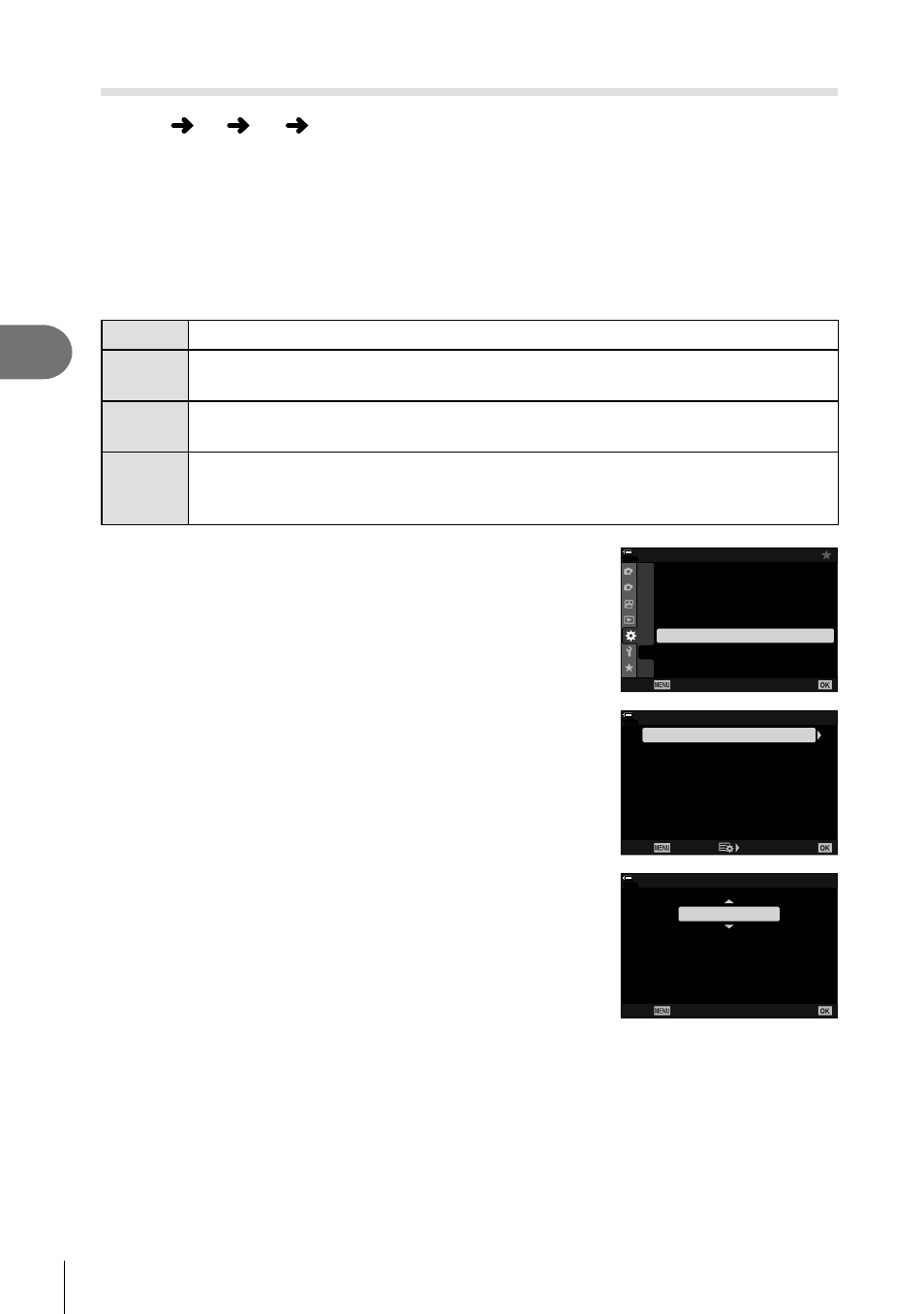
222
EN
Menu functions (Custom menus)
4
Reducing Flicker
(Flicker Reduction)
MENU
G
N
[Flicker Reduction]
When shooting under
fl
uorescent or other arti
fi
cial workplace or outdoor lighting, you
may notice
fl
icker in the live view display or uneven exposure in photos taken at fast
shutter speeds. This item reduces these effects.
Reducing Flicker in Live View (Anti-Flicker LV)
Reduce
fl
icker under
fl
uorescent lighting and the like. Choose this option if
fl
icker
makes the display dif
fi
cult to view.
Auto
The camera detects and reduces
fl
icker.
50Hz
Reduce
fl
icker under workplace or outdoor lighting powered by alternating
current with a frequency of 50 Hz.
60Hz
Reduce
fl
icker under workplace or outdoor lighting powered by alternating
current with a frequency of 60 Hz.
Off
Flicker reduction off.
• This option is not available when [On] is selected for [Anti-Flicker Shooting]
(P. 223).
1
Highlight [Flicker Reduction] in
G
Custom Menu
N
and press the
Q
button.
1
2
A2
A3
A4
B1
B2
C1
C2
A1
C1
On
Off
Flicker Reduction
100
%
Back
Set
C1. Release/
j
/Image Stabilizer
j
H Settings
j
L Settings
C-AF Release Priority
S-AF Release Priority
2
Highlight [Anti-Flicker LV] using the
FG
buttons
and press the
I
button.
• [Anti-Flicker LV] options will be displayed.
100
%
Anti-Flicker Shooting
Anti-Flicker LV
Auto
Off
Flicker Reduction
Back
Set
3
Highlight an option using the
FG
buttons and
press the
Q
button.
• [Flicker Reduction] options will be displayed.
100
%
Anti-Flicker LV
Auto
Automatically reduces flicker.
Back
Set
4
Press the
MENU
button repeatedly to exit the menus.
