Olympus OM-D E-M1 Mark III Mirrorless Camera User Manual
Page 3
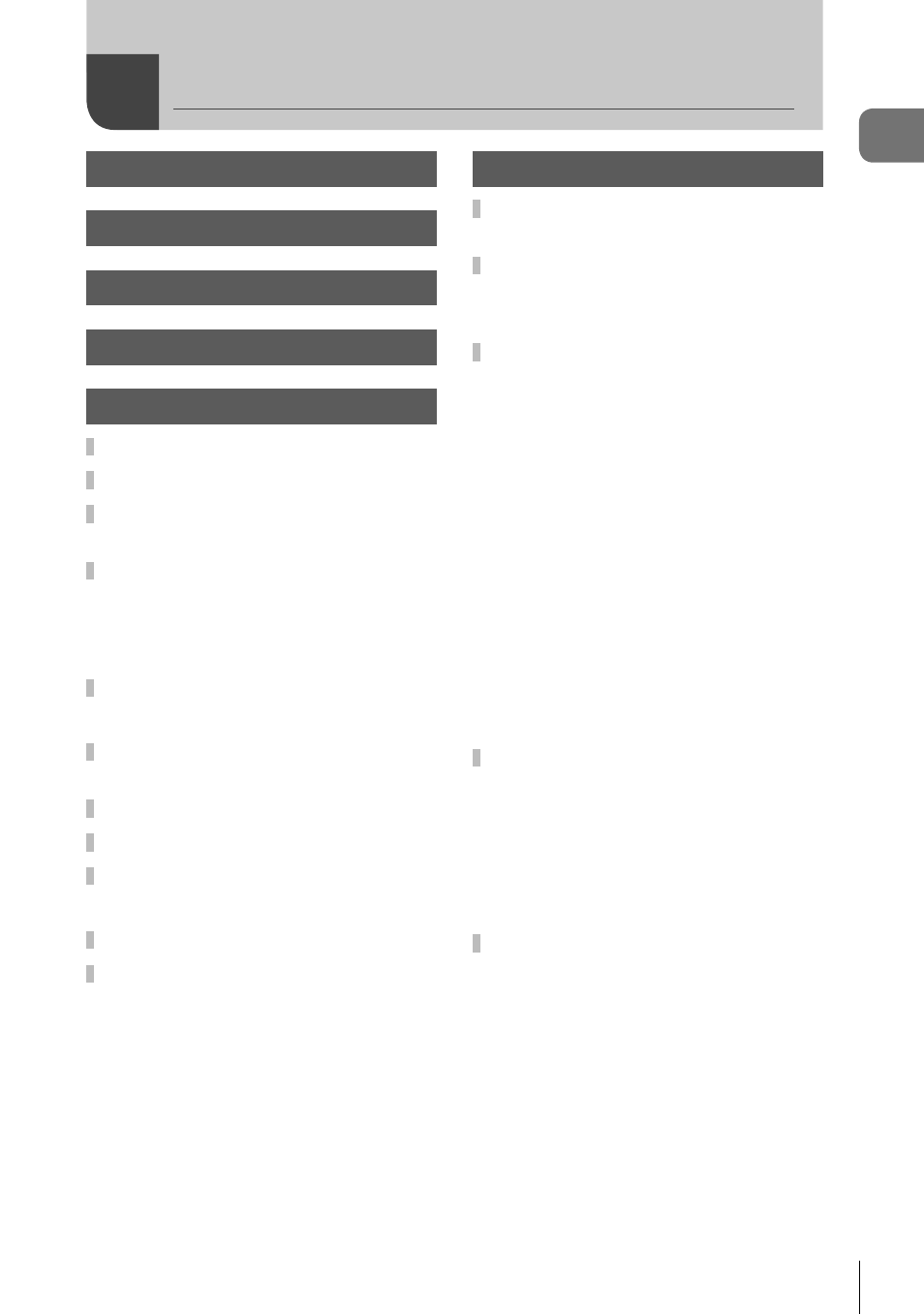
3
EN
Table of Contents
Table of Contents
Product Manuals
2
Before You Begin
11
Feature Index
12
Names of parts
16
1. Preparation
18
Unpacking the box contents .....18
Attaching the Strap ....................19
Charging and inserting
the battery ...................................20
Using External Power
Sources .......................................22
Connecting via USB .....................22
HLD-9 Power Battery Holder ........24
Inserting the card .......................26
Using Two Memory Cards ............27
Attaching a lens to the
camera .........................................28
Removing Lenses .......................30
Using the monitor .......................31
Turning the camera on ...............32
Sleep Mode ..................................32
Initial setup .................................33
What to Do If You Can’t Read
the Display ..................................35
2. Shooting
36
Information displays while
shooting ......................................36
Switching between displays ......38
Switching the information
display ..........................................39
Shooting still pictures ................41
Shooting with touch screen
operations .....................................43
Letting the camera choose
aperture and shutter speed
(
P
: Program AE) ...........................44
Choosing aperture (
A
: Aperture-
Priority AE) ...................................46
Choosing shutter speed
(
S
: Shutter-Priority AE) ................48
Choosing aperture and shutter
speed (
M
: Manual Exposure) .......50
Long Exposures (
B
: Bulb/Time) ...52
Lighten Blending (
B
: Live
Composite Photography)..............54
Saving Custom Settings to
the Mode Dial (
C1
/
C2
/
C3
/
C4
Custom Modes) ..........................56
Saving Settings (Assign to
Custom Mode) ..............................56
Using Custom Modes
(
C1
/
C2
/
C3
/
C4
) ...........................57
Recording Movies ......................59
Recording movies in photo
shooting modes ............................59
Recording movies in movie mode
(
n
) ..............................................60
Touch Controls (Silent Controls) ...61
