Charging and inserting the battery, Preparation – Olympus OM-D E-M1 Mark III Mirrorless Camera User Manual
Page 20
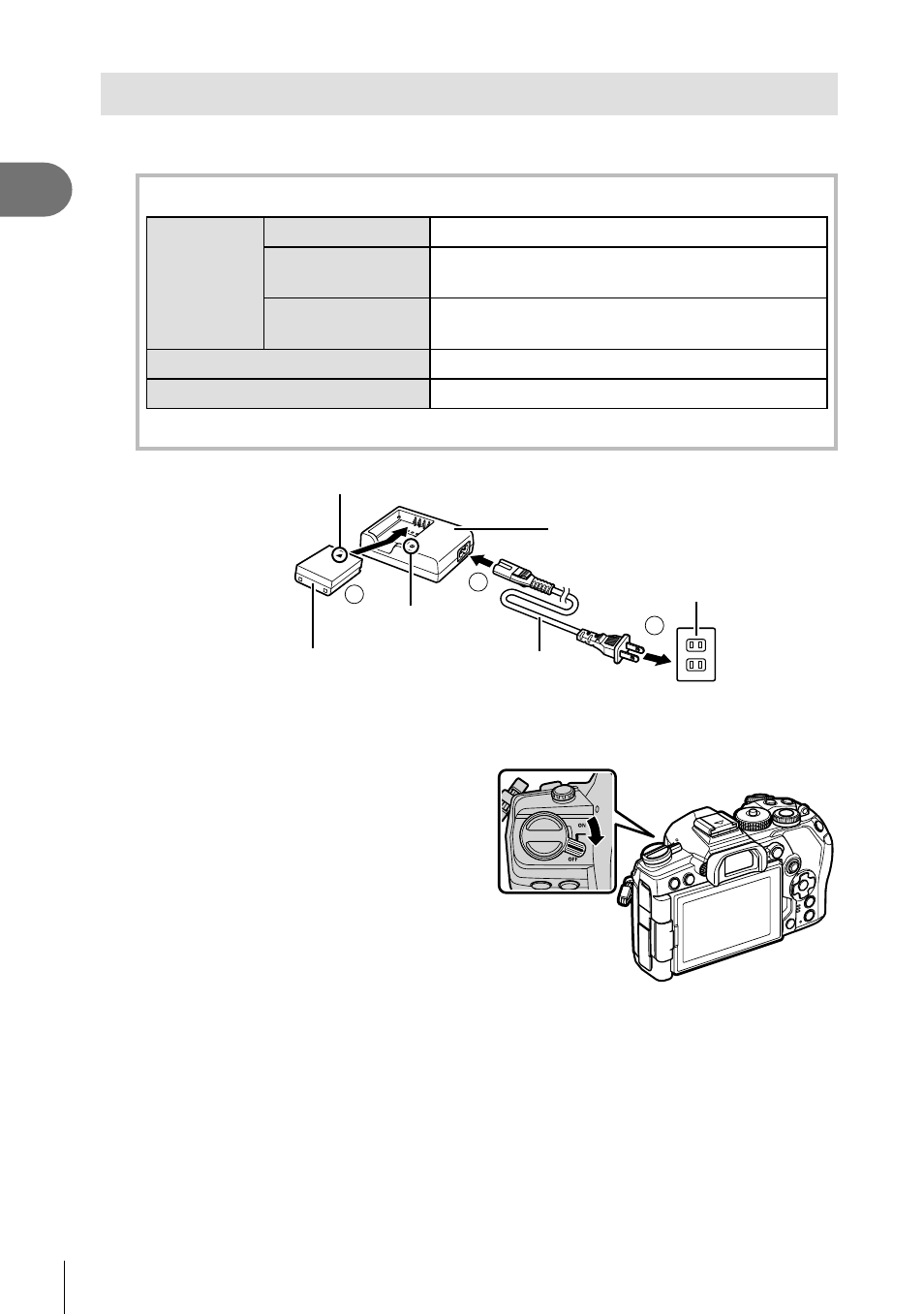
20
EN
Preparation
1
Charging and inserting the battery
1
Charge the battery.
Charging indicator
Charging in
progress
Less than 50%
Blinks in orange 1 time/second
50% or more
Less than 80%
Blinks in orange 2 times/second
80% or more
Less than 100%
Blinks in orange 3 times/second
Charging complete
Lights up in green
Charging error
Blinks in green 5 times/second
(Charging time: Approximately 2 hours)
1
2
3
AC wall outlet
Lithium ion battery
Charging indicator
AC cable
Direction indicating mark (
C
)
Lithium ion charger
• Unplug the charger when charging is complete.
• Batteries inserted in the camera will charge when the camera is connected to an
external device via USB.
g
“Charging via USB” (P. 22)
2
Con
fi
rm that the camera is off.
See also other documents in the category Olympus Cameras:
- OM 10 (51 pages)
- C-120 (172 pages)
- D-380 (133 pages)
- Stylus 500 Digital (170 pages)
- Stylus 500 Digital (2 pages)
- Stylus 500 Digital (100 pages)
- D-545 Zoom (138 pages)
- C-480 (100 pages)
- C-480 Zoom (2 pages)
- C-40Zoom (203 pages)
- C-1 Zoom (40 pages)
- TOUGH-3000 EN (83 pages)
- C-50 Zoom (156 pages)
- C-50 (2 pages)
- D-230 (116 pages)
- Stylus Verve (192 pages)
- Stylus Verve (2 pages)
- Stylus Verve (163 pages)
- D-550 Zoom (178 pages)
- C-730 Ultra Zoom (266 pages)
- C-1 (158 pages)
- Stylus Verve S (2 pages)
- Stylus Verve S (124 pages)
- MJU-II Zoom-170 (5 pages)
- Stylus 410 Digital (2 pages)
- Stylus 410 Digital (72 pages)
- Stylus 410 Digital (228 pages)
- E-500 (12 pages)
- E-500 (216 pages)
- C-2500L (31 pages)
- C-2500L (95 pages)
- E-300 (211 pages)
- C-860L (32 pages)
- D-390 (2 pages)
- E-20p (32 pages)
- 3000 (2 pages)
- D-520 Zoom (180 pages)
- C-750 Ultra Zoom (238 pages)
- C-3040 Zoom (40 pages)
- C-5050 Zoom (268 pages)
- C-5050 Zoom (2 pages)
- E-1 (182 pages)
- E-1 (2 pages)
- EVOLT E-300 (1 page)
- E-1 (5 pages)
