Shooting – Olympus OM-D E-M1 Mark III Mirrorless Camera User Manual
Page 103
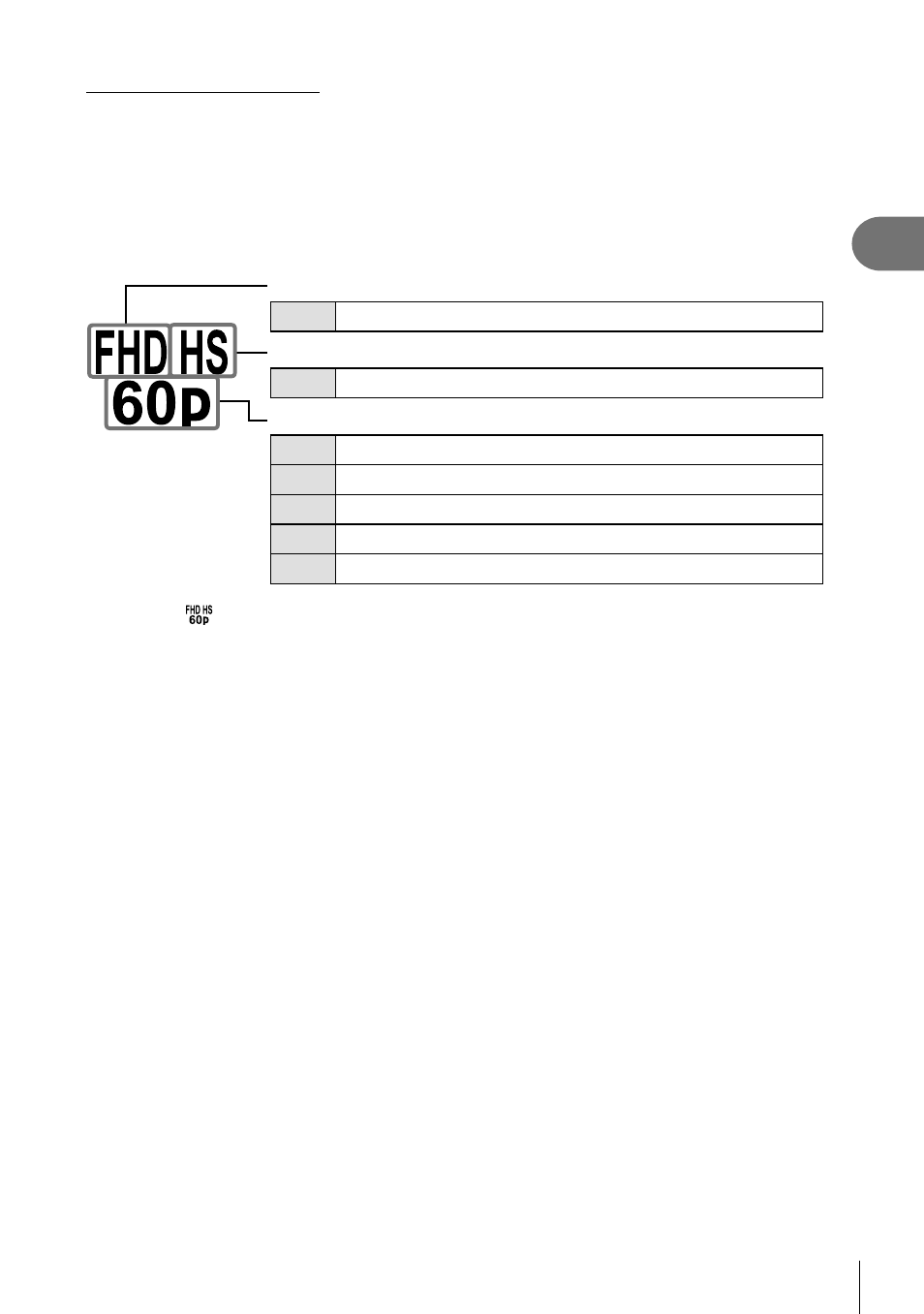
103
EN
Shooting
2
Filming High-Speed Movies
Film at high frame rates. Movies are
fi
lmed at 120 fps and play back at 60 fps.
Stretching playback to double the recording time (as is the case when 60p is selected
as the playback frame rate) lets you view in slow motion movements that in real life
took only the blink of an eye.
A high-speed movie option can be included in the movie image quality menu. Your
choice of playback frame rate determines the playback speed multiplier.
Changes to settings are re
fl
ected in the movie quality icon as shown.
Frame size
FHD
Full HD (1920 × 1080)
Movie type
HS
High speed (120 fps)
Playback frame rate
60p
60p: 59.94 fps; plays back at 0.5× speed
50p
50p: 50.00 fps; plays back at 0.42× speed
30p
30p: 29.97 fps; plays back at 0.25× speed
25p
25p: 25.00 fps; plays back at 0.21× speed
24p
24p: 23.98 fps; plays back at 0.2× speed
1
Select
(high-speed movie recording).
• To use current settings, press the
Q
button. The camera will exit the menu with the
current options selected.
2
To edit current settings, press the
INFO
button in Step 1.
• This places the cursor in the list of high-speed movie options.
3
Choose the playback frame rate.
• Use
FG
on the arrow pad to highlight the desired playback frame rate.
4
Press the
Q
button to select the highlighted option and exit.
• Focus, exposure, and white balance lock during recording.
• Sound is not recorded.
• The picture angle is slightly reduced.
• Aperture, shutter speed, exposure compensation, and ISO sensitivity cannot be changed
during recording.
• Time codes cannot be recorded or displayed.
• Brightness may change if zoom is adjusted during recording.
• Individual movies can be up to 4 GB in size.
• High-speed movie recording is not available while the camera is connected to an HDMI
device.
• [
n
Image Stabilizer] > [M-IS
1
] is not available.
• [Movie
H
] cannot be used.
• [i-Enhance], [e-Portrait], and art
fi
lter picture modes are not available.
• [Gradation] is
fi
xed at [Gradation Normal].
• High-speed movie recording is not available during remote photography when the camera
is connected to a smartphone.
