Menu functions (custom menus), Kaf/mf – Olympus OM-D E-M1 Mark III Mirrorless Camera User Manual
Page 182
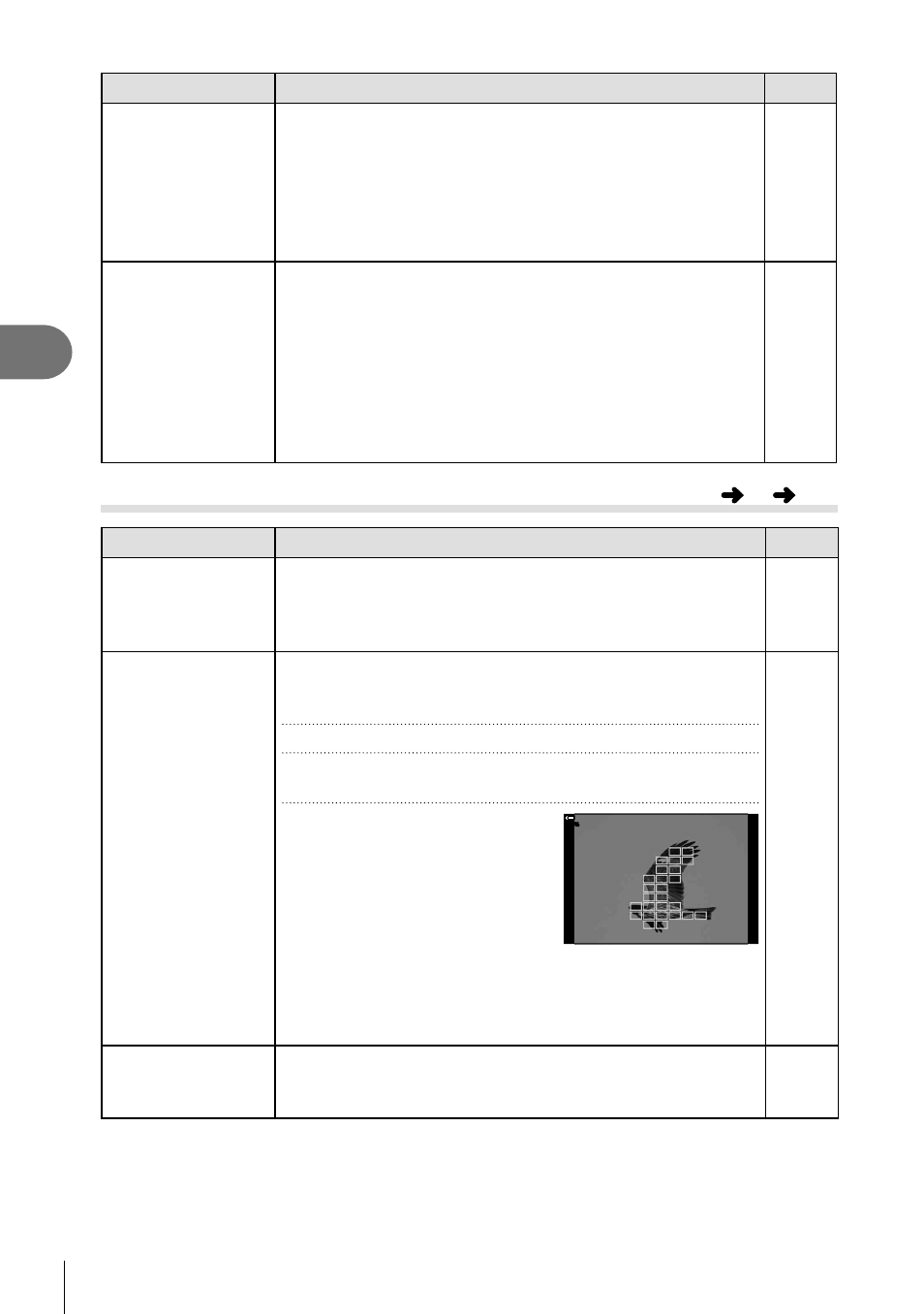
182
EN
Menu functions (Custom menus)
4
Option
Description
g
K
C-AF Center
Start
When used in combination with an AF-target mode other
than single target, [C-AF], [C-AF
b
], [C-AF+TR], and
[C-AF+TR
b
] focus on the center of the selected group
only during the initial scan. During later scans, the camera
will focus using the surrounding targets. Combining this
option with an AF-target mode that covers a wide area
makes it easier to focus on erratically-moving subjects.
204
K
C-AF Center
Priority
When focusing using group- or custom-target AF in [C-AF]
and [C-AF
b
] modes, the camera always assigns priority
to the center target in the selected group for a repeated
series of focus operations. Only if the camera is unable to
focus using the center focus target will it focus using the
surrounding targets in the selected focus group. This helps
you track subjects that are moving quickly but relatively
predictably. C-AF center priority is recommended in most
situations.
205
K
AF/MF
Option
Description
g
K
N
Mode
Settings
Choose the target modes displayed during AF-target mode
selection. Hiding unused modes speeds target-mode
selection. To hide an item, highlight it and press the
Q
button to remove the check (
v
).
69, 71
AF Area Pointer
In autofocus mode, the position of the subject on which the
camera has focused is shown by a green focus target. This
item controls the display of the focus target.
[Off]: The focus target is not displayed.
[On1]: The focus target is displayed only brie
fl
y after the
camera focuses.
[On2]: After the camera focuses,
the focus target will be displayed
while the shutter button is
pressed halfway.
• To enable cluster AF targeting
when
q
(all targets) is
selected and [S-AF], [S-AF
b
],
[C-AF], or [C-AF
b
] is chosen for [
K
AF Mode]
(P. 64) or [C-AF] is selected for [
n
AF Mode], select
[On2] for [AF Area Pointer]. The camera will display AF
targets for all areas that are in focus.
—
N
Set Home
Choose the home position AF mode, AF target selection
mode, and AF target mode. Press the
Q
button to select
the desired options in the [
N
Set Home] display.
206
MENU
G
K
100
%
