What to do if you can’t read the display, Preparation, 35 en – Olympus OM-D E-M1 Mark III Mirrorless Camera User Manual
Page 35: Press the menu button to view the menus, Menu button, Qbutton arrow pad
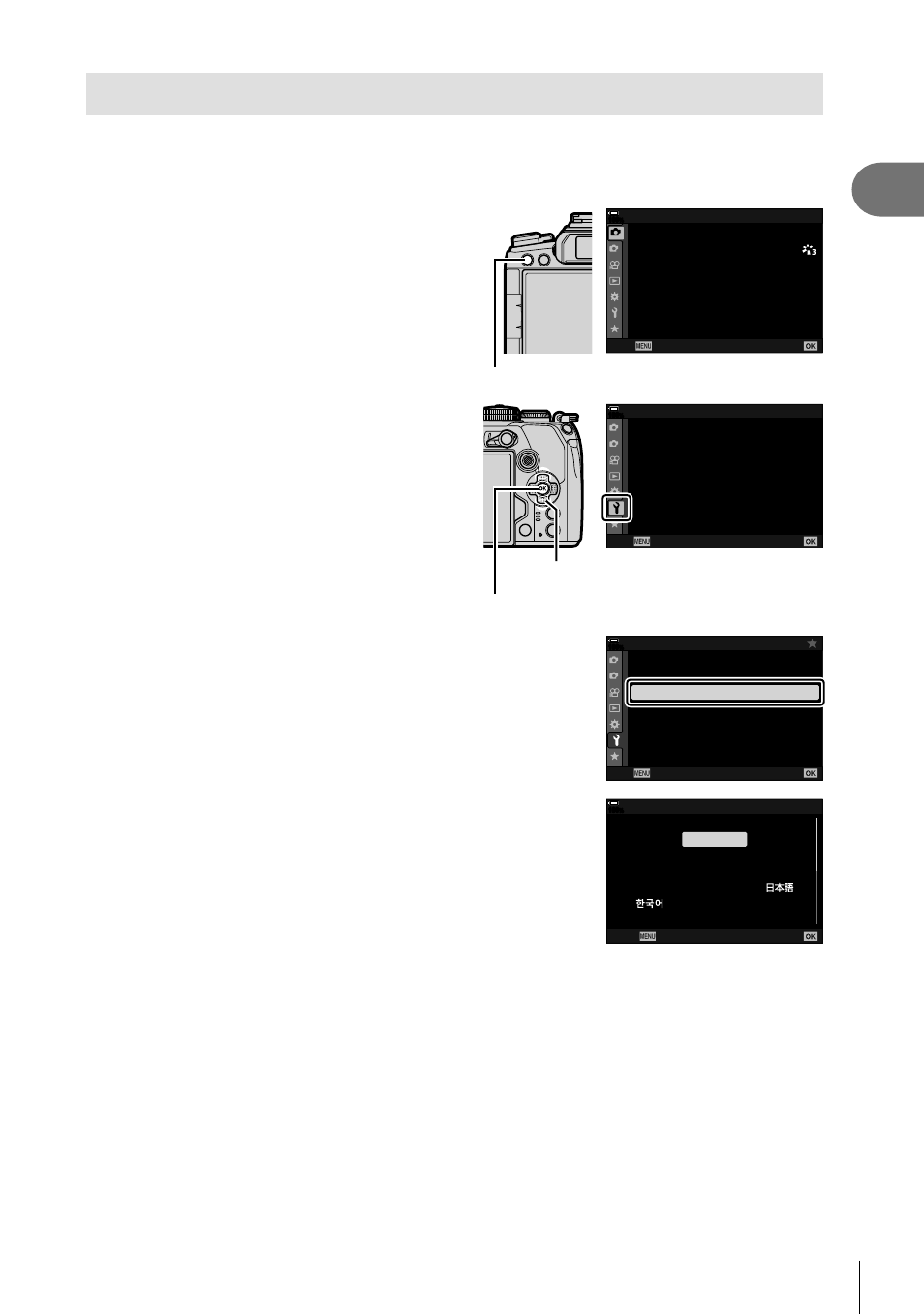
35
EN
Preparation
1
What to Do If You Can’t Read the Display
If you see unfamiliar characters or words in other languages, you may not have
selected the language you intended. Follow the steps below to choose another
language.
1
Press the
MENU
button to view the
menus.
1
2
1
ѯєьѬщҕѥѕѓѥё
1
4:3
юѧч
ѝ Ѥчѝҕњьѓѥё
K
K
ѱўєчѓѥё
іѨѯоѶшѱўєчдѼѥўьчѯѠк
чѧлѧъ ѤјѯъѯјзѠь
іѣѕѣѯњјѥшҕѠѓѥё
/Time Lapse
100
%
Y
F
дј Ѥэ
ш Ѥҟкзҕѥ
o
j
/
Y
юѧч
MENU
button
2
Highlight the
e
(setup) tab using
FG
on the arrow pad and press the
Q
button.
Q
button
Arrow pad
1
2
j
±0
k
±0
s
W
100
%
ѯєьѬш Ѥҟкзҕѥ
ѳъѕ
юѧч
X
дѥіш Ѥҟкзҕѥ
ш Ѥҟкзҕѥдѥіҙч
чѬѓѥёэ Ѥьъѩд
дѥіш Ѥҟкзҕѥ
Wi-Fi/Bluetooth
ѯђѧіҙєѰњіҙ
дј Ѥэ
ш Ѥҟкзҕѥ
3
Highlight
[
W
] using the
FG
buttons and press
the
Q
button.
1
2
100
%
ѯєьѬш Ѥҟкзҕѥ
ѳъѕ
j
±0
k
±0
юѧч
s
W
X
дѥіш Ѥҟкзҕѥ
ш Ѥҟкзҕѥдѥіҙч
чѬѓѥёэ Ѥьъѩд
дѥіш Ѥҟкзҕѥ
Wi-Fi/Bluetooth
ѯђѧіҙєѰњіҙ
дј Ѥэ
ш Ѥҟкзҕѥ
4
Highlight the desired language using the
FGHI
buttons and press the
Q
button.
W
100
%
Dansk
Hrvatski
Eesti
Deutsch
Indonesia
Norsk
English
ýHVN\
Suomi
ǼȜȜȘȞȚțȐ
Italiano
Latviski
Polski
Nederlands
Ȼɴɥɝɚɪɫɤɢ
Français
0DJ\DU
/LHWXYLǐN
Português(Pt)
Set
Back
