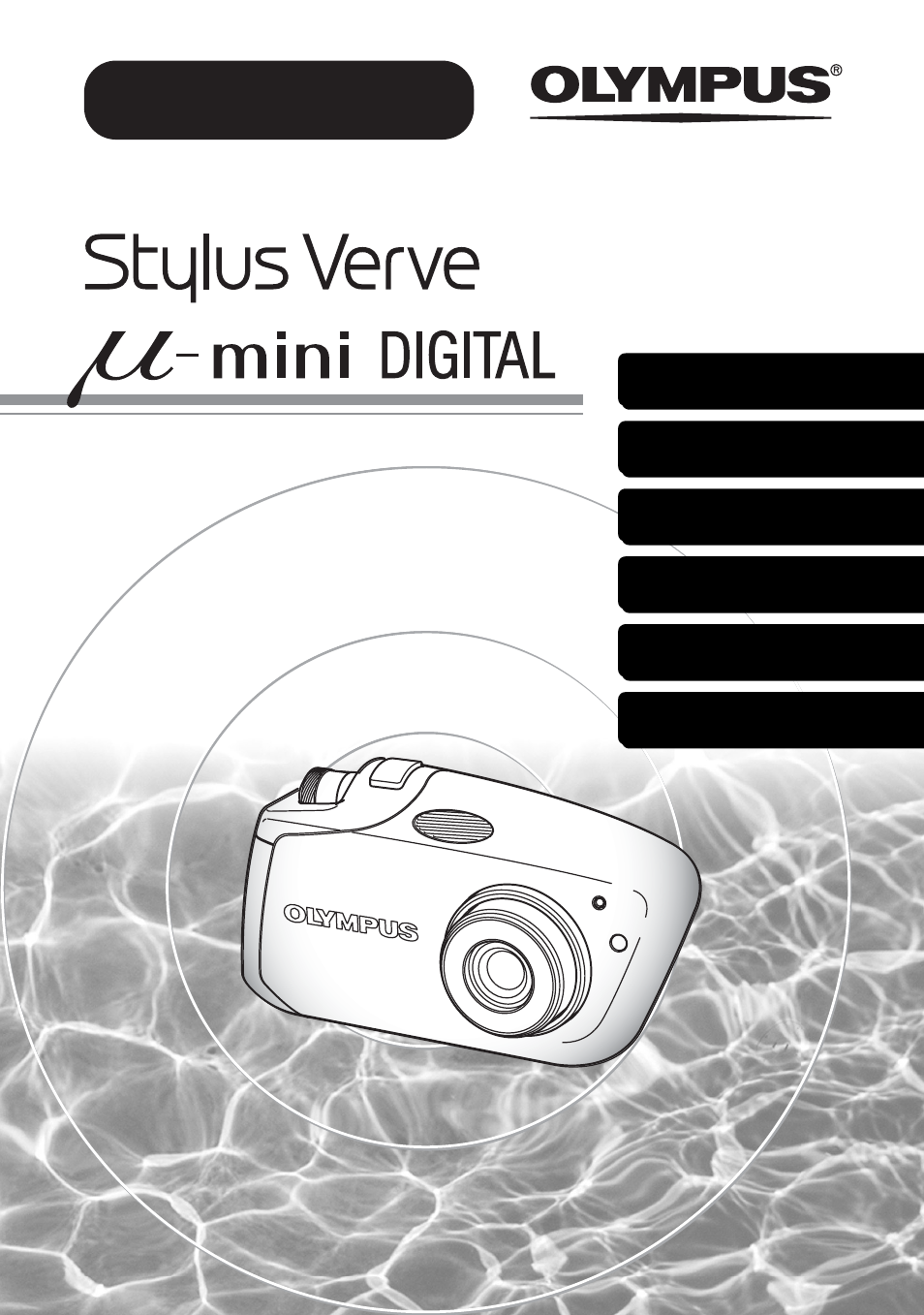Olympus Stylus Verve User Manual
Advanced manual, Digital camera
Table of contents
Document Outline
- How to use this manual
- How to read the instructions
- Menu operations
- Contents
- 1 Taking Pictures
- Focusing on a subject that is not in center of frame (Focus lock)
- Changing focus zone (AF)
- Changing shooting scene modes
- Recording movies
- Using zoom systems
- Using flash
- Changing resolution and quality
- Selecting white balance according to surrounding lighting
- Setting Exposure Compensation
- Changing ISO sensitivities
- When brightness of subject and background differs
- Taking close-up pictures
- Using self-timer
- Taking successive pictures
- Panoramic shooting
- Stitching together two pictures
- Recording sound with still pictures
- 2 Viewing
- 3 Setting Up
- Selecting a language
- Setting date and time
- Saving settings
- Checking the picture you have just taken
- Setting beep/alert sound
- Setting shutter sound
- Setting volume
- Setting power-on screen and sound
- Recording power-on screen
- Setting screen color
- Setting file names
- Formatting a card
- Adjusting brightness of monitor
- Adjust CCD and image processing functions
- 4 Printing Pictures
- 5 Connecting Computer
- 6 Appendix