ProSoft Technology MVI56-AFC User Manual
Page 195
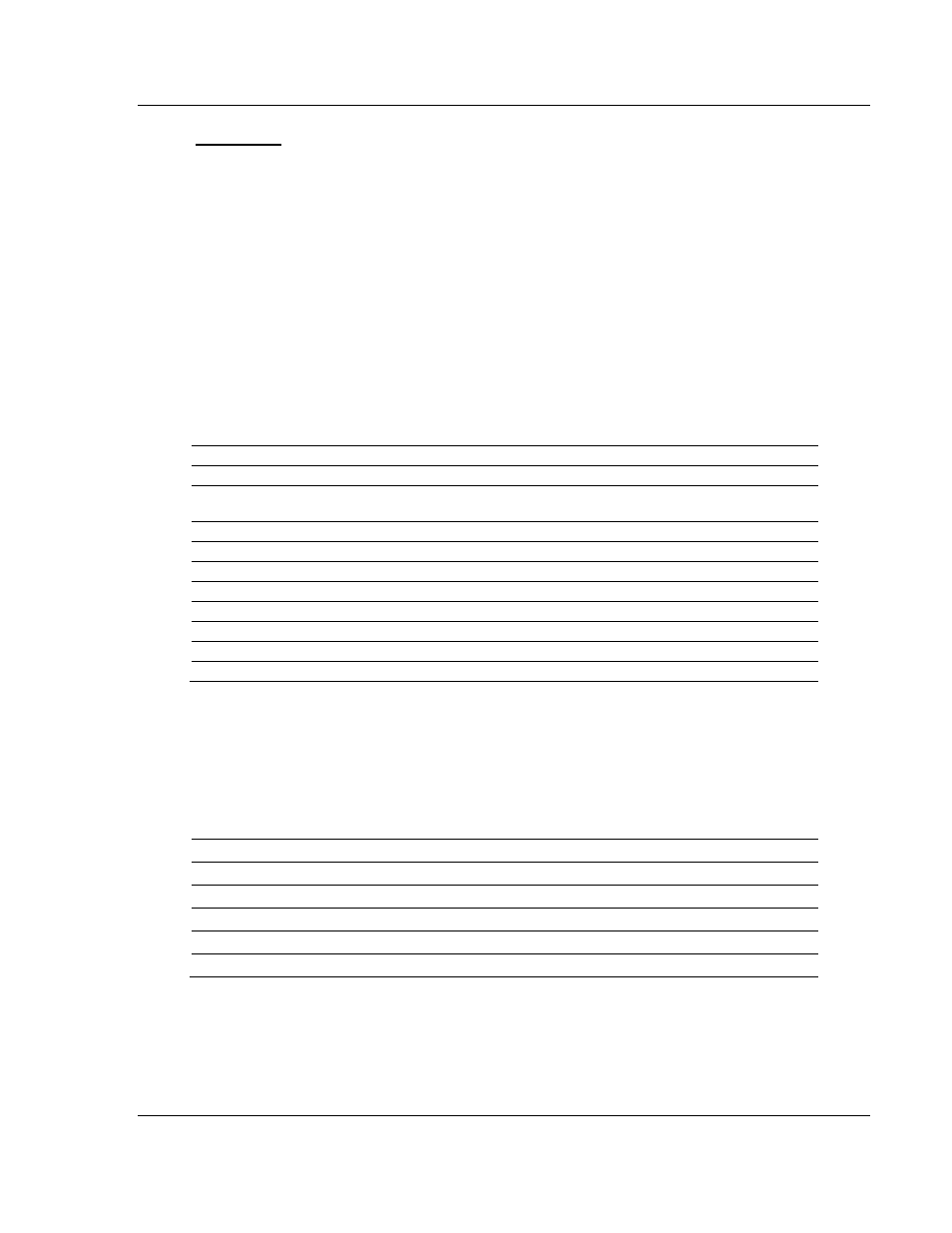
MVI56-AFC ♦ ControlLogix Platform
MVI56-AFC Backplane Communication
Liquid and Gas Flow Computer
User Manual
ProSoft Technology, Inc.
Page 195 of 316
February 25, 2011
Description
These four function codes allow you to fetch data from the vast address space of
the AFC module for consumption by the controller. The four functions are
designed to access the four separate register banks by assigning unique function
codes for each type of access. These four function codes are tabulated below in
this section.
This block performs an arbitrary data transfer between the Processor and the
AFC data table. Any data transfer that can be performed with a Modbus
command to either AFC slave through any of the module’s ports may be
implemented using the gateway.
Any data words not relevant to the command are ignored upon output (to the
AFC) and zero upon input (from the AFC). Gateway data transfer may be
controlled through the use of the "ignore output" bit (bit 8) of the block ID; the
"skip input" bit (bit 9) has no function and is ignored.
MB Gateway Read: OFB
MB Gateway Read: IFB
Element
Attribute
Element
Attribute
0
Block ID - Function Code &
Length
0
Block ID - Function Code &
Status
1
Modbus Register Address
1
Data (returned) Element 1
2
Read Number of Registers (n)
2
Data (returned) Element 2
3
3
Data (returned) Element 3
4
4
……………………………
5
5
……………………………
…
…
……………………………
…
…
……………………………
n
n
Data (returned) Element n
The number of registers given in the output block must be such that the implied
Modbus data fits entirely within the block as specified by its data length, else a
format alarm is raised. This means that for a Modbus read function, the number
of registers must not exceed the data length, and for a Modbus write function, the
number of registers must not exceed the data length minus 2.
Modbus Gateway Read Function Codes
Function Code
To Access Register Bank
To address AFC Slave
16
Holding
Primary
17
Holding
Virtual
18
Input
Primary
19
Input
Virtual
