Table 3-2. fault recovery configuration, Fault recovery configuration -20, Warning – KEPCO KLP Series User Manual, Rev 4 User Manual
Page 62
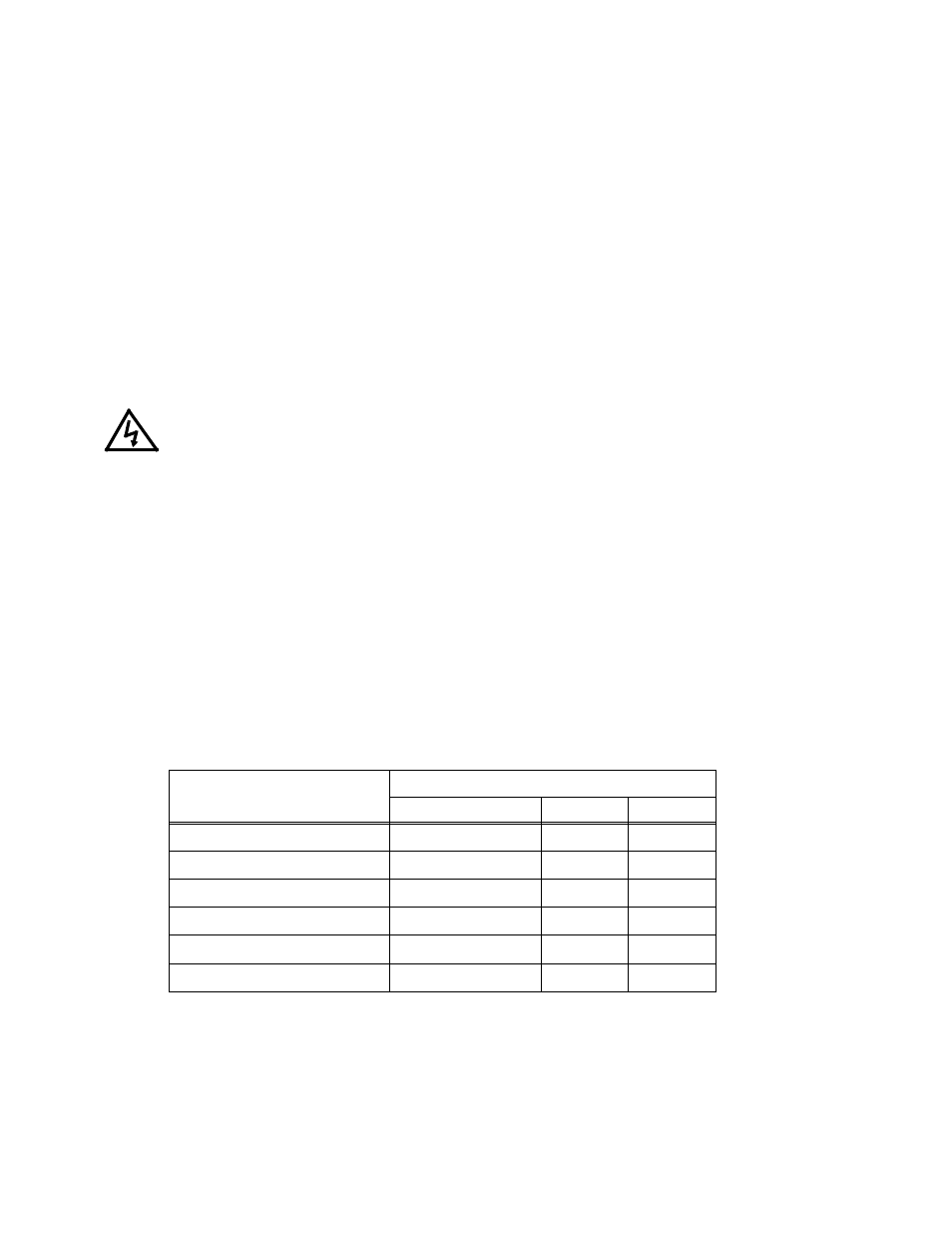
3-20
KLP091313
ming ports. Recovery cannot be initiated by toggling the remote inhibit line at the analog
programming port. This option provides greater operator convenience by eliminating the
need to reboot the power supply while preserving a safe response (output off), but it is
the user’s responsibility to NOT attempt multiple consecutive restarts without eliminating
the fault condition.
• AUTOmatic - When a fault configured for AUTO recovery is detected, the output is dis-
abled as long as the fault condition exists. Once the fault condition is no longer present
(e.g., the unit has cooled down after an overtemperature fault) the output is enabled at
the last actual settings for voltage and current, as opposed to setpoints (see PAR.
3.2.10.3 for Last Setting Recall). To alert the user to this risk, if any fault is set to AUTO
recovery, the status display briefly shows AUTO after a) any fault recovery, b) any output
enable action or c) upon leaving Setpoint mode. In addition, if AUTO recovery is selected
for source power failure (PWR) faults, the status display flashes AUTO for one second as
part of the power-up sequence.
WARNING
When AUTOmatic recovery is selected, upon removal of the fault condi-
tion the output recovers to the conditions (programmed voltage/current
levels and output enabled/disabled) that existed when the fault was
detected. For this reason, AUTOmatic recovery mode is best suited to
applications where it is anticipated that the output is always enabled.
For safety reasons, when servicing circuits powered by the output
always switch the KLP front panel circuit breaker OFF or activate
Remote Inhibit (see PAR. 3.2.6).
If more than one fault occurs, the fault with the lowest risk level determines the unit’s response,
however multiple faults will cause the output to be off upon recovery, even if set to AUTO.
The factory default configuration is PROTECT for all faults. Note that some faults have limited
options. The recovery options for each fault are presented in Table 3-2:
NOTE: When using a master/slave configuration, all faults are set to PROTECT and power to
both units must be cycled to clear a fault.
TABLE 3-2. FAULT RECOVERY CONFIGURATION
Fault
Auto Recovery Options
PROTECT
SAFE
AUTO
OVP (Overvoltage Protection fault)
YES
YES
---
OCP (Overcurrent Protection fault)
YES
YES
---
OLF (Output Lead Fault)
YES
YES
---
TEMP (Temperature fault)
YES
YES
YES
PWR (Loss of source power fault)
YES
YES
YES
FAN (Fan failure fault)
YES (not configurable)
---
---
