RIGOL DG4000 Series User Manual
Page 75
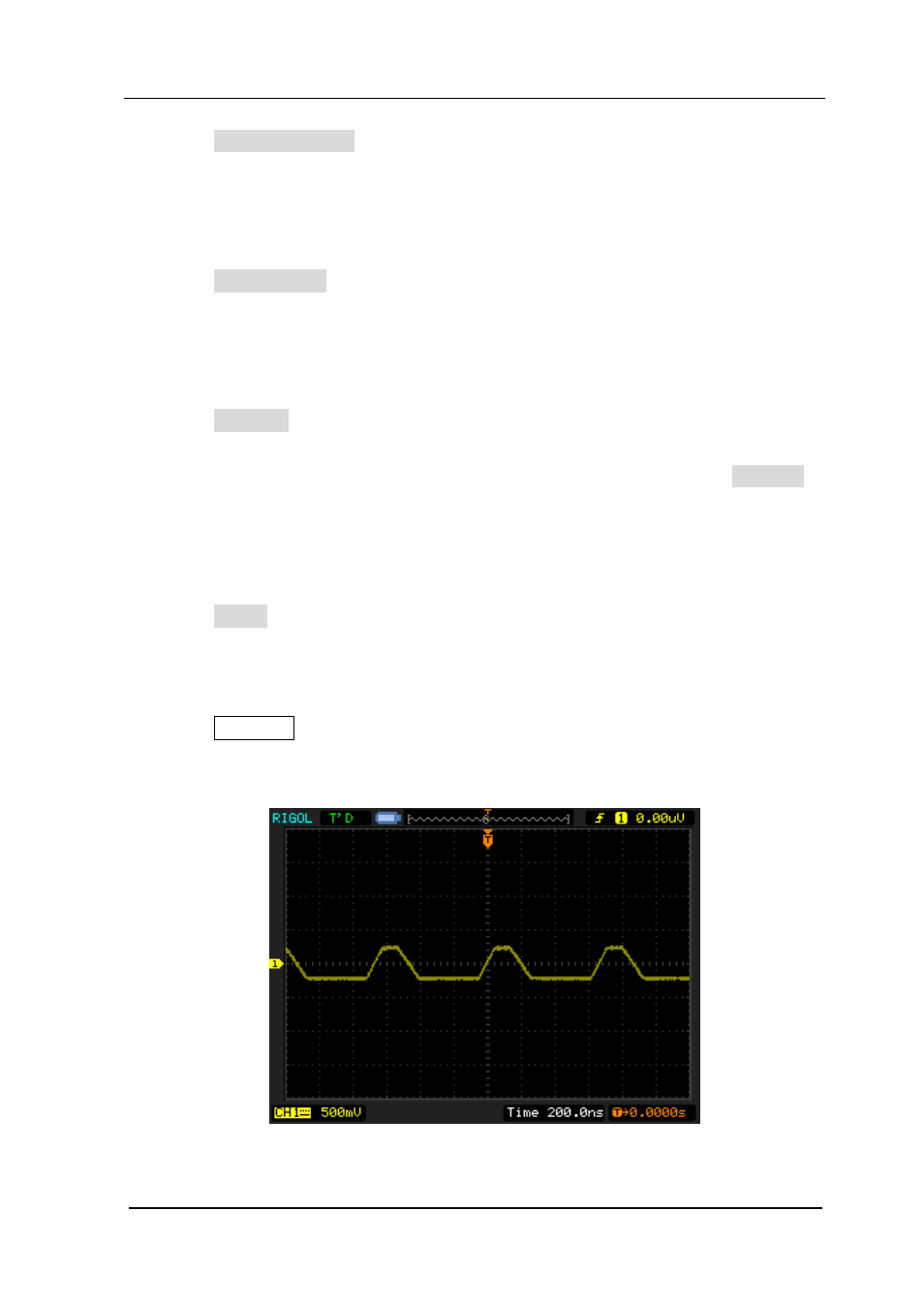
Chapter 2 Basic Waveform Output
DG4000 Series User’s Guide
2-19
5. Press Offset/LoLevel to highlight “Offset”. The lightspot above the number
indicates current cursor location. Use the numeric keyboard or direction keys
and knob to input the offset value “5” and select the unit “mV
DC
” from the
pop-up menu.
6. Press Width/Duty to highlight “Width”. The lightspot above the number
indicates current cursor location. Use the numeric keyboard or direction keys
and knob to input “200” and select the unit “nsec” from the pop-up menu. At
this point, the pulse duty cycle changes accordingly.
7. Press Leading to highlight it. The lightspot above the number indicates
current cursor location. Use the numeric keyboard or direction keys and knob
to input “75” and select the unit “nsec” from the pop-up menu. Press Trailing
to highlight it. The lightspot above the number indicates current cursor
location. Use the numeric keyboard or direction keys and knob to input “100”
and select the unit “nsec” from the pop-up menu.
8. Press Delay to highlight it. The lightspot above the number indicates current
cursor location. Use the numeric keyboard or direction keys and knob to input
“5” and select the unit “nsec” from the pop-up menu.
9. Press Output1 at the front panel to turn CH1 output on. At this point, CH1
outputs waveform with the specified parameters. Connect the output terminal
of CH1 to the oscilloscope and the waveform is as shown in the figure below.
Figure 2-6 To Output Pulse Waveform
