Brightness, Beeper, Screen saver – RIGOL DG4000 Series User Manual
Page 192: Clock source, Brightness -20, Beeper -20 screen saver -20 clock source -20
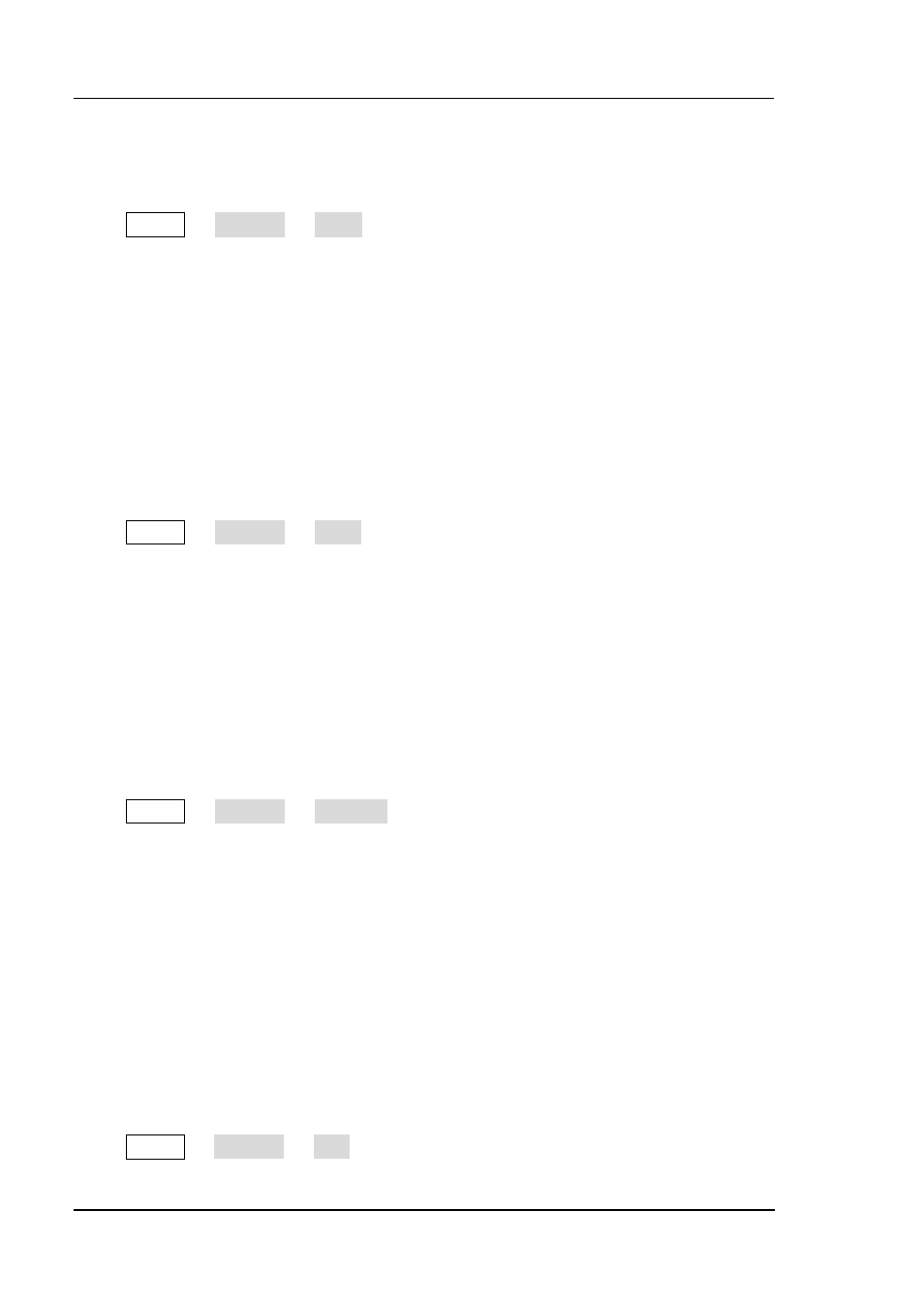
RIGOL Chapter 10 Utility and System Settings
DG4000 Series User’s Guide
10-20
Brightness
Press Utility System Light and use the numeric keyboard or knob to set
the brightness of the screen. The range is from 1% to 100%. This setting is stored
in non-volatile memory and will not be influenced by “Preset”.
Beeper
When the beeper in DG4000 is enabled, a beep is generated when an error occurs
during front panel or remote operation.
Press Utility System Beep to select “On” or “Off” and the default is “On”.
The current setting is stored in non-volatile memory and will not be influenced by
“Preset”.
Screen Saver
Enable or disable screen saver mode.
Press Utility System ScrnSvr to select “On” or “Off” and the default is
“Off”. The current setting is stored in non-volatile memory and will not be
influenced by “Preset”.
Clock Source
DG4000 provides internal 10MHz clock source and accepts external clock source
from the [10MHz In/Out] connector at the rear panel. It can also output clock
source from the [10MHz In/Out] connector.
Press Utility System CLK to select “Int” or “Ext”. The default is “Int”. If
