Front panel, Front panel -6, The front panel of dg4000 is shown below – RIGOL DG4000 Series User Manual
Page 30
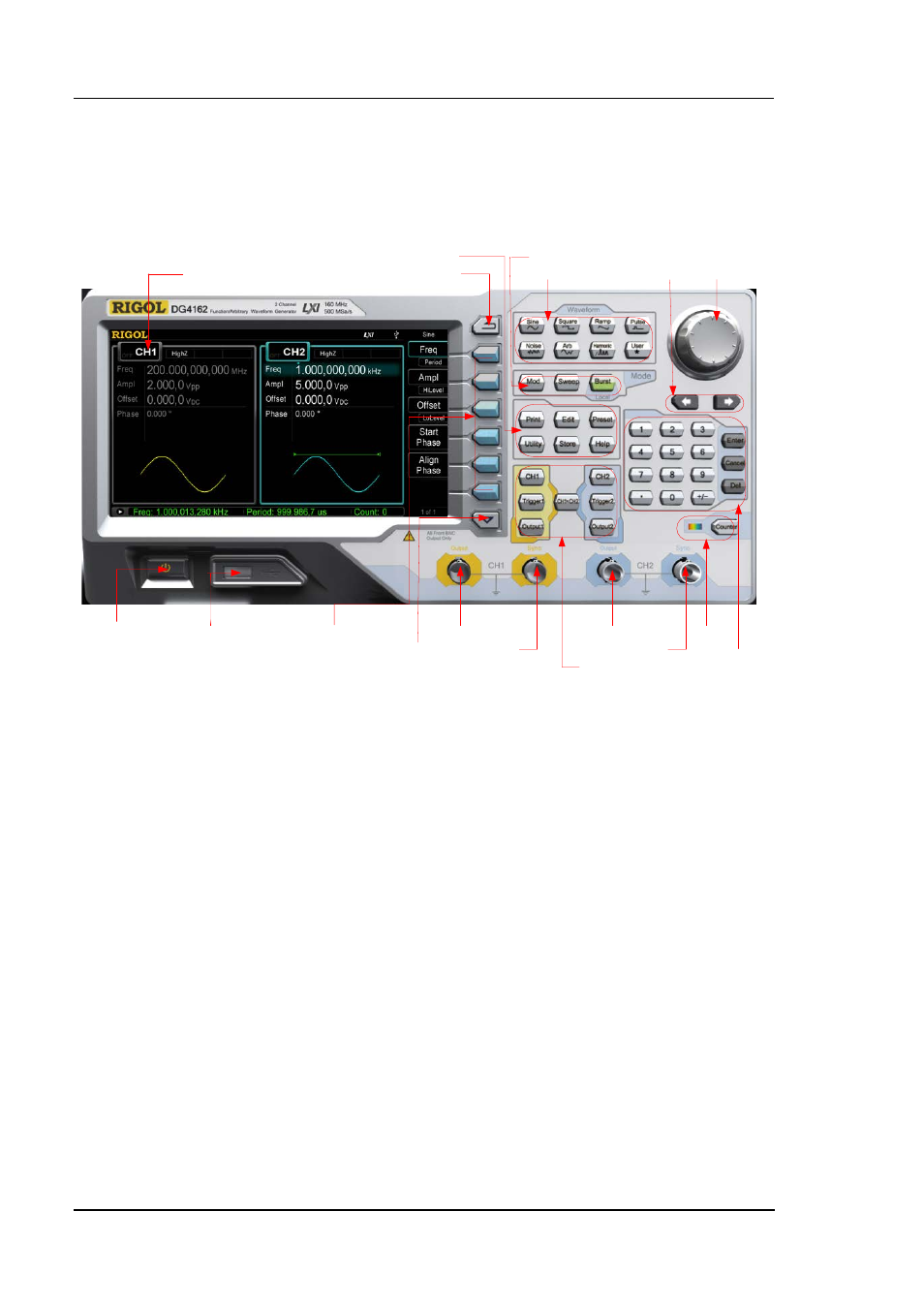
DG4000 Series User’s Guide
1-6
Front Panel
The front panel of DG4000 is shown below.
1. Power Key 2. USB Host
3. Menu Softkey
4. Page Up/Down
5. CH1 Output
6. CH1 Sync Output
7. CH2 Output
8. CH2 Sync Output
10. Counter
11. Numeric
Keyboard
9. Channels Control
12. Knob
13. Direction
Keys
14. Waveforms
15. Modes
16. Return
17. Shortcuts/Utility
18. LCD
Figure 1-5 DG4000 Front Panel
1. Power Key
The power softkey is used to turn the generator on or off. When the power
softkey is turned off, the generator is in standby mode and the generator is in
power-off mode only when the power cable at the rear panel is pulled out.
Users can enable or disable the function of this softkey. When enabled, users
need to press this softkey to start the instrument after power-on; when
disabled, the instrument starts automatically after power-on.
2. USB Host
Support FAT file format USB storage device. Read the waveform or state files
from the USB storage device, or store the current instrument state and edited
waveform data into the USB storage device, or store the content currently
displayed on the screen in specified picture format (.Bmp or .Jpeg) in USB
storage device.
