RIGOL DG4000 Series User Manual
Page 36
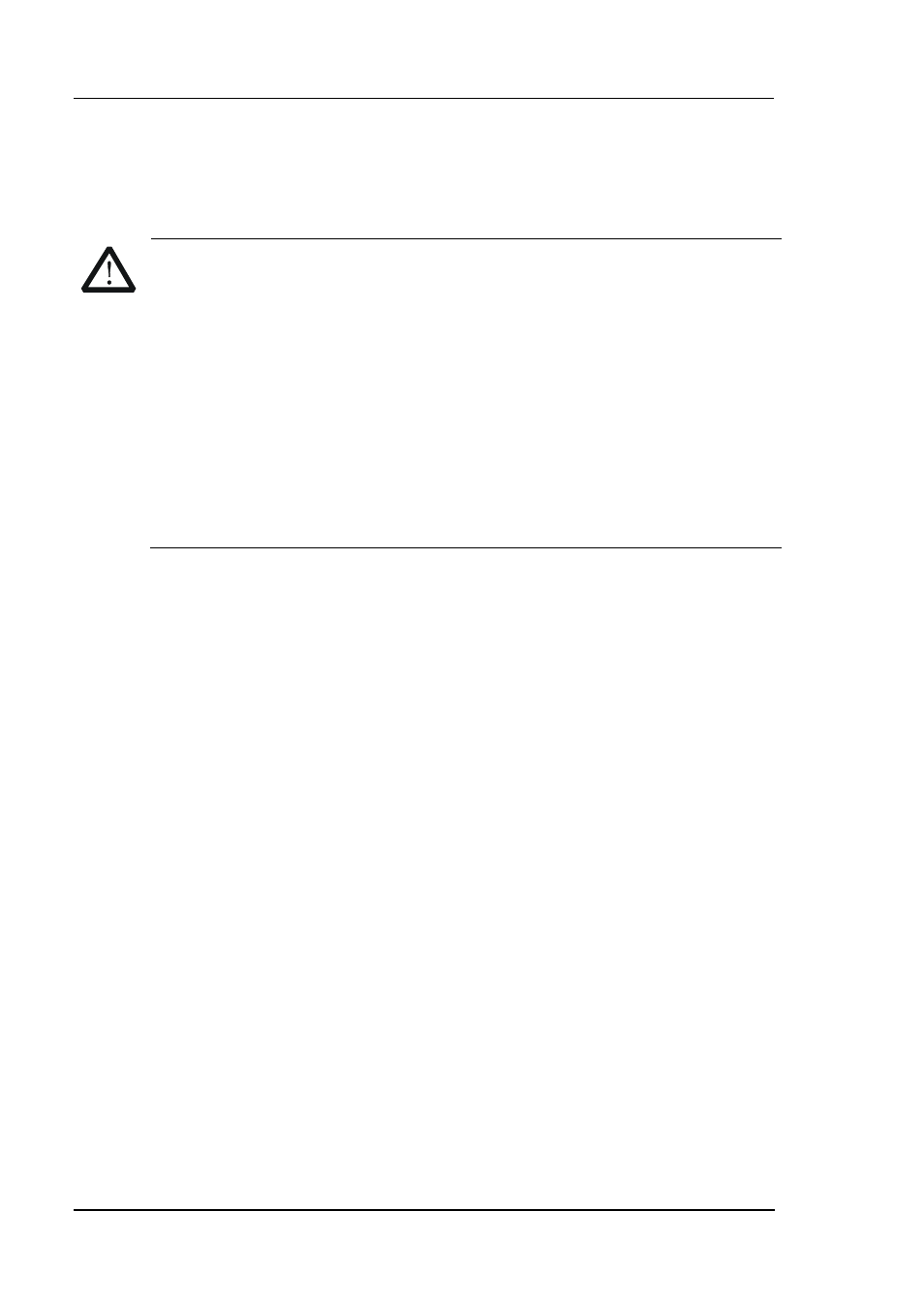
DG4000 Series User’s Guide
1-12
18. LCD
800 × 480 TFT color LCD is used to display the current function menu and
parameters setting, system state as well as prompt messages.
CAUTION
Overvoltage protection of the output channel will take effect once any of
the following conditions is met.
Amplitude setting in the generator is greater than 4Vpp; the input
voltage is greater than ±11.25V (±0.1V) and frequency is lower than
10kHz.
Amplitude setting in the generator is lower than or equal to 4Vpp; the
input voltage is greater than ±4.5V (±0.1V) and frequency is lower
than 10kHz.
The message “OverLoad protect, The output is off!” will appear on the
screen when overvoltage protection takes effect.
