Bpsk, To select bpsk modulation, To select carrier waveform shape – RIGOL DG4000 Series User Manual
Page 120: To set carrier phase, Bpsk -20
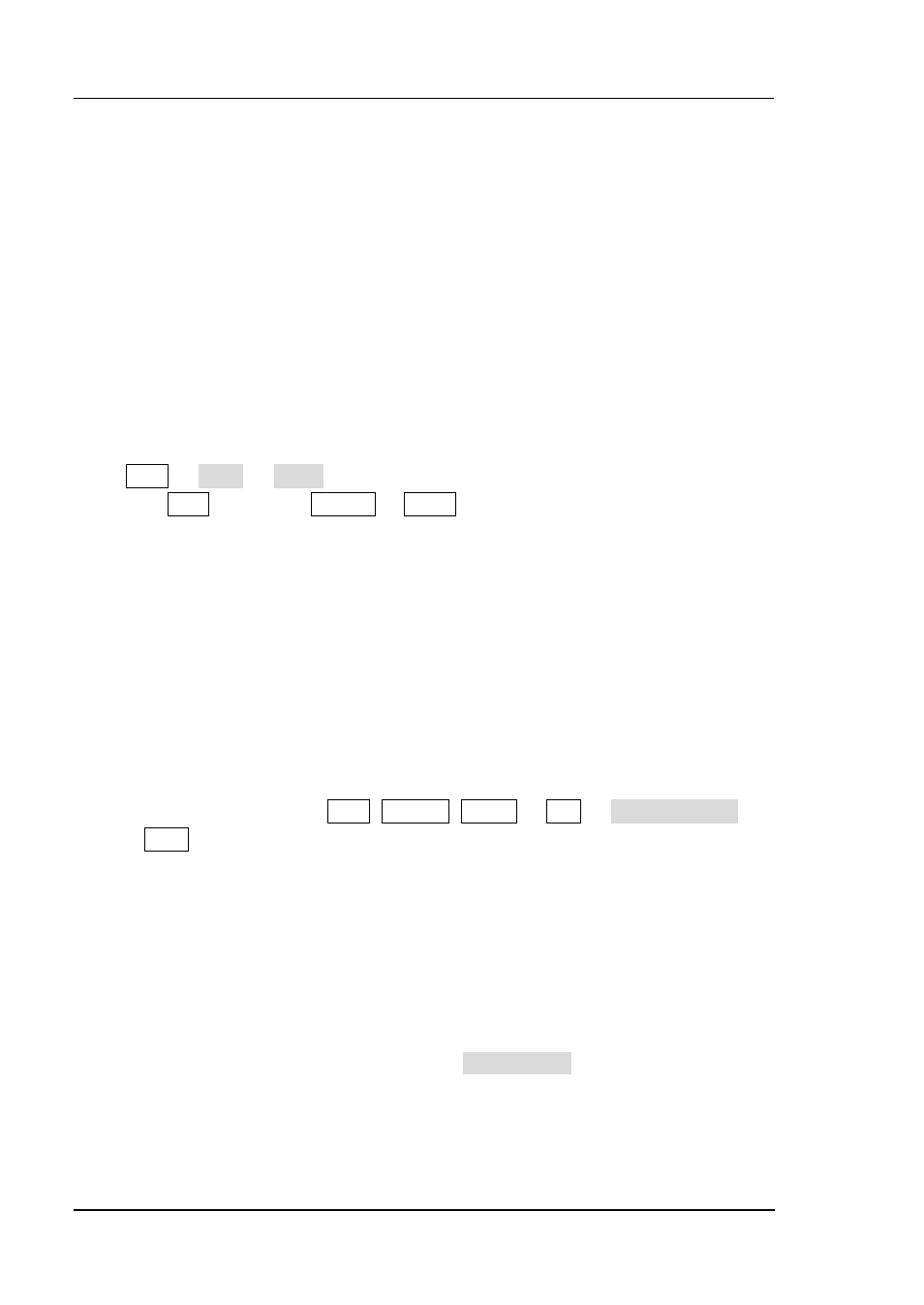
RIGOL Chapter 5 Modulated Waveform Output
DG4000 Series User’s Guide
5-20
BPSK
When BPSK (Binary Phase Shift Keying) is selected, you can configure the
generator to “shift” its output phase between two preset phases (“carrier phase”
and “modulating phase”). The “shift” frequency (BPSK rate) is determined by the
internal signal level of the instrument.
To Select BPSK Modulation
Press Mod Type BPSK to enable BPSK function.
When Mod is enabled, Sweep or Burst will be automatically disabled (if
enabled currently).
After BPSK is enabled, the instrument will generate BPSK waveform with the
currently specified carrier and modulating waveforms.
To Select Carrier Waveform Shape
BPSK carrier waveform could be Sine, Square, Ramp or arbitrary waveform
(except DC), and the default is Sine.
Press the front panel key Sine, Square, Ramp or Arb Select Wform
(or User, the pre-defined waveform can not be DC) to select desired carrier
waveform shape.
Pulse, Noise and DC could not be used as carrier waveform.
To Set Carrier Phase
After carrier waveform shape is selected, press Start Phase to highlight it and use
the numeric keyboard or the direction keys and knob to input the desired phase.
The phase range is from 0º to 360º and the default is 0º.
