To select modulating waveform source, To select modulating waveform source -6 – RIGOL DG4000 Series User Manual
Page 106
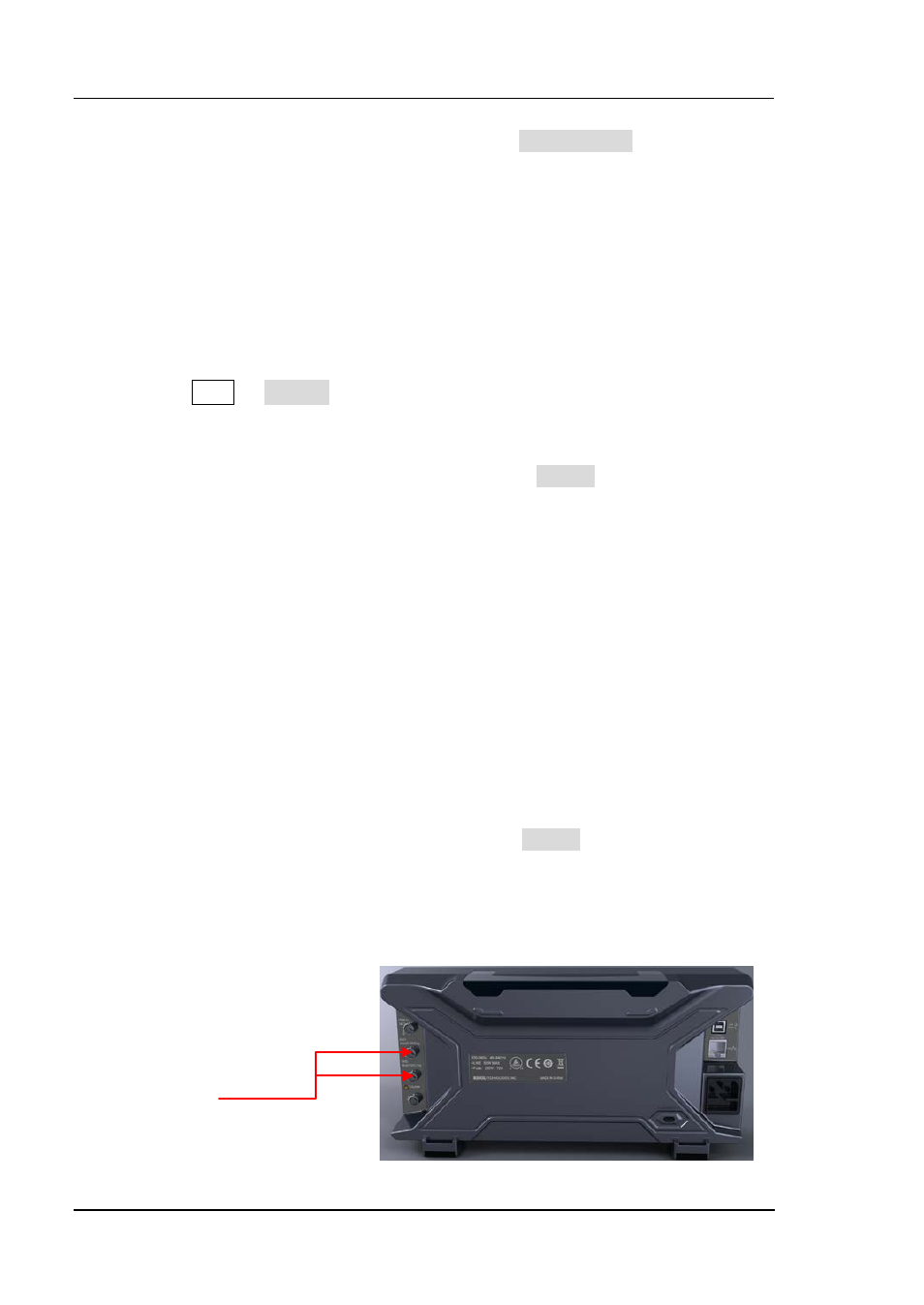
RIGOL Chapter 5 Modulated Waveform Output
DG4000 Series User’s Guide
5-6
After the carrier waveform is selected, you can press Freq/Period to highlight
“Freq”, and then use the numeric keyboard or direction keys and knob to input the
desired frequency value.
To Select Modulating Waveform Source
DG4000 can accept modulating waveform from internal or external modulation
source. Press Mod Source to select “Int” or “Ext” modulation source.
1. Internal Source
When internal modulation source is selected, press Shape to select Sine,
Square, Triangle, UpRamp, DnRamp, Noise or Arb as modulating waveform.
The default is Sine.
Square: 50% duty cycle.
Triangle: 50% symmetry.
UpRamp: 100% symmetry.
DnRamp: 0% symmetry.
Arb: when arbitrary waveform is selected as modulating waveform, the
generator would limit the waveform length to 2kpts automatically.
Note: Noise can be used as modulating waveform but can not be used as
carrier waveform.
2. External Source
When external modulation source is selected, the Shape menu will be grayed
out and disabled. The generator accepts the external modulating signal from
the [Mod/FSK/Trig] connector at the rear panel. The frequency deviation is
controlled by the ±2.5 V signal level of the connector.
[Mod/FSK/Trig]
