Parameter setting method, Numeric keyboard, Parameter setting method -21 – RIGOL DG4000 Series User Manual
Page 45: Numeric keyboard -21, Parameter setting method )
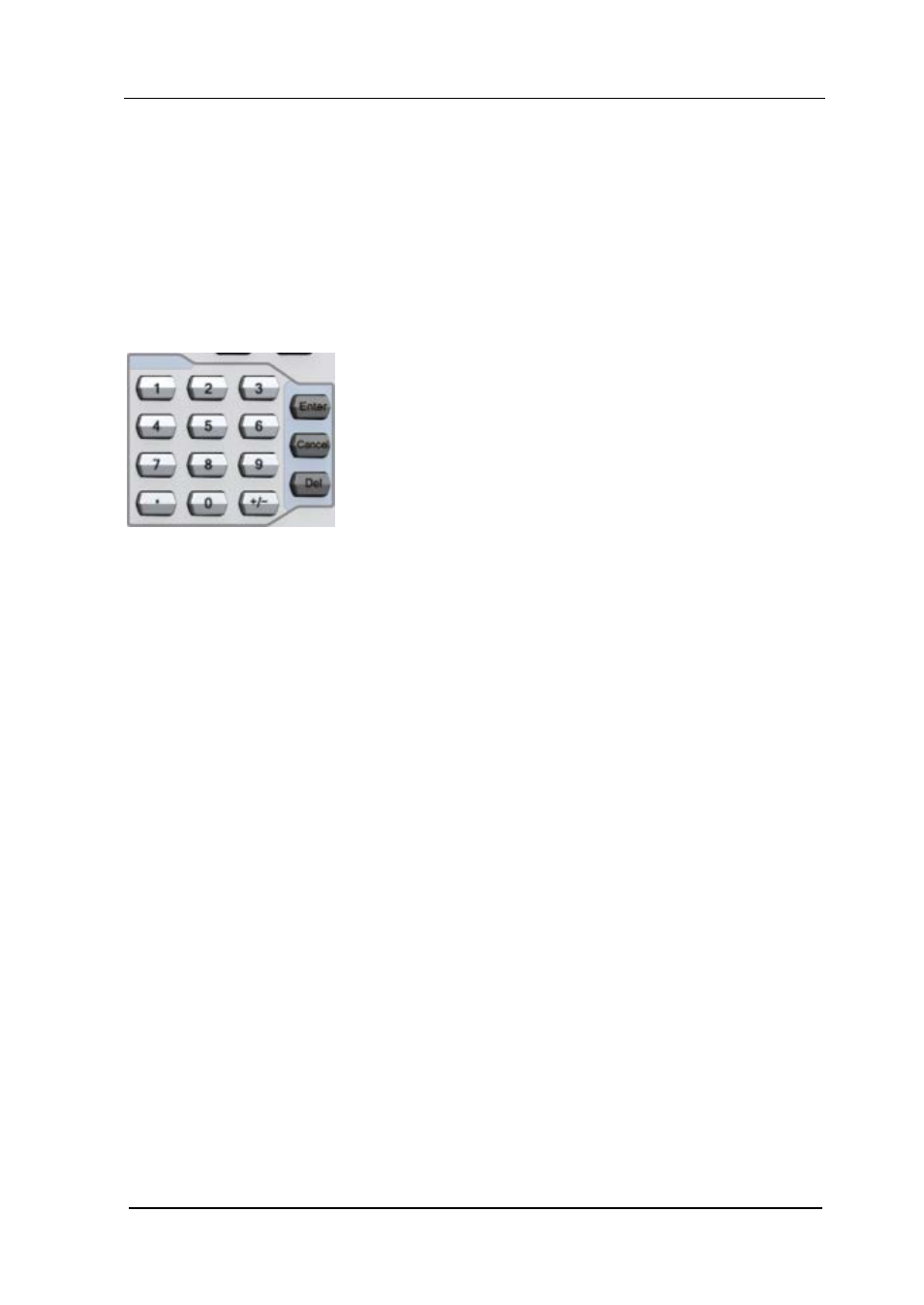
DG4000 Series User’s Guide
1-21
Parameter Setting Method
Users can use the numeric keyboard or knob and direction keys to set parameters.
Numeric Keyboard
Decimal Point
Press this key to insert a decimal point “.” at the current position of the cursor.
Operator Key
The operator key “+/-” is used to modify the operator of the parameter. Press
this key to set the parameter operator to “-”; press this key again to switch the
operator to “+”. Note that the operator key is used to switch between
uppercase and lowercase in filename edit.
Enter Key
Press this key to finish parameter input and add the default unit for the
parameter.
Cancel Key
(1) During parameter input, press this key to clear the input in the active
function area and exit parameter input.
(2) Turn the display in the active function area off.
Del Key
(1) During parameter input, press this key to delete the character at the left
of the cursor.
(2) During filename edit, press this key to delete the characters input.
The numeric keyboard consists of:
Number Keys
The 0 to 9 number keys are used to
directly input the desired parameter
value.
