RIGOL DG4000 Series User Manual
Page 31
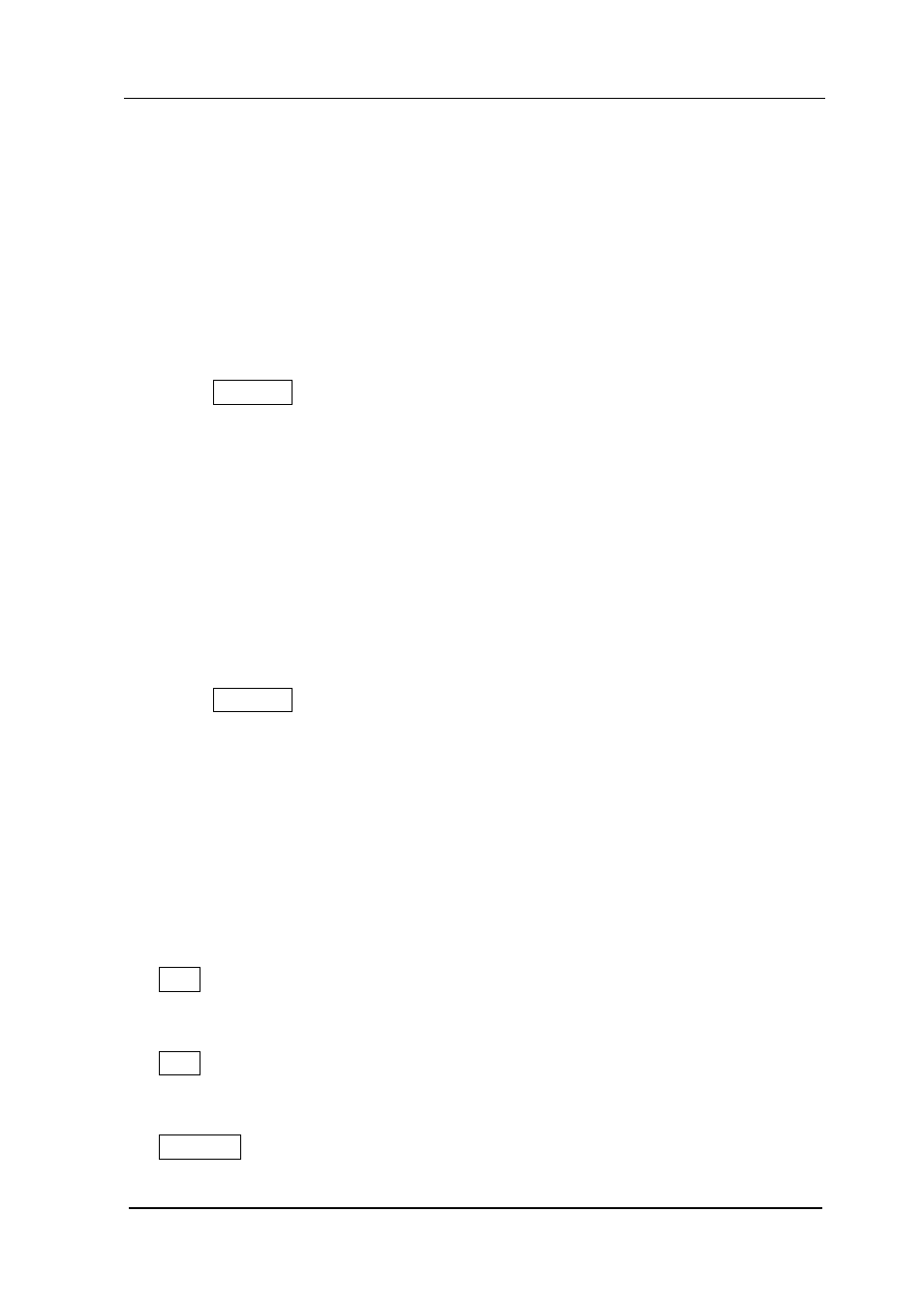
DG4000 Series User’s Guide
1-7
3. Menu Softkey
Correspond to the left menus respectively. Press any softkey to activate the
corresponding menu.
4. Page Up/Down
Open the previous or next page of the current function menu.
5. CH1 Output
BNC connector with 50Ω nominal output impedance.
When Output1 is enabled (the backlight turns on), this connector output
waveform according to the current configuration of CH1.
6. CH1 Sync Output
BNC connector with 50Ωnominal output impedance.
When the sync output of CH1 is enabled, this connector outputs the sync
signal corresponding to the current settings of CH1 (refer to the introduction in
Sync).
7. CH2 Output
BNC connector with 50Ωnominal output impedance.
When Output2 is enabled (the backlight turns on), this connector output
waveform according to the current configuration of CH2.
8. CH2 Sync Output
BNC connector with 50Ωnominal output impedance.
When the sync output of CH2 is enabled, this connector outputs the sync
signal corresponding to the current settings of CH2 (refer to the introduction in
Sync).
9. Channels Control
CH1: used to select CH1. When CH1 is selected (the backlight turns on), users
can set the waveform and parameters of CH1.
CH2: used to select CH2. When CH2 is selected (the backlight turns on), users
can set the waveform and parameters of CH2.
Trigger1: in sweep or burst mode, it is used to trigger CH1 to generate a
