Using wide-angle lenses – Epson PhotoPC 650 User Manual
Page 142
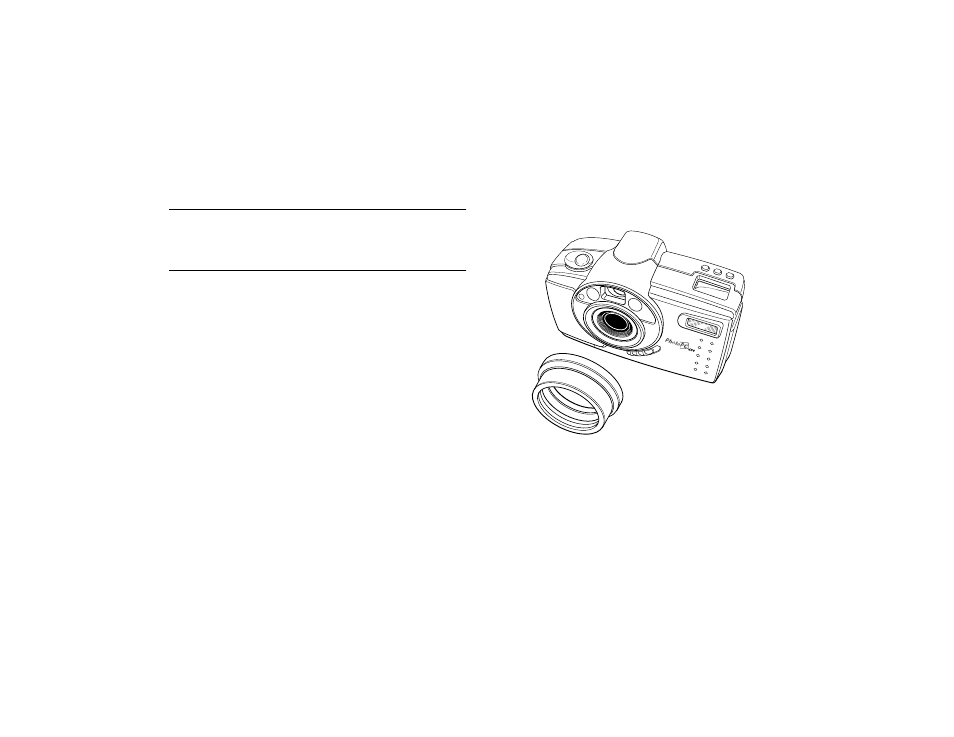
A-4
Using Optional Camera Accessories
You’ll need to use the LCD monitor to take pictures, rather
than the viewfinder. See page 2-6 for instructions.
CAUTION
You should not leave lenses attached for extended periods of
time. To prevent accidental damage, make sure you always
remove lenses when you’re finished using them.
Using Wide-angle Lenses
Wide-angle lenses let you capture a larger area in your
pictures even when you can’t move further away from the
subject. Group shots, room interiors, houses or buildings
with surrounding landscape, and accident scenes are some
common applications for wide-angle lenses.
Before you start, turn on the camera and set the LCD
monitor switch to
VIEW.
Then twist the lens clockwise into
the threads on the front of the camera.
EPSON
EPSON
- PhotoPC 600 (119 pages)
- R-D1 (55 pages)
- PhotoPC 700 (2 pages)
- PhotoPC 700 (103 pages)
- L-500V (66 pages)
- PhotoPC 500 (1 page)
- PhotoPC 3100Z (80 pages)
- PhotoPC 3100Z (31 pages)
- PhotoPC 3100Z (193 pages)
- PhotoPC 3100Z (143 pages)
- PhotoPC 750Z (53 pages)
- PhotoPC 750Z (121 pages)
- 3000Z (28 pages)
- 4012033-00 XXX (81 pages)
- PC3000Z (57 pages)
- P-3000 (14 pages)
- PhotoPC L-400 (65 pages)
- PhotoPC Megapixel Digital Camera 650 (2 pages)
- 2100Z (156 pages)
- Optio 430 (51 pages)
- PhotoPC 850Z (142 pages)
- BALUNS FG01281 (66 pages)
- R-D (59 pages)
- PhotoPC 650 (2 pages)
- PhotoPC L-410 (7 pages)
- PhotoPC L-410 (98 pages)
- P3000-P5000 (14 pages)
- ELPD04 (58 pages)
- 3100Z (13 pages)
- 3100Z (143 pages)
- Digitial Camera (74 pages)
- PhotoPC L-500V (100 pages)
- R-D1s (16 pages)
- R-D1s (48 pages)
- R-D1s (4 pages)
- PhotoPC 550 (107 pages)
- Digital Camera 5/01EPSON (8 pages)
- S01-00 (61 pages)
- 750Z (1 page)
- DC-10s (6 pages)
- 650 (38 pages)
- 650 (7 pages)
- PC L-41 (94 pages)
