Epson 2100Z User Manual
User's guide
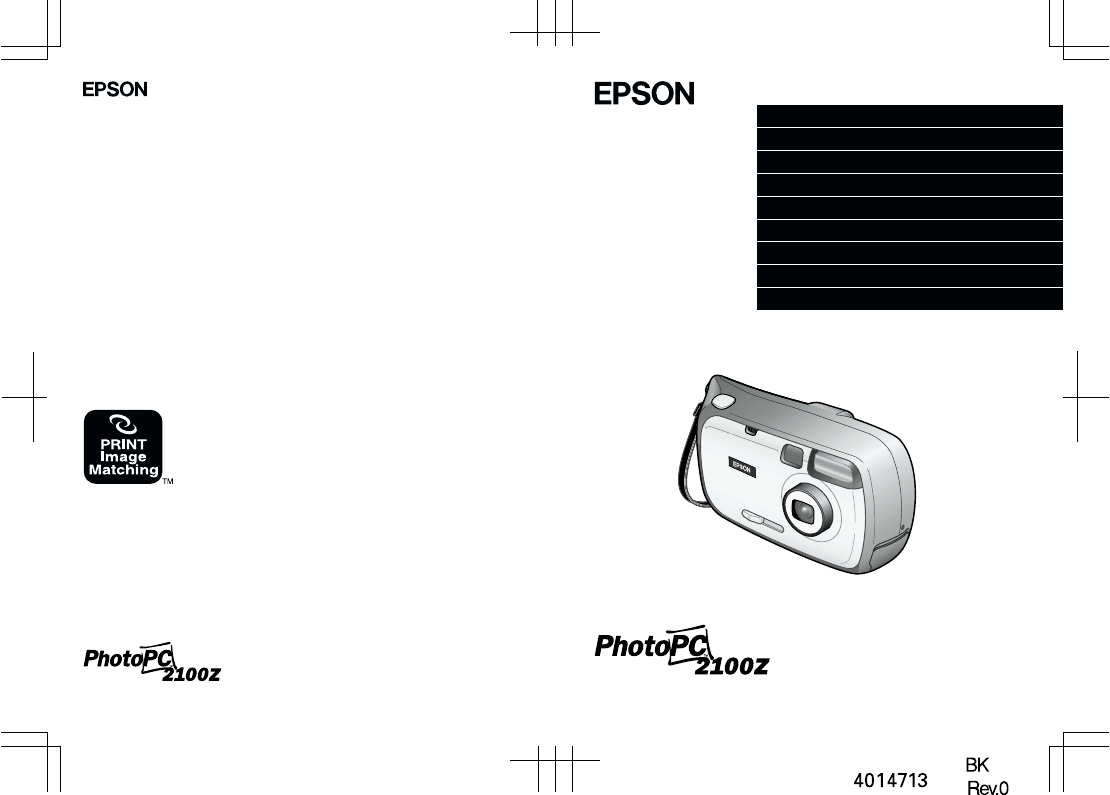
Digital Camera
Viewing and Managing Your Photos
Camera Options and Accessories
Maintenance and Troubleshooting
Icons That Appear on the LCD Monitor
User's Guide
User's Guide
Digital Camera
4014713-00
XXX
Printed in XXXX
XX.XX-XX
Table of contents
Document Outline
- Front Cover
- Where to Find Information
- Copyright
- A note concerning responsible use of copyrighted materials
- Contents
- Introduction
- 1. Getting Started
- 2. Taking Pictures
- Getting Ready to Take Pictures
- Taking Pictures Using the LCD monitor
- Setting the flash
- Using the optical and digital zoom features
- Using the self timer
- Taking close-ups using the macro setting
- Taking pictures against a bright background
- Taking high-resolution photos using the HyPict feature
- Taking pictures to share over the Internet
- Taking pictures in low-light conditions
- Using the white balance feature
- Taking Pictures Using the Viewfinder
- 3. Viewing and Managing Your Photos
- 4. Making Camera Settings
- 5. Using Images on Your Computer
- 6. Camera Options and Accessories
- 7. Maintenance and Troubleshooting
- A. Specifications
- B. Icons That Appear on the LCD Monitor
- Glossary
- Index
- Overseas Marketing Locations
- Back Cover
