Epson 3100Z User Manual
Epson photopc 3100z
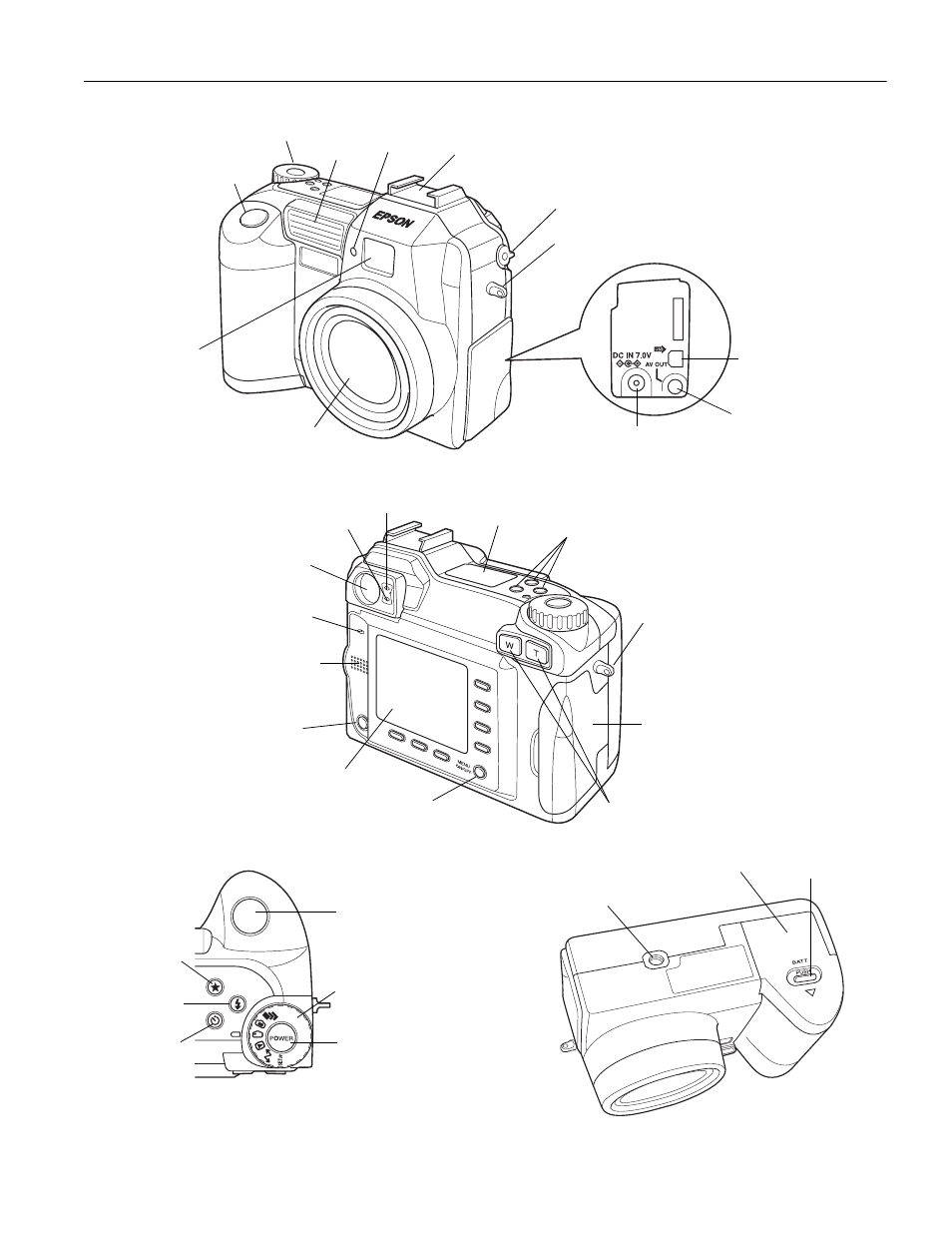
EPSON PhotoPC 3100Z
4/01
EPSON PhotoPC 3100Z
-
1
flash
viewfinder
timer light
front view
shutter button
lens
camera dial
neck strap
holder
diopter dial
USB port
Video/audio
out port
AC adapter
port
hot shoe
viewfinder
LCD screen
back view
MENU
button
neck strap
holder
microphone
status
display panel
speaker
photo capture
light
zoom
controls
camera
control buttons
camera
status light
memory card
cover
print button
camera dial
POWER button
shutter button
image quality
button
flash button
self timer
button
top view
bottom view
battery cover lock
tripod
socket
battery cover
Table of contents
Document Outline
- Camera Diagram
- Camera Specifications
- Photo Processing Time and File Size
- Optional Universal AC Adapter (B867081)
- Optional NiMH Battery Charger (Model EU- 38)
- Optional NiMH Batteries (B818113)
- CompactFlash Memory Card
- Accessories
- Minimum System Requirements
- Installing Batteries
- Using Your CompactFlash Memory Card
- Adjusting the Viewfinder Focus
- Using the Display Panel
- Checking the Picture Counter
- Using the Flash
- Setting Image Quality
- Setting Sensitivity
- Waking the Camera
- Camera Dial Settings
- Choosing the User Mode
- Using the Camera SETUP Menu
- Taking Pictures with the LCD Screen
- Connecting the Camera to a Video Device
- Getting Pictures into Your Computer Maintenance
- Camera Warranty
- Box Contents
- Related Documentation
