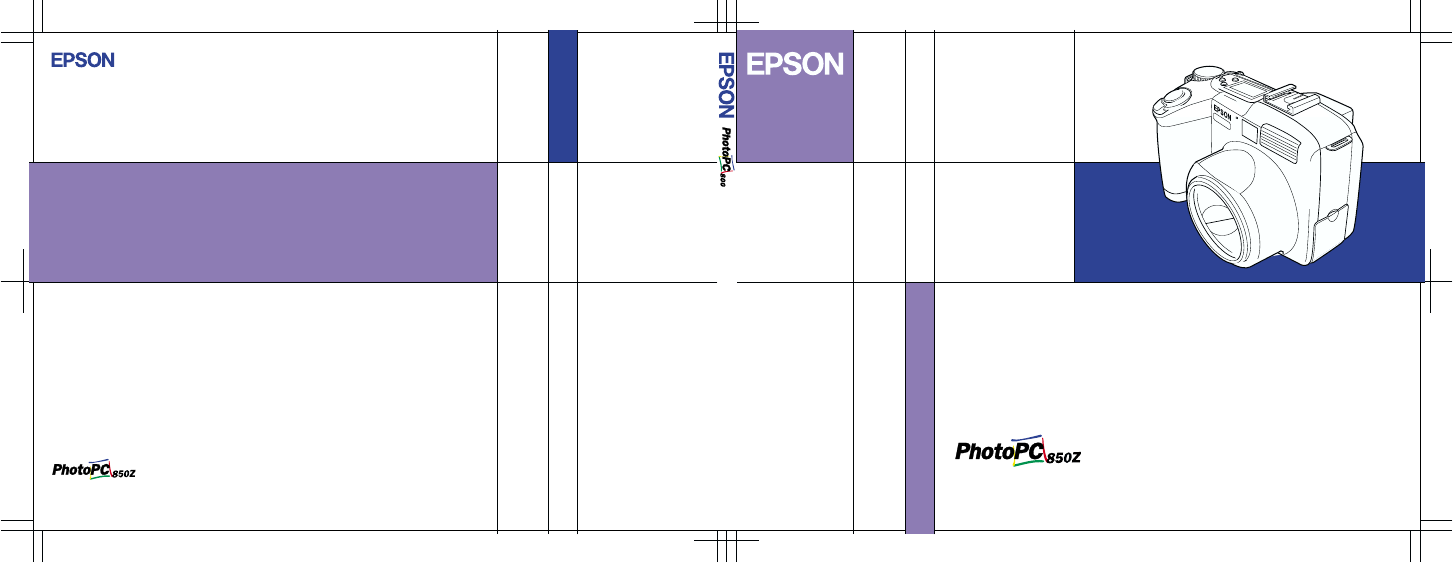Epson PhotoPC 850Z User Manual
User's guide, Use r's g u id e
Table of contents
Document Outline
- Front Cover
- Where to Find Information
- Important Notice
- Declaration of Conformity
- Responsible Use of Copyrighted Materials
- Contents
- Introduction
- 1. Getting Started
- 2. Taking Pictures
- Getting Ready
- Taking Pictures Using the Viewfinder
- Making Settings in the Viewfinder Dial Position
- Taking Pictures Using the LCD monitor
- Making Settings in the LCD Monitor Dial Position
- Taking Multiple Exposures
- Making Audio Recordings for Photos
- Making Additional Settings
- Setting the time and date
- Making camera mode settings
- Quick shooting feature
- Setting the automatic shut-off feature
- Setting the LCD monitor’s brightness
- Adjusting the speaker volume
- Setting the beep
- Selecting slow synchro timing
- Selecting the internal or external flash
- Changing the color/monochrome setting
- Making user settings for white balance
- Selecting the signal system and language
- Selecting a folder in the CompactFlash Card
- Viewing the Color Guide
- 3. Viewing and Managing Your Photos
- 4. Using Direct Print to Print Photos
- 5. Using Print Mark to Print Photos
- 6. Camera Options and Accessories
- 7. Maintenance and Troubleshooting
- A. Specifications
- B. Contacting Customer Support
- C. Dial Position Settings
- Glossary
- Index
- Overseas Marketing Locations
- Back Cover