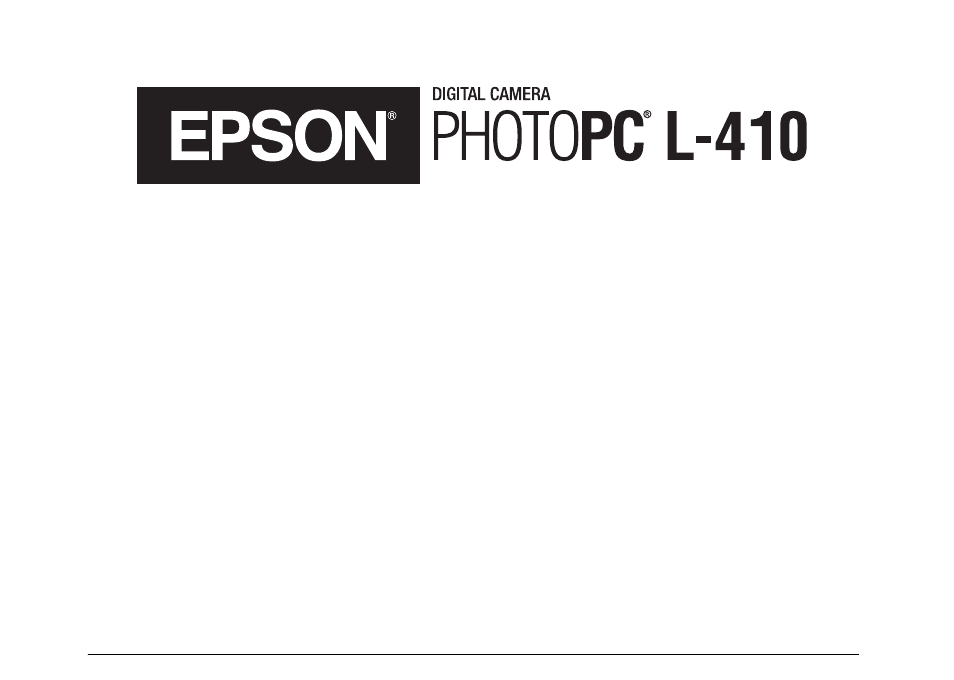Epson PC L-41 User Manual
Epson Cameras
Table of contents
Document Outline
- Front Matter
- Contents
- Introduction
- Chap 1-Getting Started
- Chap 2-Taking Photos
- Taking Photos Using the LCD Screen
- Zooming In and Out
- Controlling the Flash
- Taking Close-ups With Macro Mode
- Taking Pictures With the Self-Timer
- Selecting the Scene Mode
- Selecting the Resolution and Compression
- Reading the LCD Screen Icons
- Taking Photos Using the Viewfinder Only
- Continuous Shooting
- Setting White Balance
- Setting Light Sensitivity
- Setting Exposure Compensation
- Recording Videos
- Enabling the Quick View and Sound Memo Features
- Adjusting Camera Settings
- Chap 3-Viewing and Managing Your Photos
- Chap 4-Using PRINT Image Framer (P.I.F.)
- Chap 5-Using Direct Print
- Chap 6-Maintenance and Troubleshooting
- Appendix: Specifications and Optional AC Adapter
- Index