Yaskawa iQpump Drive User Manual User Manual
Page 70
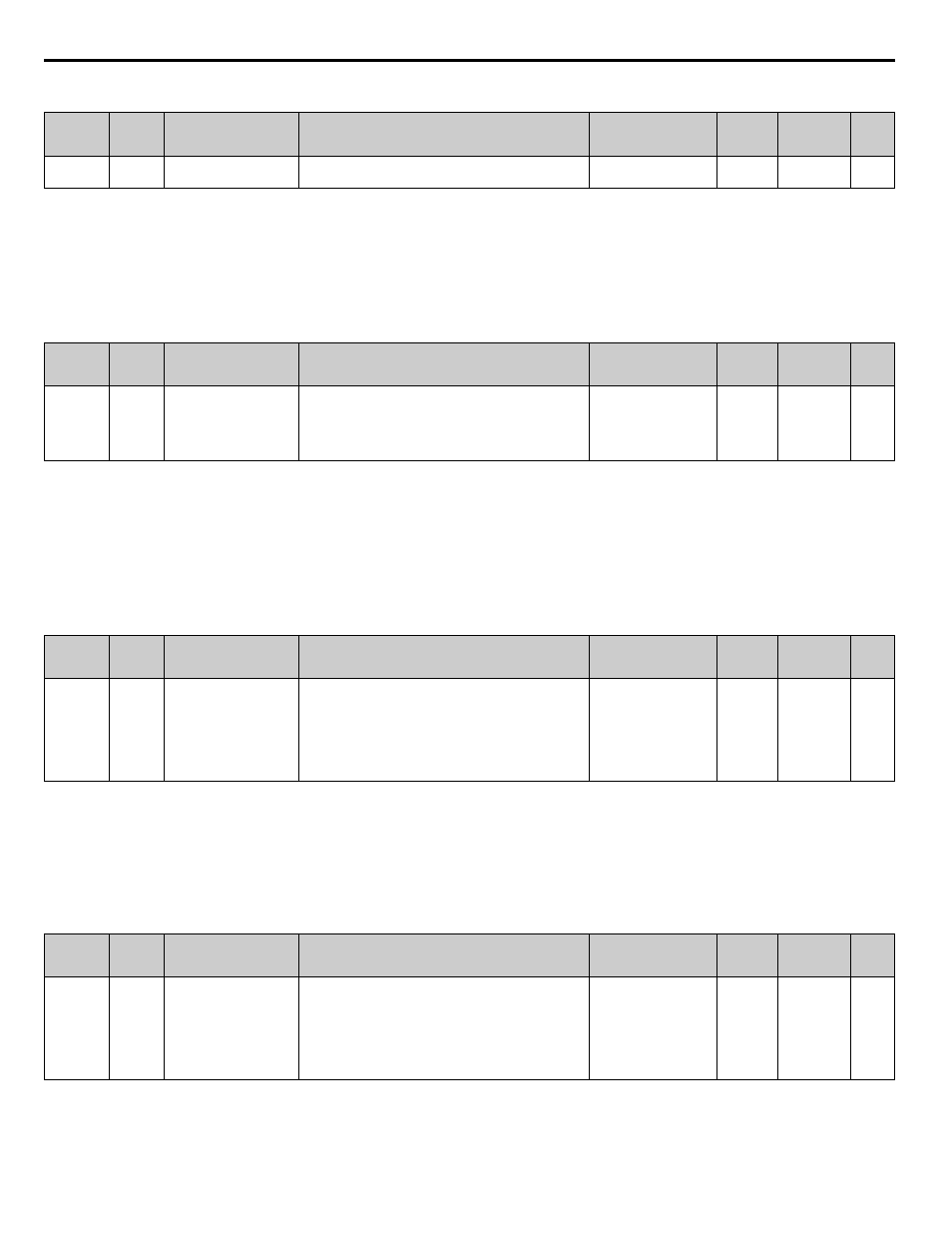
4.2 iQpump Drive Start Up Procedures
70
YASKAWA TM.iQp.01 iQpump Drive User Manual
Table 4.3 Motor Rated Current
Ensure the DATA/ENTER key is pressed to enter the value in the iQpump drive. “Entry Accepted” briefly appears and your dis-
play is now flashing.
10. Press the ESC once. Press DATA/ENTER once. Press S key once to display b1-02 “Run Source.” This parameter selects where
the iQpump drive will receive the run command. Press the DATA/ENTER key once. Use the
S or T keys and the DATA/
ENTER key to set this parameter for the application.
Table 4.4 Run Command Selections
Ensure the DATA/ENTER key is pressed to enter the selection in the iQpump drive. “Entry Accepted” briefly appears and the
display is now not flashing.
11. Press the
T key once to display b1-01 “Reference Source.” This parameter selects where the iQpump drive will receive the set-
point. Press the DATA/ENTER key once. Use the S or T keys and the DATA/ENTER key to set this parameter for the appli-
cation.
Table 4.5 Speed Command Selection
Ensure the DATA/ENTER key is pressed to enter the selection in the iQpump drive. “Entry Accepted” briefly appears and the
display is now not flashing.
12. Press the S key twice to display b1-03 “Stopping Method.”
This parameter selects the stopping method used when a stop command is given to the iQpump drive.
Table 4.6 Stopping Method Selection
Press the DATA/ENTER key once. Use the S or T keys to select the stopping method. Ensure the DATA/ENTER key is
pressed to enter the selection in the iQpump drive. “Entry Accepted” briefly appears and the display is not flashing.
Parameter
No.
Modbus
Address
Parameter Name
Digital Operator
Display
Description
Setting Range
Factory
Setting
Menu
Location
Page
No.
E2-01
030EH
Motor Rated Current
Motor Rated FLA
Set to the motor nameplate full load amps.
10% to 200%
of Drive Rated Current
kVA
Dependent
Pump Quick
Setup
Parameter
No.
Modbus
Address
Parameter Name
Digital Operator
Display
Description
Setting Range
Factory
Setting
Menu
Location
Page
No.
b1-02
0181H
Run Command Selection
Run Source
Selects the run command input source.
0: Operator - “Hand” and “Off” keys on digital operator
1: Terminals - Contact Closure on Terminal S1
2: Serial Com - RS-485 terminals R+, R-, S+ and S-
3: Option PCB - Option board connected at 2CN
0 to 3
0
Pump Quick
Setup
Parameter
No.
Modbus
Address
Parameter Name
Digital Operator
Display
Description
Setting Range
Factory
Setting
Menu
Location
Page
No.
b1-01
0180H
Frequency Reference
Selection
Reference Source
Selects the speed command (frequency reference) input
source.
0: Operator - Digital preset speed d1-01
1: Terminals - Analog Input Terminal A1 (or Terminal
A2 see parameter H3-13)
2: Serial Com - RS-485 terminals R+, R-, S+ and S-
3: Option PCB - Option board connected at 2CN
0 to 3
0
Pump Quick
Setup
Parameter
No.
Modbus
Address
Parameter Name
Digital Operator
Display
Description
Setting Range
Factory
Setting
Menu
Location
Page
No.
b1-03
0182H
Stopping Method
Selection
Stopping Method
Selects the stopping method when the run command is
removed.
0: Ramp to Stop
1: Coast to Stop
2: DC Injection to Stop
3: Coast w/Timer (A new run command is ignored if
input before the time in C1-02 expires.)
0 to 3
0
Pump Quick
Setup
