Certcache, Cfglog – Amer Networks E5 CLI User Manual
Page 38
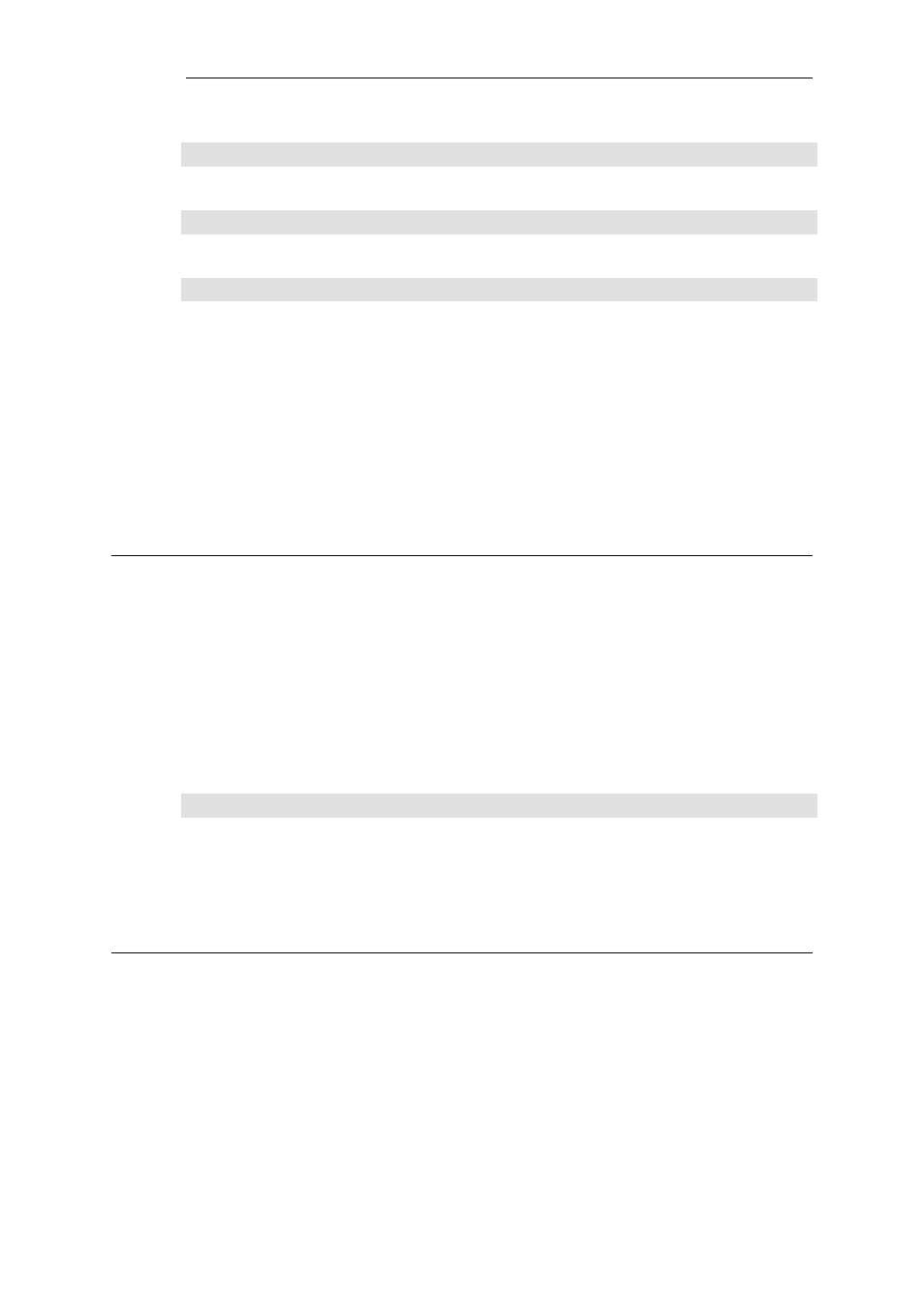
Show CAM table information.
cam
Show interface-specified CAM table information.
cam
Flush CAM table information of specified interface.
cam -flush
Flush CAM table information.
Options
-flush
Flush CAM table. If interface is specified, only
entries using this interface are flushed. (Admin
only)
-num=
Limit list to
Interface.
2.2.12. certcache
Show the contents of the certificate cache.
Description
Show all certificates in the certificate cache.
Usage
certcache [-verbose]
Options
-verbose
Show verbose information.
2.2.13. cfglog
Display configuration log.
Description
Display the log of the last configuration read attempt.
Usage
Chapter 2: Command Reference
38
