Arpsnoop – Amer Networks E5 CLI User Manual
Page 33
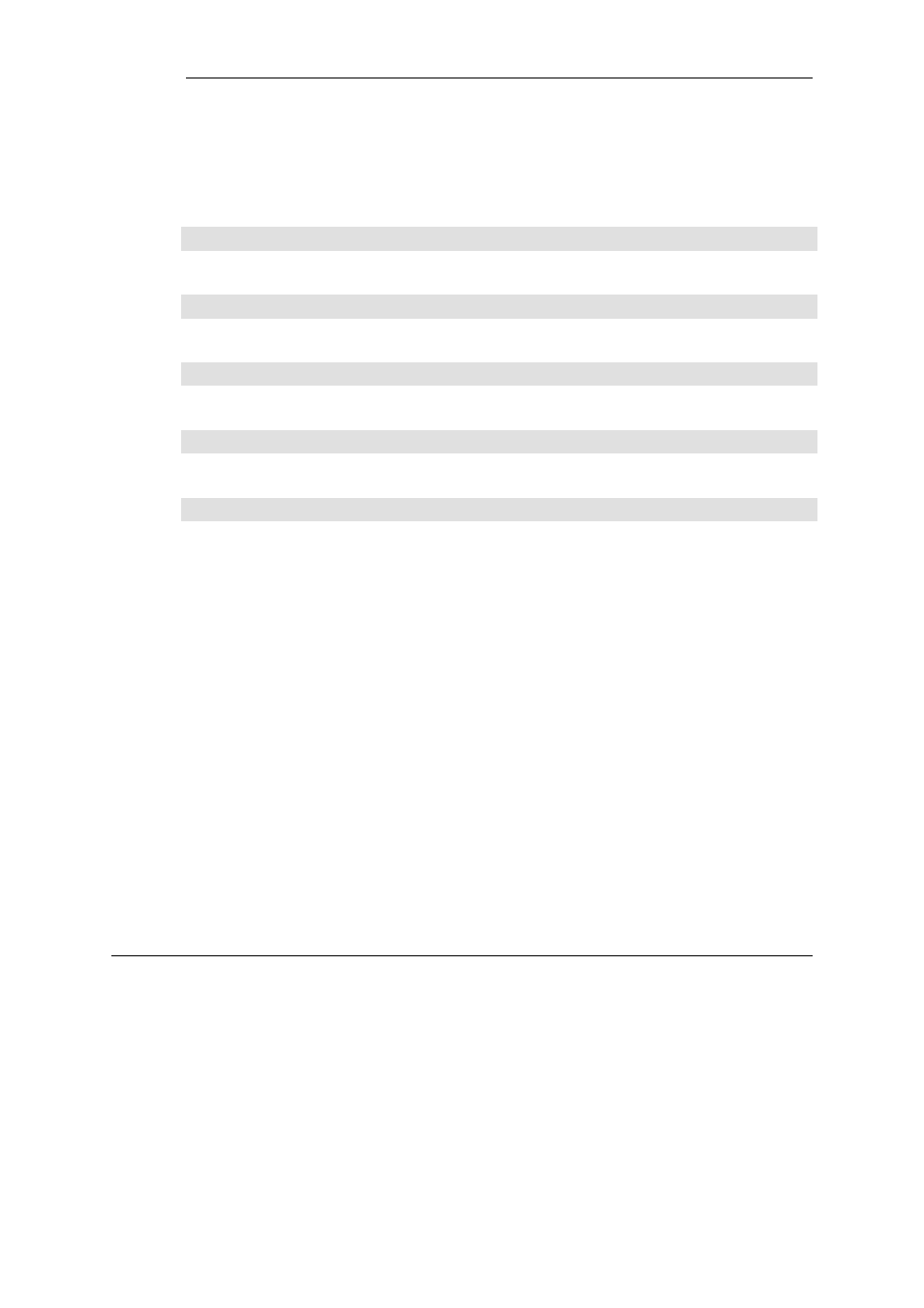
The presented list can be filtered using the
ip
and
hw
options.
Usage
arp
Show all ARP entries.
arp -show [
Show ARP entries.
arp -hashinfo [
Show information on hash table health.
arp -flush [
Flush ARP cache of specified interface.
arp -notify=
Send gratuitous ARP for IP.
Options
-flush
Flush ARP cache of all specified interfaces.
-hashinfo
Show information on hash table health.
-hw=
Show only hardware addresses matching pattern.
-hwsender=
Sender ethernet address.
-ip=
Show only IP addresses matching pattern.
-notify=
Send gratuitous ARP for
-num=
Show only the first
(Default: 20)
-show
Show ARP entries for given interface(s).
Interface name.
2.2.5. arpsnoop
Toggle snooping and displaying of ARP requests.
Description
Toggle snooping and displaying of ARP queries and responses on-screen.
The snooped messages are displayed before the access section validates the sender IP addresses
in the ARP data.
Chapter 2: Command Reference
33
