Pipe – Amer Networks E5 CLI User Manual
Page 223
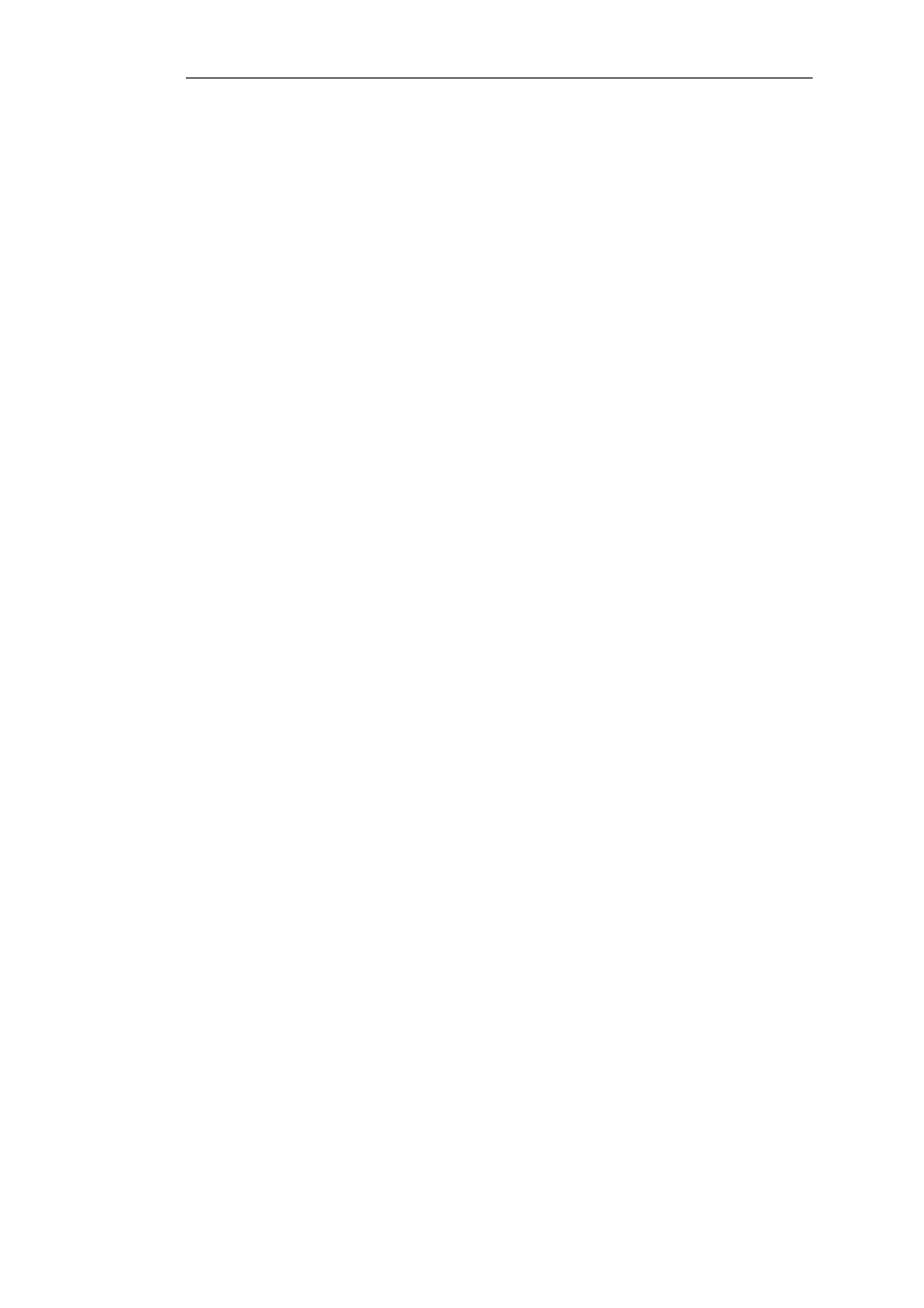
3.88. Pipe
Description
A pipe defines basic traffic shaping parameters. The pipe rules then determines which traffic
goes through which pipes.
Properties
Name
Specifies a symbolic name for the pipe. (Identifier)
LimitKbpsTotal
Total bandwidth limit for this pipe in kilobits per
second. (Optional)
LimitPPSTotal
Total packet per second limit for this pipe.
(Optional)
LimitKbps0
Specifies
the
bandwidth
limit
in
kbps
for
precedence 0 (the lowest precedence). (Optional)
LimitPPS0
Specifies
the
packet
per
second
limit
for
precedence 0 (the lowest precedence). (Optional)
LimitKbps1
Specifies
the
bandwidth
limit
in
kbps
for
precedence 1. (Optional)
LimitPPS1
Specifies
the
packet
per
second
limit
for
precedence 1. (Optional)
LimitKbps2
Specifies
the
bandwidth
limit
in
kbps
for
precedence 2. (Optional)
LimitPPS2
Specifies
the
packet
per
second
limit
for
precedence 2. (Optional)
LimitKbps3
Specifies
the
bandwidth
limit
in
kbps
for
precedence 3. (Optional)
LimitPPS3
Specifies
the
packet
per
second
limit
for
precedence 3. (Optional)
LimitKbps4
Specifies
the
bandwidth
limit
in
kbps
for
precedence 4. (Optional)
LimitPPS4
Specifies
the
packet
per
second
limit
for
precedence 4. (Optional)
LimitKbps5
Specifies
the
bandwidth
limit
in
kbps
for
precedence 5. (Optional)
LimitPPS5
Specifies
the
packet
per
second
limit
for
precedence 5. (Optional)
LimitKbps6
Specifies
the
bandwidth
limit
in
kbps
for
precedence 6. (Optional)
LimitPPS6
Specifies
the
packet
per
second
limit
for
precedence 6. (Optional)
LimitKbps7
Specifies
the
bandwidth
limit
in
kbps
for
Chapter 3: Configuration Reference
223
