3 application message - user data format, Application message - user data format – Welltech Dialogic SS7 Protocols ISUP User Manual
Page 25
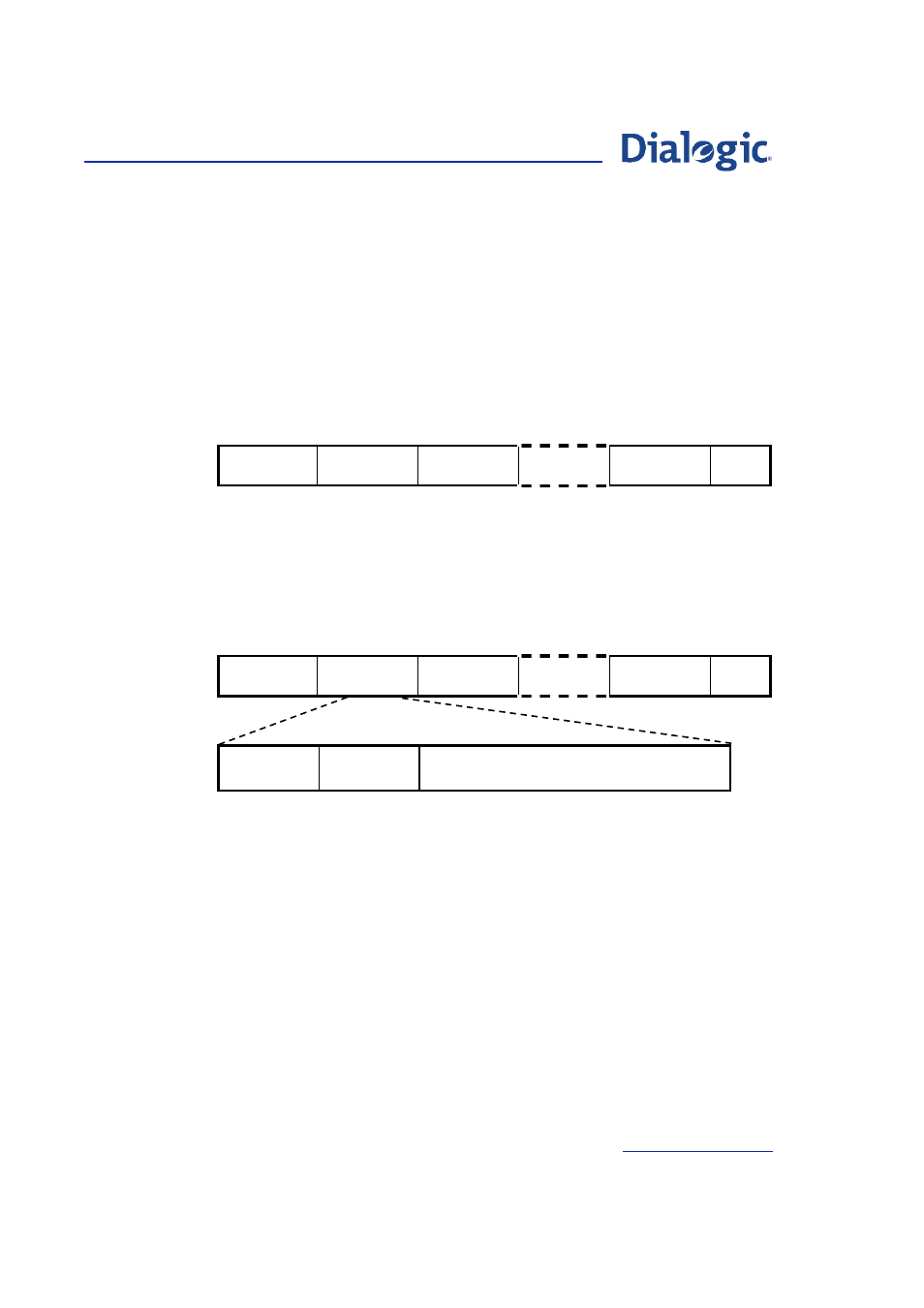
Dialogic
®
SS7 Protocols ISUP Programmer's Manual Issue 15
6.3
Application Message - User Data Format
The format of user data in transmit request and receive indication messages
between the Application and the ISUP module is based on the ISUP message
format specified in Q.763.
The first byte of the data is the ISUP message type. The message type
values are specified in Table 4/Q.763 and the last byte of the data is zero to
indicate that there are no further parameters contained within the message.
Any parameters associated with the message are placed between the
message type byte and the last byte of the data. The parameter area is
therefore formatted as follows:
ISUP
Message Type
Parameter
Parameter
Parameter
Zero
The parameters may be placed in any order. The first byte of a parameter is
the parameter name (based on Table 5/Q.763 but specified in Section 9 of
this programmer’s manual), the second byte is the length of parameter data
to follow (excluding the parameter name and the length byte itself), this is
followed by the parameter data which is formatted (based on Q.763) as
defined in section 9. Each parameter is therefore formatted as follows:
ISUP
Message Type
Parameter
Parameter
Parameter
25
Zero
Parameter
Name
Parameter
Length
Parameter
Data
1 byte
1 byte
‘Length’ bytes (1 to 255)
Note: Unlike the message format specified in Q.763, there are no 'fixed' or 'variable'
parameters where the parameter name or type are implied by their position in the
message. Instead all parameters contain parameter name, parameter length and
parameter data.
Within each message, there are Mandatory parameters, which must always
be present and Optional parameters, which may or may not be present.
Many of the optional values have default values, which are added by the ISUP
module if not provided by the user as described in the parameter
specification.
All supported application messages are listed in
Section
Section
. All applicable parameters for each message are
listed in the following sub-sections (refer also to
) and a list of all supported parameters are provided in
Section
6.7 Parameter Definitions on page 80
.
