Ch 1 - unit startup, Overview, Inspect your system – Measurement Computing Personal Daq rev.6.0 User Manual
Page 9: Unit startup 1
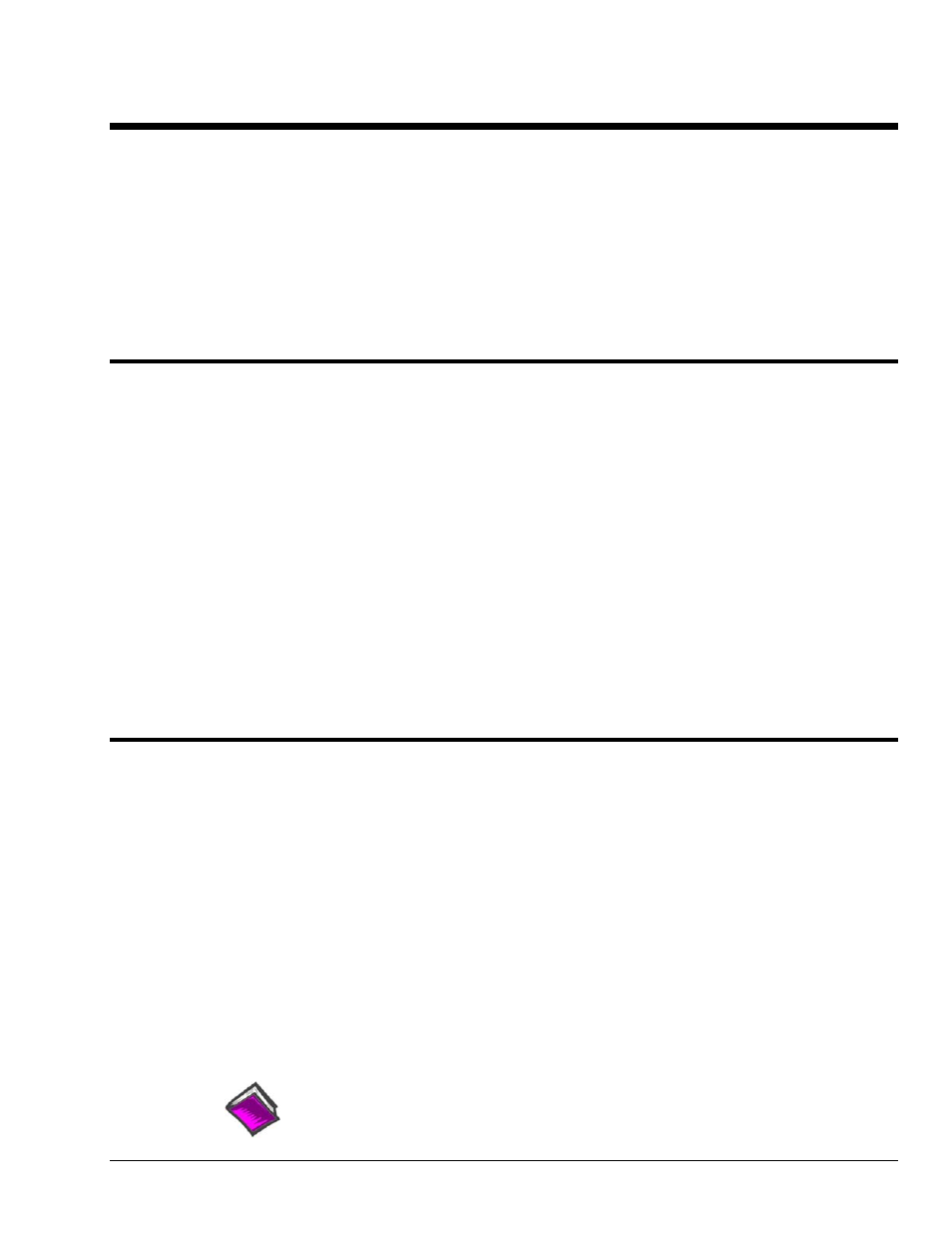
Personal Daq User’s Manual
878395
1-1
Unit Startup
1
Overview ……1-1
Inspect Your System ……1-1
Install Software ……1-2
Install Hardware ……1-2
Mount Personal Daq Modules to DIN Rail
(option) ……1-2
Connect PDQ Module (option) ……1-4
Connect Personal Daq to Host PC …1-5
Connect Channel Signal Inputs ……1-6
Start Personal DaqView ……1-7
Configure System ……1-8
Channel Configuration ……1-9
Acquisition Configuration ……1-9
Data Destination Configuration ……1-10
Collect Data ……1-10
Quick Start for Personal DaqView …… 1-11
Overview
Note:
If you used the Personal Daq Quick Start document (491-0940) to startup your unit, you may
choose to skip this chapter.
Note: Chapter
3,
Hardware Setup, contains detailed information pertaining to hardware issues.
This chapter provides the steps to connect, power up, and run a simple Personal Daq system consisting of
one Personal Daq Unit and one PDQ module. Chapter 3 discusses setting up more involved Personal Daq
systems.
The basic Startup Steps are:
1. Inspect Your System
2. Install Software
3. Install Hardware
a. Mount Personal Daq Modules to DIN Rail (option)
b. Connect PDQ Module (option)
c. Connect Personal Daq System to your computer
d. Connect Channel Inputs
4. Start Personal DaqView, Configure System, and Collect Data
Inspect Your System
If you have not already done so, check your package contents for damage that may have occurred during
shipment. Immediately report any damage to the shipping agent and your sales representative. Retain all
shipping materials in case the unit must be returned to the factory.
Personal Daq shipments typically contain combinations of the following items, depending on the order.
Your order may include additional items.
Item Description
Personal Daq
Personal Daq/54, /55, or /56 USB Data Acquisition System
1022-0601
Universal Installation CD. The CD includes several program install options.
Note that the CD includes user manuals.
491-0940
Personal Daq Quick Start Sheet
CA-179-x
Optional USB Cable, x = meter length., i.e., CA-179-1 (1 meter)
CA-179-3 (3 meter), or CA-179-5 (5 meter)
PDQ1 or PDQ2
Optional expansion modules [
cannot be used with Personal Daq/54
]
PDQ10
Optional PDQ10 DIN-Rail Mounting Kit
Reference Note:
You can refer to our latest catalog for a list of accessories available for Personal Daq.
