System requirements, Installation, First time use – Measurement Computing Personal Daq rev.6.0 User Manual
Page 84
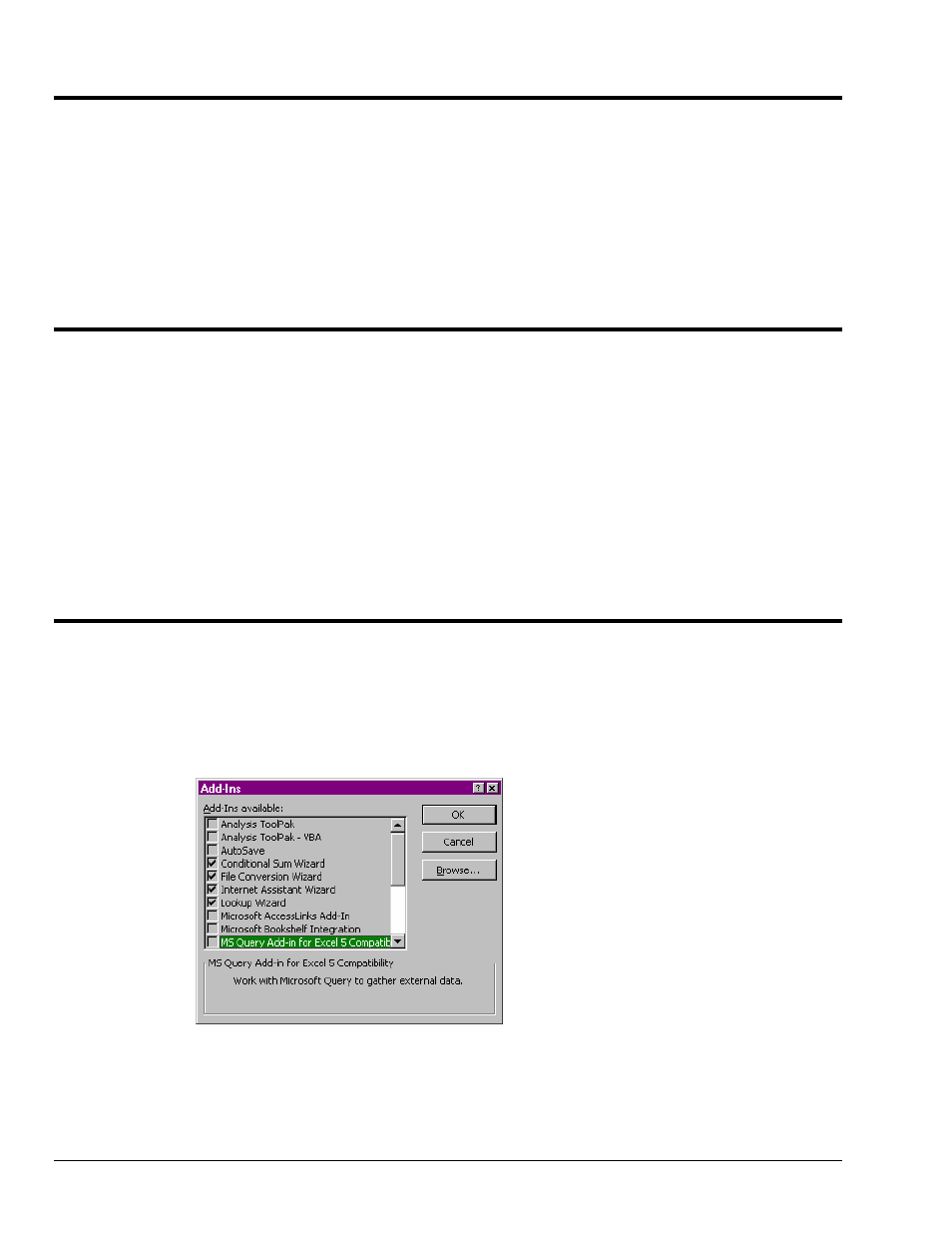
System Requirements
For successful operation of Personal DaqViewXL with your Personal Daq system, your computer should
conform to the following as a minimum:
• PC system with Pentium® processor
• USB port
• Microsoft Excel, version 8
• Microsoft Windows 98SE (Second Edition), Windows/Me/2000 or /XP
• 16 Mbytes of RAM (32 Mbytes recommended)
• Energy Save modes disabled (see the Caution on page 1)
Installation
You will need to use an Authorization Code the first time you launch Personal DaqViewXL. The code is
provided when the application is purchased.
Note 1: The following steps assume that Personal DaqView has already been installed.
Note 2: If you are replacing Personal DaqViewXL with a newer version, you should remove the older
version prior to installing the new application.
To install the Personal DaqViewXL application:
1. Run Personal DaqView.
2. Select Authorization from the File pull-down menu. An Authorization dialog box will appear.
3. Type in the code, as it appears on your Authorization Sheet.
4. Click the <Apply Code> button.
First Time Use
Personal DaqViewXL is an Excel “add-in” that must be loaded into the Excel environment before it can be
used. Perform the following steps to load Personal DaqViewXL into Excel:
1. Start Excel (refer to Microsoft documentation as needed).
2. Select the “Tools” menu and click on “Add-Ins.” This will open the “Add-Ins” dialog box, as
shown below.
Excel’s “Add-Ins” Dialog Box
2 491-0905,
rev
3.0
918596
Personal DaqViewXL User’s Guide
