Required equipment, Calibration procedure – Measurement Computing Personal Daq rev.6.0 User Manual
Page 106
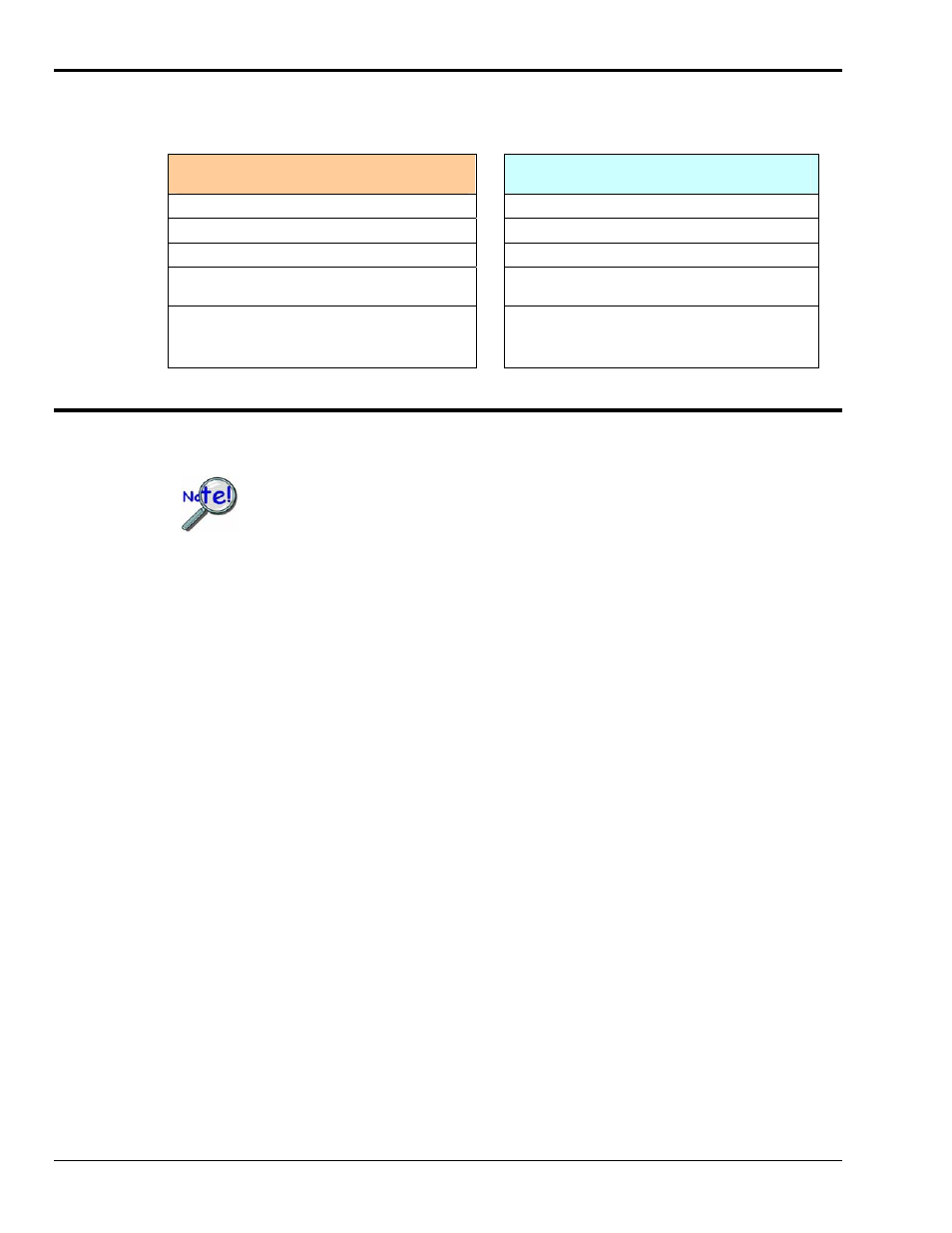
Required Equipment
You will need the following items to perform Personal Daq calibration. Ensure the equipment meets the
specifications listed in the cautions on the preceding page.
Equipment for
Voltage Portion of Calibration
Equipment for
Thermocouple Portion of Calibration*
VDC Calibrator
0°C Temperature Reference (Cold cell, or ice bath)
Digital Voltmeter
T-type Thermocouple
Copper Short
T-type T/C wire
2-Pin Connector Harness (made from DB25 Male
Connector, see figure on page 6-5)
Note that the harness is not required; however, its
use is recommended to avoid damaging the
Personal Daq expansion connector and to ensure
good pin contact.
*Thermocouple calibration not required if Personal
Daq system is not used for temperature
measurements.
Calibration Procedure
Computer energy save (suspension modes) can result in false calibration constants and
erroneous data. Prior to the one-hour calibration warm up time, ensure your
computer’s energy save mode is disabled. If needed, consult your PC user’s manual to
disable energy save.
Observe the above caution and those listed on page 6-1.
Note: UserCal provides screen prompts to guide you through the calibration procedure.
1. Disconnect the USB cable from the Personal Daq main unit.
2. If a power adapter is used in your application, disconnect the adapter cable from the unit.
3. Remove all signal lines from the main unit terminal blocks.
4. If an expansion module is used, remove all signal lines from the expansion module terminal blocks.
5. If an expansion module is used in your application, but is not connected to the main unit, connect the
module to the main unit and secure with retaining clips.
6. If you do not use your Personal Daq system for temperature measurements, proceed directly to step 7.
If you use your Personal Daq system for any temperature measurements, complete steps a) through d),
then proceed with step 7.
a) Place thermocouple in an ice bath or cold cell device at 0°C.
b) Connect red (-) thermocouple wire to channel 1L.
c) Connect blue (+) thermocouple wire to 1H.
d) Daisy-chain stripped T-type T/C wire to all analog channels as follows:
• red (-) wire to each analog Lo channel, except channel 2L.
• blue (+) wire to each analog Hi channel, except channel 2H.
The following two figures illustrate these connections for a Personal Daq/55 with a PDQ1 expansion
module.
6-2 Calibration
878395
Personal Daq User’s Manual
