Personal daqviewxl user’s guide, Overview, Personal daqviewxl – Measurement Computing Personal Daq rev.6.0 User Manual
Page 83: User’s guide
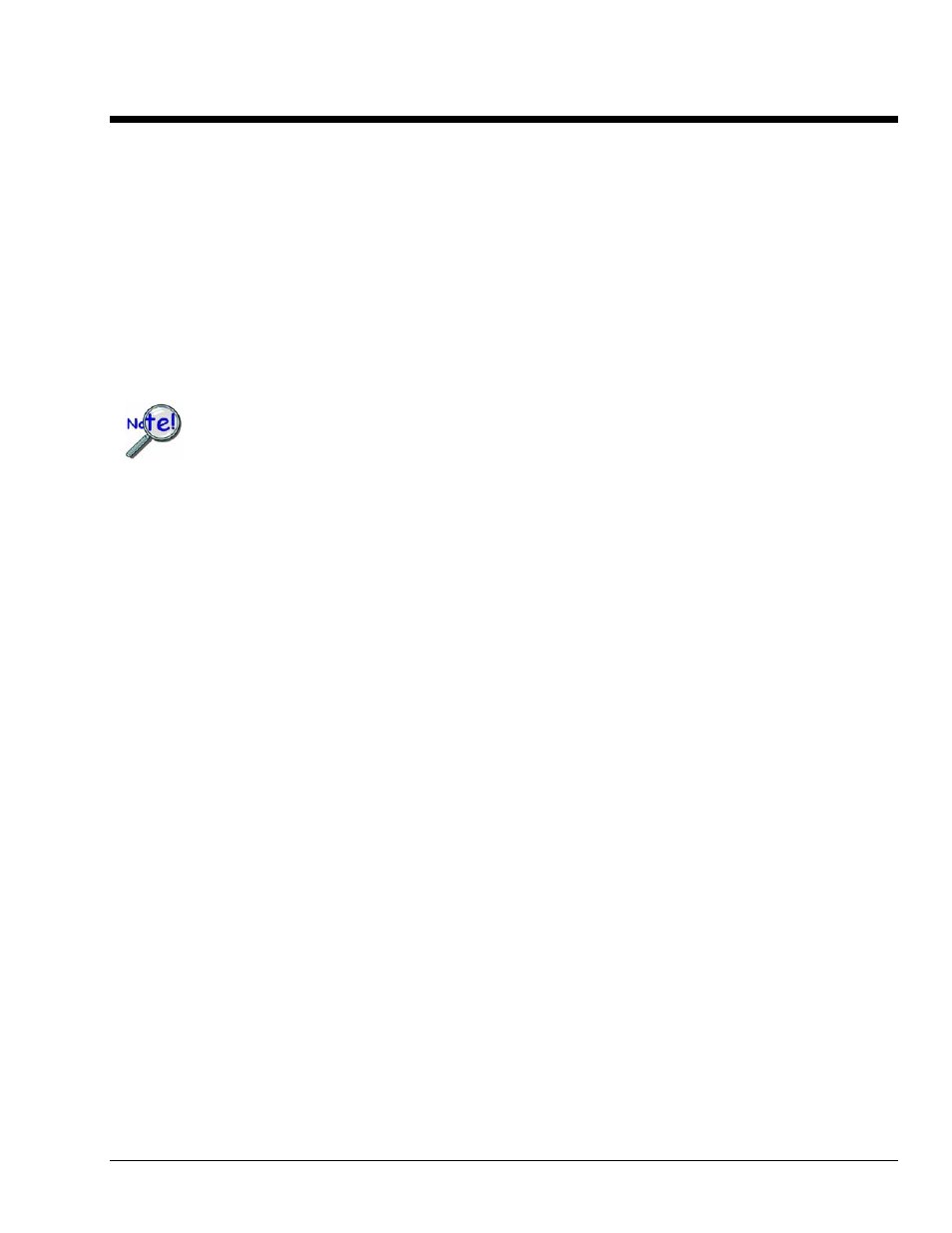
Personal DaqViewXL
User’s
Guide
TM
OverView …… 1
System Requirements …… 2
Installation …… 2
First Time Use …… 2
Configuration Reference …… 5
Toolbar Buttons …… 5
Tools Pull-Down Menu ……5
Channel Configuration Window …… 7
Auto-Load Function ……8
Disabling Auto-Load …… 8
Enabling Auto-Load …… 8
Performance of Personal DaqViewXL ……8
Configuring an Acquisition ……9
Real-Time Charting ……11
Data Header ……12
Hints and Tips …… 13
When using Personal Daq modules to acquire data, computer energy save modes can cause false data
readings. Prior to using Personal Daq modules, ensure your computer’s energy save mode is disabled.
If needed, consult your computer’s user manual to disable energy save (power suspension) modes.
Overview
Personal DaqViewXL is a software component add-in that installs into Microsoft Excel
™
and provides
complete setup and data acquisition within Excel under Windows 98/Me/2000 and /XP. Acquired data is
immediately placed in an active spreadsheet, analyzed and graphically displayed. Personal DaqViewXL
provides:
• data acquisition and analysis
• report printouts of data text and graphics
• strip-chart graphics for real-time data display
• conversion of data to engineering units
• data editing
• formula creation
After Personal DaqViewXL has been installed, you can configure your data acquisition system easily by
accessing the desired window from the program’s toolbar, i.e., with use of the Configure Devices,
Configure Channels, or Configure Acquisition buttons. Each column in the channel-configuration
window corresponds to a specific parameter in the data acquisition system. Note that the channels can be
configured individually.
In regard to creating data reports, you can embed Excel “spreadsheet objects” directly into a word
processing program, add text, and print the end result. To revise the report’s text, just edit the document as
needed. To update the spreadsheet, double-click on the embedded “spreadsheet object” to access
Personal DaqViewXL; then create and embed a new “spreadsheet object.”
Personal DaqView XL supports all models of the Personal Daq family, including expansion modules and
provides the engineering unit output required for each configured channel on an individual basis. For
example, data for a voltage channel can be returned in volts, while data from a thermocouple is being
returned in degrees.
You can use Personal DaqViewXL’s “scale and offset” feature to automatically convert channel data to
custom units and then have the scale and offset applied to the data prior to its appearing in the spreadsheet.
The scale and offset feature is especially handy for transducers such as strain gages because it converts the
return voltage value to units such as pounds or units of pressure.
Personal DaqViewXL User’s Guide
918596
491-0905,
rev
3.0
